then write your review
ReiBoot - No.1 Free iOS System Repair Software
Fix 150+ iOS Issues without Data Loss & Safely Upgrade/Downgrade
ReiBoot: No.1 iOS Repair Tool
Fix 150+ iOS Issues, No Data Loss
If your iPad shuts down randomly without asking you it to there might be several reasons associated with it such as due to low battery. Do you know that you might be able to resolve " iPad keeps turning off and on by itself " problem without going to the Apple store? As long as there is no problem with your device battery or any other internal issue, resolving it can be a simple task. Before you go to the Apple store for support, try these tricks and tips. We hope that these techniques will get your device to operate smoothly again!
If your iPad keeps shutting off randomly while charging or playing games, it might be the time for a hard reset. In case it is shutting down by itself or if it is quickly depleting the battery owing to rogue processes or cellular radioactivity, or Wi-Fi, a hard reset might help. For doing so, just follow the below steps:
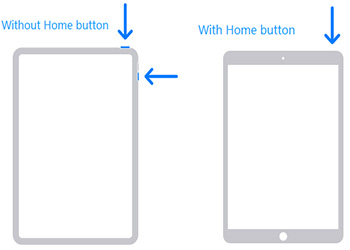
Several times updating the iPad with a new version of iOS can resolve the "iPad turns off automatically" issue. This is a very simple and easy process. Here we have designed step-by-step guidelines for you to solve this issue.
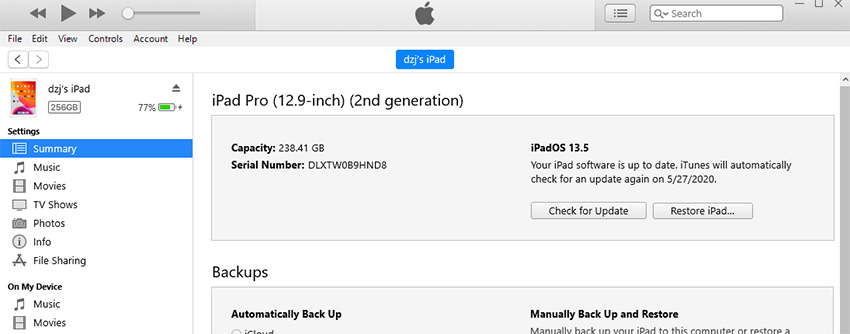
Sometimes simple solutions do wonders even for great and big problems. Instead of going and looking out form some complicated solution for iPad shutting off, you can go for a simple one. Simply try to drain off your iPad's battery entirely. It may happen that some non-useful charge in your device has created the problem. For this, you need to simply remove such charge out of your device and recharge your iPad again. Once your iPad is charged, just try to turn it on. Hopefully your device will be error free now.
If the above three ways don't solve your problem, you will have to head towards some professional help that will get your issue solved. Tenorshare ReiBoot is an amazing tool that will not only get your iPad back to a working state but also enhance its performance for future. It is designed to fix iPad problems like iPad keeps turning off, iPad reboots itself , iPad Apple logo and more. Download and install this program on your computer and follow the steps to start troubleshooting:

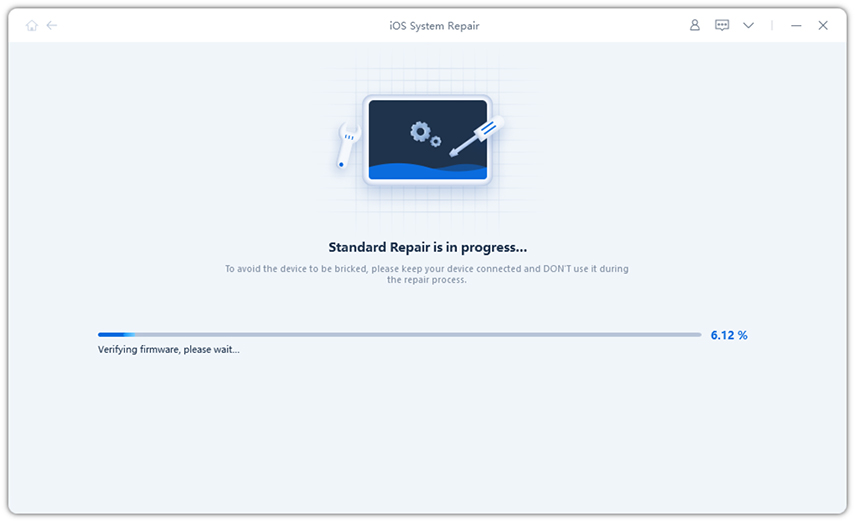

After upgrading the iPad, if it does not resolve the issue, then restoring may come to rescue. Restoring has one disadvantage though. There are chances to lose all your information in this procedure. It is good to back up your device before restoring. We have crafted a step-by-step guideline on how to restore iPad by iTunes and fix the issue.
The above article has discussed different yet very simple ways to solve the iPad keeps shutting down issue. Hope you have solved your problem with any of the above discussed methods. Tenorshare Reiboot - iPad Reboot tool will get your issue solved in seconds and with efficiency. Hence, it is recommended greatly. Share your feedback with us in below comments.
then write your review
Leave a Comment
Create your review for Tenorshare articles
By Jenefey Aaron
2025-04-24 / iPad
Rate now!