ReiBoot - No.1 Free iOS System Repair Software
Fix 150+ iOS Issues without Data Loss & Safely Upgrade/Downgrade
ReiBoot: No.1 iOS Repair Tool
Fix 150+ iOS Issues, No Data Loss
I just purchased the iPhone12 Pro Max from Verizon wireless and am experiencing constant dropped calls.
If the above problem seems familiar to you, you would know how annoying it can get when your iPhone 12 keeps dropping calls. You might be having a conversation with someone important when this happens. If this is a common occurrence on your iPhone 12, you may want to find a more permanent solution to this issue.
There are plenty of reasons behind why your iPhone may be dropping the calls. This article will talk about these reasons and give you solutions when such the problem of iPhone 12 dropping calls arises.
There may be more than a single reason behind the issue of iPhone 12 keeps dropping calls. Here are the most common reasons behind such a problem.
If you face the issue of my iPhone 12 keeps dropping calls frequently, you can try out any of the following solutions to fix the issue permanently.
The call dropping issue can be resolved by a simple restart of your iPhone. You can follow the steps given below to do so.
Slide this to the right, and after a few seconds, press and hold the Wake/Sleep button again to turn on your iPhone.

After this, you can check if the dropping calls issue has been resolved or not.
One of the most common reasons behind your iPhone 12 dropping calls Verizon is due to poor signal. You might be in an area with low network coverage. If you feel this might be the reason behind your iPhone dropping calls, the first thing you must do is check the signal after moving to a different location and having someone call you.
If you can successfully make calls without call dropping, then the issue may be with the location. You can give a call to your provider and see if they can provide a solution for this.
The problem of iPhone 12 dropping calls AT&T may also be due to an issue with your SIM card. The first thing you must do is check if the SIM card is inserted properly. Take out the SIM and re-insert it if you feel it has not been inserted properly.
If it is inserted properly and the problem still persists, you must check for any damages to the SIM card. If you do find any damages to the SIM card, you can get a new SIM card to resolve the issue of call dropping on iPhone.
You can successfully resolve the problem of iPhone 12 dropping calls by toggling Airplane Mode on and off in the following way.
Move the slider in front of this option to the right, and after a few seconds, move it back to the left. Do this for a few times.
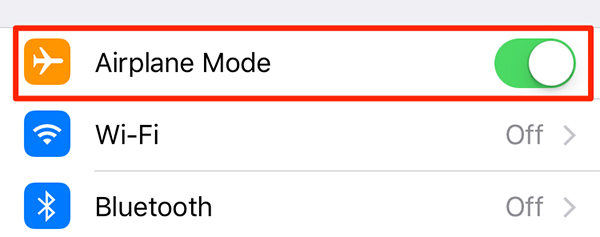
If this still does not seem to work, move on to the next solution.
If you have tried the above solutions but haven’t been able to rectify the problem, it makes sense to reset the network settings on your iPhone in the following way.
From here, go to “Reset” and tap on “Reset Network Settings”.
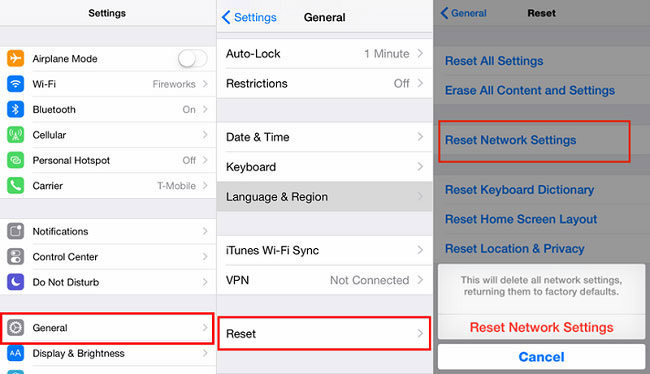
Make a few calls and check if the problem persists.
One of the reasons why you are facing the issue of call dropping is a pending iOS update. Update your iPhone by following the steps given below.
If prompted, enter your passcode to continue.

Once done, check if the calls are still being dropped or not.
You must also check if there is any carrier settings update. If there are pending updates from your carrier, the call dropping issue may be due to that. You can check for a carrier settings update by following the steps given below.
Wait for a pop-up regarding the update to appear and install it if it does.

Even after waiting, if there is no pop-up, this may indicate that there are no pending carrier settings updates, and the issue of call dropping may be being caused due to some other reason.
If none of the above methods work, you can try repairing your iPhone’s system with the help of a tool like Tenorshare ReiBoot. This is an excellent tool that has been specifically designed to fix all kinds of minor and major technical glitches in your iPhone. Here is how you can use this tool to fix the issue of call dropping.
Download, install, and launch Tenorshare ReiBoot on your computer and connect your iPhone to the computer using a USB cable. Once connected, click on “Start”.

From the interface, click on “Standard Repair”/”Deep Repair” based on how serious the problem is.

Download the latest firmware package by clicking on “Download”.

Click on “Start Standard Repair” or “Start Deep Repair”.
Note that, when you choose “Deep Repair” all the data on your iPhone will be erased. You can see the progress of the repair process on your screen. Once finished, you will get notified.

The above solutions should be able to resolve the call dropping issue on your iPhone. If not, the only solution is to call your carrier support to get solutions.
There may also be an issue with the hardware components of your iPhone 12, due to which the call dropping issue may be persistent. In such a case, none of the solutions above can help you in fixing the problem. The best way to resolve any hardware issues is by contacting the nearest Apple service center.
Wondering about why does my iPhone 12 keep dropping calls? Persistent call dropping on iPhone can sure be an irritating situation. However, by making use of the solutions listed above, you can easily resolve this problem at the earliest. Instead of trying multiple solutions, you can directly use the highly recommended Tenorshare ReiBoot tool to fix the problem permanently.

then write your review
Leave a Comment
Create your review for Tenorshare articles
By Sophie Green
2025-04-17 / iPhone 12
Rate now!