then write your review
ReiBoot - No.1 Free iOS System Repair Software
Fix 150+ iOS Issues without Data Loss & Safely Upgrade/Downgrade
ReiBoot: No.1 iOS Repair Tool
Fix 150+ iOS Issues, No Data Loss
The newly introduced iPhone 16 models feature enhanced MagSafe charging. Using a 30W charger, these iPhones can now charge at speeds up to 25W, an upgrade from the previous 15W limit.
For the first time, the iPhone 16 models support fast charging via MagSaf. Using a 30W or higher adapter with one of the new MagSafe Chargers, users can achieve up to 50 percent charge in 30 minutes. Fast charging is also possible with a 20W or higher adapter when using a standard USB-C cable.
iPhone 16 charging issues have been improved. But some are still facing sudden charging issues. Whether your phone won't charge at all or only sporadically, it's a problem that can drive anyone crazy. This article will walk you through some fixes to resolve these charging issues.
There are various reasons why iPhone 16 charger not working & iPhone 16 charger port not working. It could be a hardware or software problem. The charging port can be worn out or clogged with dirt. If your battery is fully exhausted, it may take some time to charge again, or it may need to be replaced. A faulty cable or adapter could potentially be the cause.
On top of that, software issues such as outdated iOS or bugs can disrupt charging. Check your charging outlet or determine if water damage has activated the Liquid Contact Indicator, which may prohibit charging.
All your iPhone requires is a quick restart to get back on track. Restarting might help clear small software problems. This strategy is straightforward and frequently effective, especially if the problem arises unexpectedly.
iPhone 16 won't charge solution:

If restarting does not work, the problem could be with your charging accessories. Chargers and cables might wear out over time, causing connectivity issues. Using a new charger and cable is an easy approach to determine whether the problem is with your iPhone or the charging.
Steps to solve iPhone 16 not charging when plugged in:
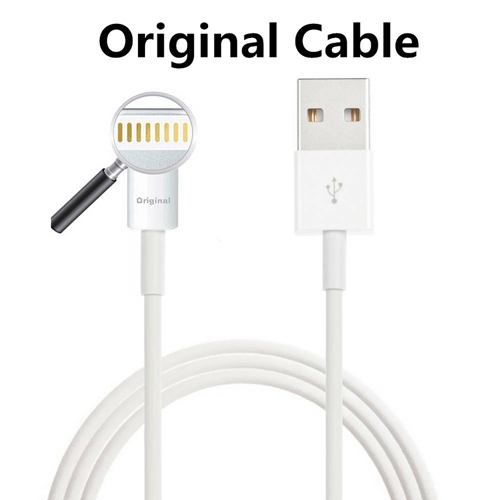
A hard reset is a more severe method of resetting your iPhone, and it is especially handy if your device is unresponsive or experiencing a bug. This procedure clears the temporary memory.
Let's see the fix for iPhone 16 charging issues
Network settings may not appear to be relevant to charging, but software faults associated with your network configuration can occasionally limit your iPhone's ability to charge. Resetting these settings can help to remove any hidden issues.
This is how to fix iPhone 16 pro won't charge:

If the above methods don’t resolve the iPhone 16 charging issues, you might need a more powerful solution. Tenorshare ReiBoot is a professional tool designed to fix a wide range of iOS system issues, including charging problems. It’s easy to use, and best of all, it makes your data remains safe throughout the repair process.
ReiBoot is a versatile tool that can handle over 150 different system issues, from battery drain to devices stuck in Recovery Mode. It even supports the latest iOS versions, making it an ideal solution for any iPhone user.
Advantages and Key Features:





Yes, you can use your old charger for the iPhone 16, but it may charge more slowly compared to newer chargers. You might encounter an incompatibility issue.
The iPhone 16 Pro and iPhone 16 Pro Max are expected to support 40W wired charging and 20W MagSafe wireless charging.
The iPhone 16 not charging situation is leaving you frustrated, don’t panic. We’ve all been there, scrambling for a solution when our devices suddenly stop working. From a simple restart to checking your cables, these quick fixes can often get you back on track. But if the problem persists, Tenorshare ReiBoot is like having a tech-savvy friend who knows exactly what to do. So, next time your iPhone acts up, you’ll know exactly where to turn—Tenorshare ReiBoot has got your back!
then write your review
Leave a Comment
Create your review for Tenorshare articles
By Jenefey Aaron
2025-04-17 / iPhone 16
Rate now!