then write your review
ReiBoot - No.1 Free iOS System Repair Software
Fix 150+ iOS Issues without Data Loss & Safely Upgrade/Downgrade
ReiBoot: No.1 iOS Repair Tool
Fix 150+ iOS Issues, No Data Loss
Upgrades to the current iPhone model are usually exciting since they introduce new features and enhancements. However, configuring your new iPhone 16 might present its own set of issues. You may find yourself stuck on the sign-in screen, experiencing delays, or having problems with the iPhone 16 setup issues .
If you're having problems getting past these setup obstacles, don't worry. Our detailed guide will bring you practical answers to typical iPhone 16 setup challenges. Here are five suggestions to help you quickly resolve issues such as your iPhone 16 becoming stuck while signing in or taking forever to set up.
There are several common reasons why your iPhone 16 setup stuck on signing in :
A force restart is frequently the first step in resolving setup troubles on your iPhone 16. This procedure can resolve momentary issues iPhone 16 taking forever to set up that interfere with the by refreshing the device's software. This basic approach can address a variety of problems without requiring more elaborate solutions.

Make sure you have a reliable internet connection before you begin setting up your iPhone 16. Poor connectivity might lead to setup troubles and prevent your device from talking with Apple servers. A stable connection helps to avoid errors of iPhone 16 stuck on signing in screen and incomplete settings.
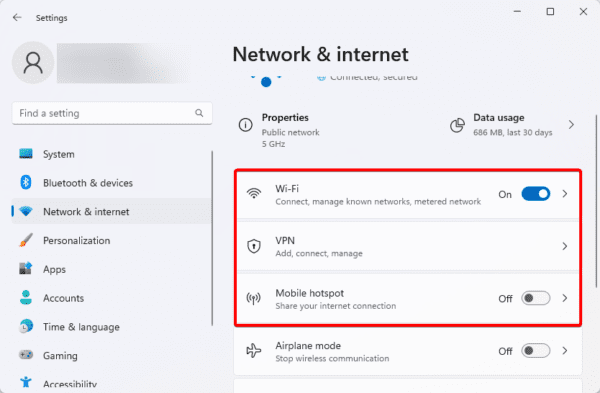
Reinserting the SIM card can resolve network troubles during iPhone 16 setup. This allows your smartphone to connect to cellular networks properly. A loose SIM card can occasionally cause issues. Simply remove and reinsert it to guarantee an easy installation to fix iPhone 16 not setting up .

If you're still experiencing trouble, consider skipping the difficult step and coming back to it later. For example, if your iPhone 16 stuck on signing in while setting up your Apple ID, you can skip this step and add it later from the Settings app.
Skipping a certain step allows you to complete the rest of the setup and handle the problem later. After completing the primary setup, return to the omitted step to troubleshoot or finish it.
If traditional techniques fail, Tenorshare ReiBoot provides a comprehensive solution for resolving setup iPhone 16 stuck on signing in . ReiBoot is a professional iOS repair application that can handle a variety of system issues, including those related to the setup process.
Its powerful capabilities make it simple to address difficulties without causing data loss, guaranteeing your iPhone is ready to use right away. ReiBoot's user-friendly interface makes it accessible even to folks who are unfamiliar with technical issues. For a swift and effective resolution to your setup issues, Tenorshare ReiBoot is your go-to solution.
Advantages of Tenorshare ReiBoot:
Steps to Use Tenorshare ReiBoot to fix iphone 16 setup issues :




Activating an iPhone 16 usually takes only a few minutes or an hour. The process entails connecting to the internet and authenticating your Apple ID. However, it may take longer if there are network issues or server delays.
If you prefer a digital SIM to a physical SIM, you need to enable eSIM on your iPhone 16. eSIM provides features such as better number management and the option to move providers without requiring a new SIM card.
You're facing iPhone 16 setup issues , Tenorshare ReiBoot is a powerful solution worth considering. This tool is specifically designed to resolve a range of iOS setup problems, including those where your device might get stuck or freeze.
With its easy-to-use interface and effective repair features, ReiBoot can quickly address these setup challenges without causing data loss. If you've tried other fixes without success, ReiBoot offers a reliable way to get your iPhone 16 up and running smoothly again.
then write your review
Leave a Comment
Create your review for Tenorshare articles
By Jenefey Aaron
2025-04-17 / iPhone 16
Rate now!