iCareFone - Free iOS Backup tool & Easy Data Manager
Backup/Transfer/Restore/Manage iOS Data with Simple Clicks
Backup/Manage iOS Data Easily
Backup/Manage iOS Data in Clicks
I just got my new iPhone 16 and started restoring from iCloud, but now it’s stuck on restore from iCloud time remaining estimating. It’s been hours, and I’m worried it won’t finish. I’ve tried restarting my phone, but nothing seems to work. Any tips?
If your iPhone 16/17 is stuck on restore from iCloud, you're not alone. Many users encounter this frustrating issue during setup. The screen may show iPhone 16/17 restore from iCloud time remaining estimating, leaving you unsure of when it will finish.
Understanding the reasons behind this problem and knowing how to troubleshoot it can help you get your device back on track quickly. In this article, we'll explore common causes and effective solutions for resolving the iPhone 16/17 stuck on restore from iCloud issue.
Restoring from iCloud on iPhone 16/17 can vary significantly in duration based on several factors. Typically, the process may take anywhere from 20 minutes to several hours. The time required largely depends on:
When your iPhone 16/17 restore from icloud stuck on estimating, several underlying issues may be causing the delay:
Understanding the above factors can help you troubleshoot effectively when faced with this restore from iCloud for new iPhone 16/17 not working situation. If your new iphone 16 stuck on restore from icloud with time remaining estimating screen, try these basic troubleshooting tips:
One of the simplest and most effective solutions is to restart your iPhone. This can clear temporary glitches that may be causing the restore process to stall. To restart your iPhone 16/17:
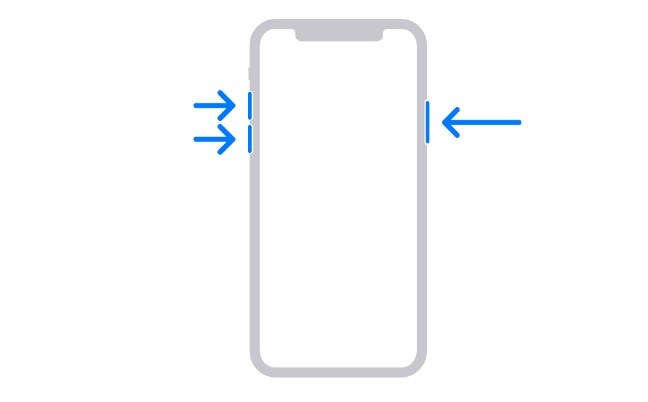
A stable internet connection is crucial for restoring from iCloud. If your Wi-Fi signal is weak or unstable, it can significantly slow down or halt the restoration process. Here’s what you can do to fix iPhone 16/17 restore from iCloud stuck on estimating:
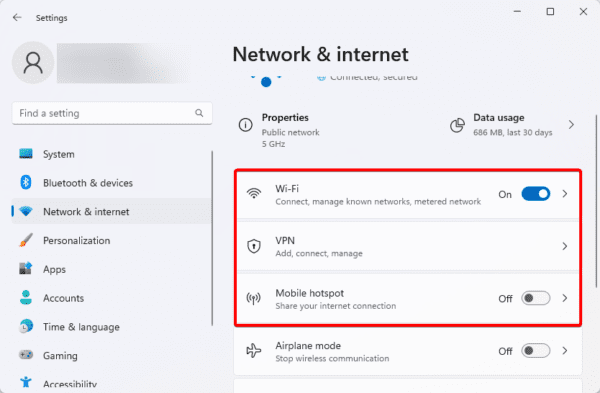
If Wi-Fi continues to be problematic, switching to a cellular connection may help, but ensure you have sufficient data available.
Running an outdated version of iOS can lead to compatibility issues during the restore process. Keeping your device updated ensures that it has the latest features and fixes that can facilitate a smoother restore experience. To check for updates:
If none of the above methods work, consider pausing and then resuming the restore process. Overuse of your device during restoration can lead to overheating or freezing. To pause the restore:
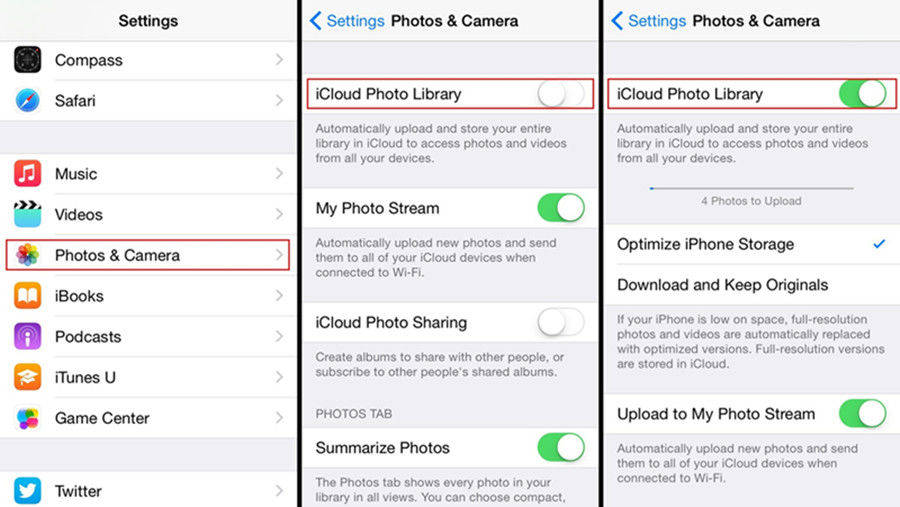
If you're still stuck after trying these methods, you may need to stop the restoration entirely and start over:
Once stopped, you can erase your iPhone and attempt restoring from iCloud again by following these steps:
If the basic tips do not resolve the issue and your iPhone 16/17 restore from icloud stuck on estimating, using Tenorshare iCareFone may be the best solution. It is a versatile tool designed to simplify the backup and restoration process for iOS devices.
Unlike traditional methods that require iTunes or iCloud, iCareFone allows users to restore their iPhone from backups without resetting the device. You can choose specific files or data types to restore, rather than having to overwrite everything on iPhone 16/17. It supports a wide range of file types, including contacts, messages, photos, and more, giving you the flexibility to retrieve exactly what you need.


Tenorshare iCareFone - Best iOS Backup Tool and File Manager
Install Tenorshare iCareFone on your PC or Mac, then open it using the shortcut on your desktop. Connect your iPhone to the PC/Mac. Select the “Backup & Restore” tab.

Select everything you’d like to back up.
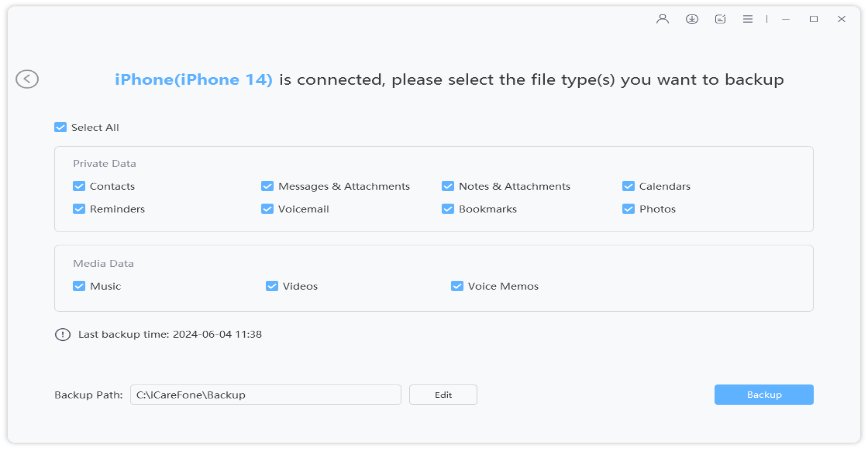
Hit “Backup” and wait for the backup process to complete.
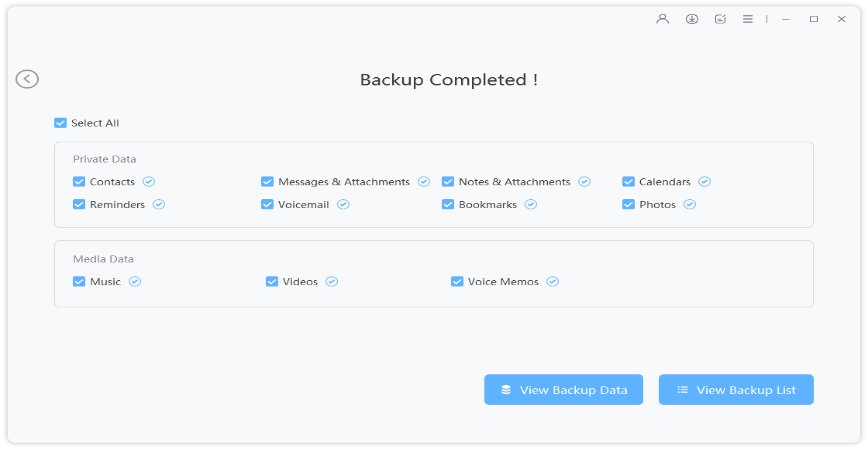
Now, you have backed up iCloud data from iPhone. It’s time to restore from iCloud backup without reset:
In iCareFone, select the “Backup & Restore” tab. Select the Restore option. Choose the latest backup file you see. Pick the one you created minutes ago.
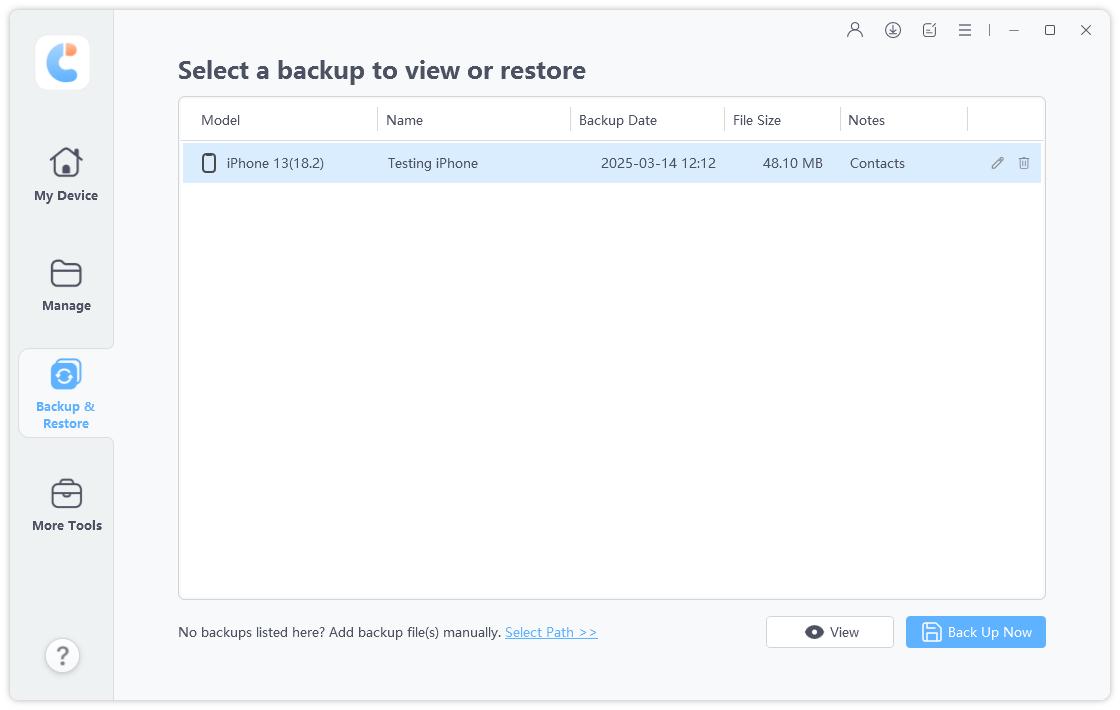
Preview the iCloud data.
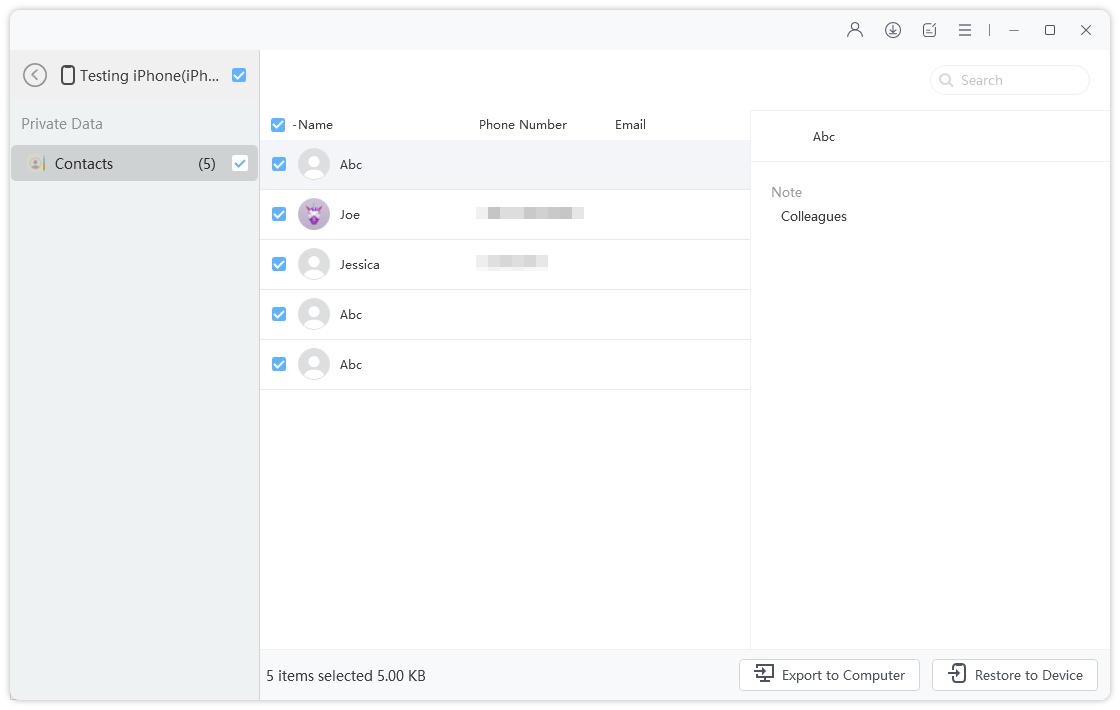
Press the “Restore to Device” button to start restoring from iCloud backup without reset. Wait for the process to complete, and you’re all set!
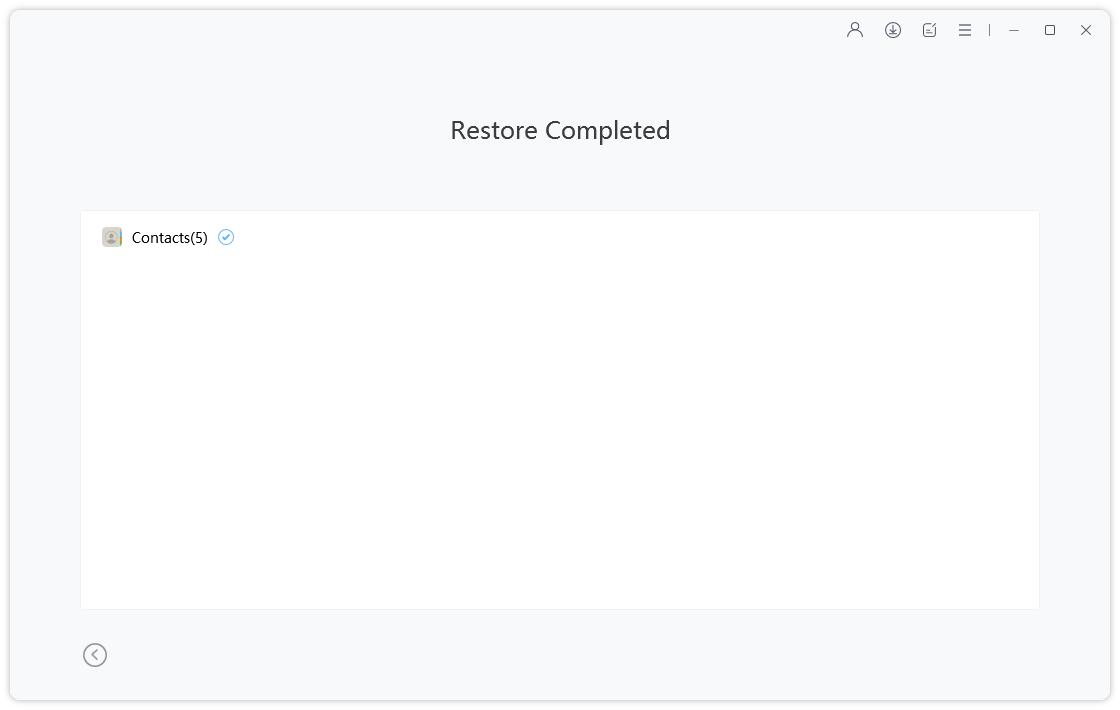
It means retrieving data, settings, and apps from a previous backup stored on Apple's iCloud servers to set up your new iPhone or replace lost data on your current device.
It can be due to factors such as the size of the backup, the speed and stability of your internet connection, and potential congestion on Apple's servers.
Go to Settings > [Your Name] > iCloud > Backup and select "Stop Restoring iPhone".
There are solutions available to help you resolve iPhone 16/17 restore from iCloud time remaining estimating issue quickly. While basic troubleshooting may help, the best solution is to use Tenorshare iCareFone. This tool allows you to restore your iPhone without losing any data and makes the process quick and easy. Don't let a stuck restore disrupt your day—try iCareFone for a hassle-free solution.


Tenorshare iCareFone - Best iOS Backup Tool and File Manager
then write your review
Leave a Comment
Create your review for Tenorshare articles

Best Free iPhone Transfer & iOS Backup Tool
Easily, without iTunes
By Jenefey Aaron
2025-12-19 / iPhone 16