4uKey - One-Click Easy iPhone/iPad Unlocker
Unlock Screen Lock/Apple ID/MDM/Screen Time Passcode Instantly
Easy iPhone/iPad Unlocker
Unlock iPhone Passcode Instantly
The iPhone 16/17 has just been released, and like any new Apple device, users may run into issues: iPhone Unavailable. This guide will explore why your iPhone 16/17 shows this message and offer step-by-step solutions.
Whether you've forgotten iPhone Passcode or need a quick fix, we'll cover several methods to bypass iPhone 16/17 Unavailable, including 4uKey iPhone Unlocker, which we highly recommend for the fastest and easiest solution.
Download 4uKey iPhone Unlocker for free. Unlock your iPhone 16/17 unavailable with simple clicks. No passcode, Apple ID or tech skills required!
Your iPhone 16/17 may display the "iPhone Unavailable" message when you forgot passcode, and you've entered the wrong passcode too many times. This security feature is designed to prevent unauthorized access. Once you exceed the maximum number of failed attempts, your iPhone will lock, requiring you to either wait or use specific methods to regain access.
iPhone 16/17 unavailable but I know my passcode? iPhone 16/17 unavailable but I didn't enter passcode? Sometimes, you may find that iPhone is unavailable after screen replacement, or iPhone is unavailable after restore/update. Some problems may be caused by system bugs.
If you're locked out of your iPhone 16/17 and don't have your passcode or Apple ID, 4uKey iPhone Unlocker is the best solution. This iPhone Unlocker removes the passcode and allows you to unlock your iPhone without any technical skills.
How to bypass iPhone 16/17 unavailable with 4uKey iPhone Unlocker:




Download 4uKey iPhone Unlocker for a hassle-free fix for your iPhone 16/17 unavailable!
If your iPhone is running iOS 15.2 or above, and you have your Apple ID, you can use the "Forgot Passcode" option to reset the device directly from the lock screen.
Here's how to bypass iPhone 16/17 unavailable message without computer for free:
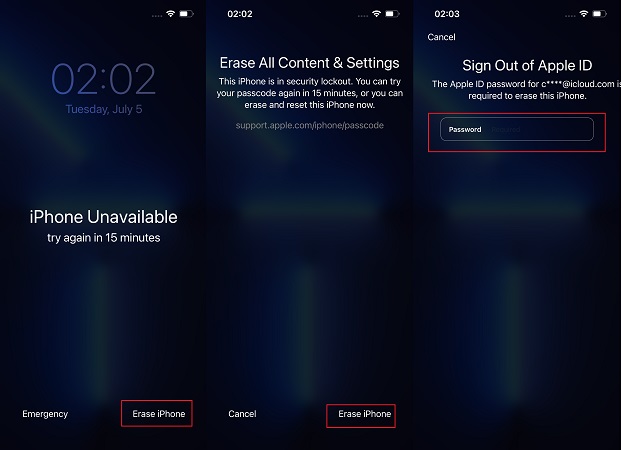
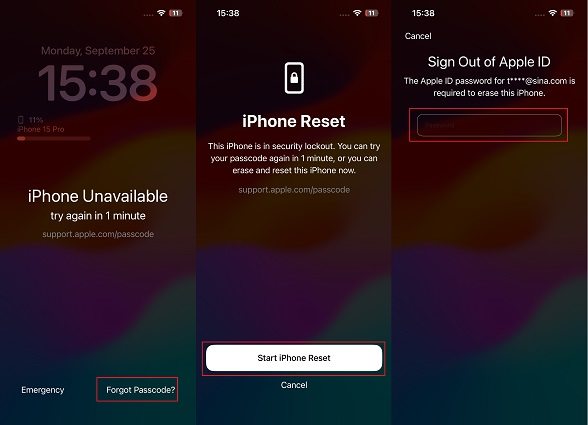
You can also unlock your iPhone 16/17 unavailable through iCloud if you have access to your Apple ID and Find My iPhone is enabled. This method can be done remotely from any device:
Steps to fix iPhone 16/17 unavailable with iCloud for free:
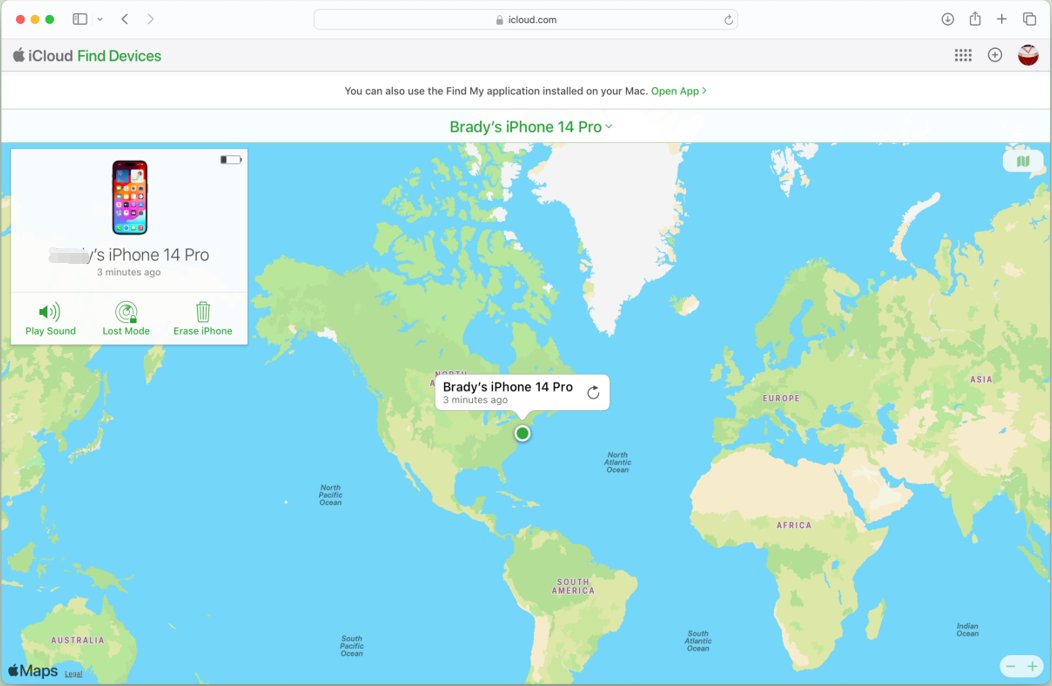
iTunes can be used to unlock your iPhone 16/17 unavailable for free, but this method may require your Apple ID if the computer hasn't been authorized before.
Here’s how to bypass iPhone unavailable with iTunes:
NOTE:Use the latest iTunes on your Windows computer, or Finder on your macOS computer.

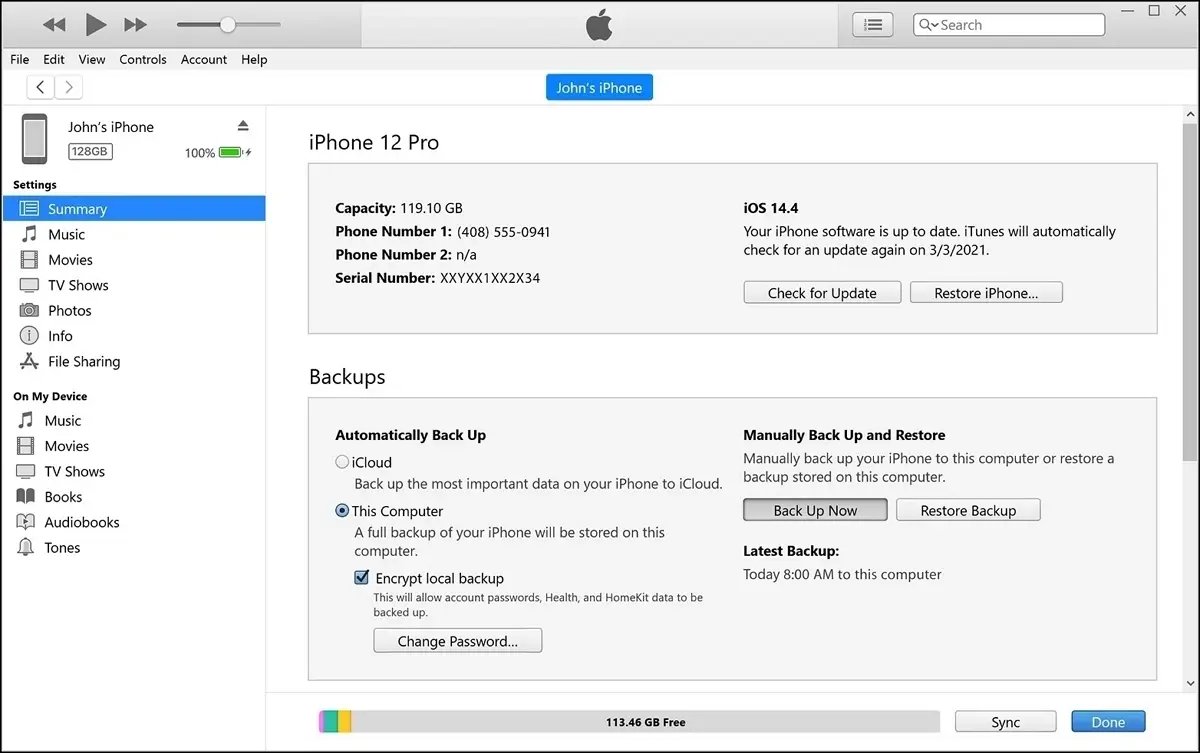
Some Apple users report that iPhone cannot enter recovery mode, and iTunes failed to restore with errors. If you find the same issue, try alternatives, like 4uKey iPhone Unlocker and iCloud above.
Yes, you can unlock unlock iPhone without losing data, including iPhone 16/17 unavailable. You can use the iPhone Reset feature, even without computer if you meet certain conditions. If you recently changed your passcode (within the last 72 hours), your iPhone 16/17 running iOS 17 and above allows you to reset the passcode without erasing the device:
Here is how to unlock iPhone 16/17 unavailable without losing data:
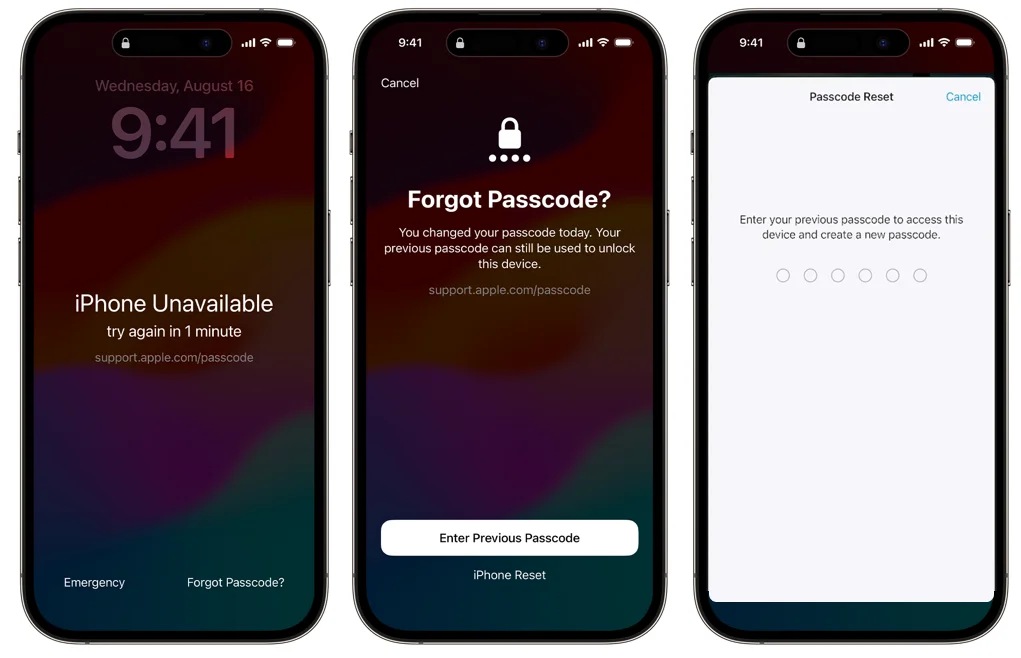
This feature only works if the passcode was changed within 72 hours. If it’s been longer, you will need to use other methods like 4uKey iPhone Unlocker or iTunes, which will erase your data.
You may find iPhone 16/17 unavailable, try again in 5 minutes, or 8 hours. Actually, the duration depends on how many failed attempts you’ve made. The more incorrect passcodes entered, the longer the wait time, ranging from a few minutes to several hours.
You can use the "Forgot Passcode" option or try unlocking via iCloud from another device. Both methods require your Apple ID and password. If forgot, recommend using 4uKey iPhone Unlocker, the one without Apple ID or passcode.
You can wait for the time to pass and then enter the password to unlock. If the time is too long, there is no timer, or the error message is displayed after entering the correct password, it is recommended that you use professional methods like 4uKey iPhone Unlocker, iCloud, or the "Forgot Passcode" feature to unlock your device.
If iPhone Unavailable no timer, you may need to reset your iPhone using methods like 4uKey iPhone Unlocker, iTunes or iCloud.
Getting the iPhone Unavailable message on your iPhone 16/17 can be frustrating, but there are several effective ways to resolve it. For the most straightforward solution, we highly recommend using 4uKey iPhone Unlocker, which can bypass the passcode and unlock your iPhone without the need for an Apple ID. Other methods like iCloud and iTunes are also viable options, but may require additional steps or credentials.
then write your review
Leave a Comment
Create your review for Tenorshare articles

Easily Unlock iPhone passcode/Apple ID/iCloud Activation Lock/MDM
100% successful unlock
By Sophie Green
2025-12-12 / iPhone 16