iCareFone - Free iOS Backup tool & Easy Data Manager
Backup/Transfer/Restore/Manage iOS Data with Simple Clicks
Backup/Manage iOS Data Easily
Backup/Manage iOS Data in Clicks
The iPhone 16, Apple's latest flagship smartphone, is generating significant interest, particularly regarding its storage options. One of the most discussed configurations is the iPhone 16 128GB model. Is 128GB enough for iphone 16? This article explores whether 128GB is sufficient for users in 2024, considering various user needs, the evolution of app and media sizes, and the implications of Apple's storage strategy.
The iPhone 16 series offers a range of storage configurations across its four models. Let's explore all the iPhone 16 storage capacity.
The standard iPhone 16 and iPhone 16 Plus models start with 128GB of storage as the base option, with 256GB and 512GB variants also available. This aligns with the storage options offered in the iPhone 15 series.
Contrary to rumors of storage upgrades, the iPhone 16 Pro and Pro Max retain the same starting storage as their predecessors. The iPhone 16 Pro starts at 128GB, while the Pro Max begins at 256GB.

The prices for the iPhone 16 models with 128GB storage are as follows:
For casual users who primarily engage in basic tasks like social media, messaging, web browsing, and light app usage, 128GB of storage may be sufficient on the iPhone 16. However, there are a few factors to consider:
Casual users who stick to common apps and services like social media, messaging, web browsing, and streaming are less likely to fill up 128GB quickly. These activities don't require extensive local storage.
Utilizing cloud storage services like iCloud, Sync.com, or pCloud can help offload photos, videos, and documents, allowing users to maintain a manageable amount of local storage on their iPhone 16.
While 128GB may work for many casual users, it could feel restrictive if you frequently capture high-resolution photos or download large apps and games. Over time, as apps and media files continue to grow in size, 128GB may start to feel limiting.

The 128GB storage option in the iPhone 16 may seem appealing at first glance, especially for budget-conscious consumers. However, for many users, this capacity can quickly become insufficient due to several factors:
The iPhone 16's advanced camera capabilities allow users to capture stunning high-resolution photos and videos, including 4K video at 120 FPS. These media files can consume significant storage space. For instance, a single minute of 4K video can take up several gigabytes, meaning that 128GB can fill up rapidly with just a few recordings and photos, especially for users who frequently document their lives.
Modern applications are increasingly storage-hungry. Popular apps, games, and streaming services often exceed hundreds of megabytes, with some even reaching several gigabytes. For example, the Paramount Plus app is over 700MB. As users download more apps and games, the available storage can dwindle quickly, making 128GB feel restrictive.
Unlike some Android devices, iPhones do not offer expandable storage options. Once you choose a storage capacity, you cannot upgrade it later. This limitation emphasizes the importance of selecting a storage option that will meet long-term needs, making higher capacities like 256GB or 512GB more appealing for many users.
With advancements in on-device AI, which requires significant storage for data processing, the need for more storage is becoming critical. As apps leverage AI features, they will require more space to function effectively, further pushing the limits of the 128GB model.
When your iPhone 16 with 128GB storage starts to feel full, it can be frustrating to manage your space effectively. Fortunately, there are several strategies to free up storage, such as deleting unused apps, offloading photos to cloud services, and clearing cache data. However, for a more comprehensive solution, consider using Tenorshare iCareFone.
iCareFone is an all-in-one iOS data management tool designed to help users efficiently manage their iPhone storage. This software allows you to back up iPhone data to a PC or Mac, enabling you to free up space without losing important information. With iCareFone, you can selectively transfer files, manage your media, and even restore data to your device or an external drive.


Tenorshare iCareFone - Best iOS Backup Tool and File Manager
Connect your iPhone 16 to the PC and run the Tenorshare iCareFone tool. After the iPhone 16 is detected, choose "Backup & Restore" option from the menu situated at the top.

All the files will be selected by default. You can deselect and choose different files that you need to backup.
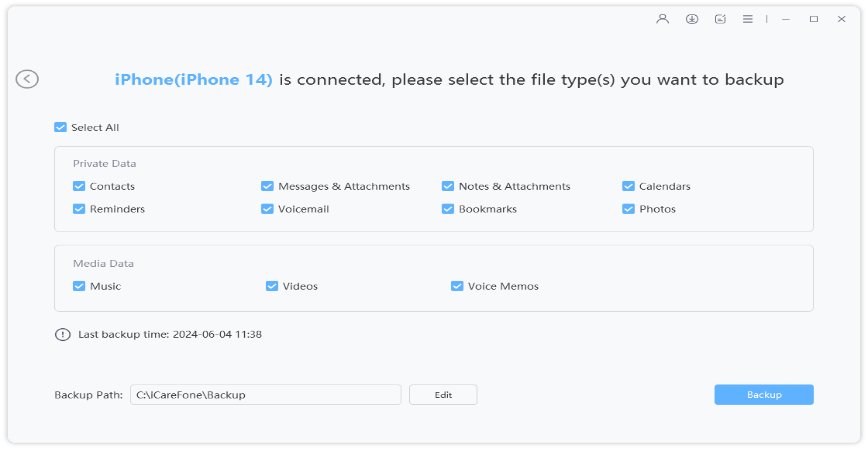
Once you have selected the files, click Backup and wait for the process to end to backup iPhone 16 data to PC.
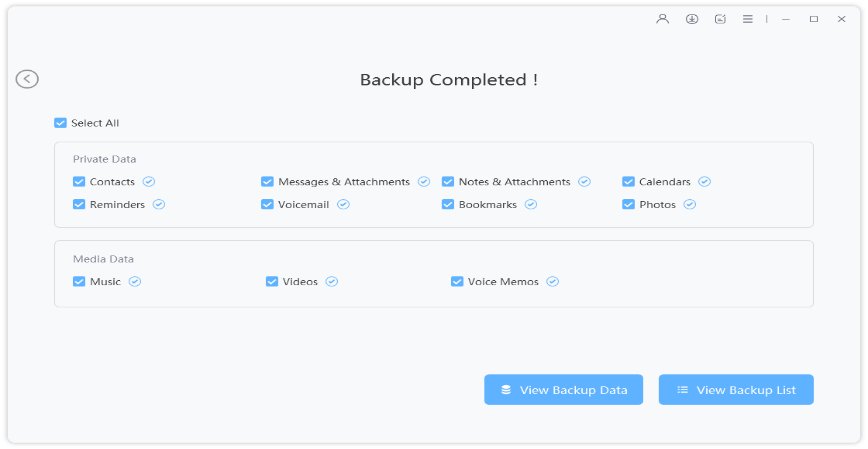
When deciding if iPhone 16 128GB is enough for the iPhone 16, it depends on your usage. For casual users who primarily engage in social media, messaging, and light app usage, 128GB may suffice. But for those who take many photos/videos or download large apps, 256GB or more is better.
If you run low on space, use Tenorshare iCareFone to back up iPhone 16 data to a computer. Its selective backup and data transfer features help manage storage efficiently. With iCareFone, you can keep your iPhone running smoothly without constantly deleting files.


Tenorshare iCareFone - Best iOS Backup Tool and File Manager
then write your review
Leave a Comment
Create your review for Tenorshare articles

Best Free iPhone Transfer & iOS Backup Tool
Easily, without iTunes
By Jenefey Aaron
2025-12-30 / iPhone 16