ReiBoot - No.1 Free iOS System Repair Software
Fix 150+ iOS Issues without Data Loss & Safely Upgrade/Downgrade
ReiBoot: No.1 iOS Repair Tool
Fix 150+ iOS Issues, No Data Loss
With the launch of the new iPhone 16, one of the most frequently asked questions is, “Is the iPhone 16 waterproof?” Water resistance in iPhones has become a must-have feature, especially for those who live active lifestyles or want peace of mind when using their devices near water. In this guide, we’ll address whether the iPhone 16 and the iPhone 16 Pro Max are waterproof, explain their water resistance ratings, and provide tips on how to fix potential water-related issues.
First, let’s clarify the concept of waterproof versus water-resistant. Many users assume that if an iPhone has water resistance, it means it’s completely waterproof. However, no iPhone is entirely waterproof. Instead, Apple offers water-resistant devices with an IP (Ingress Protection) rating that defines how well they resist water and dust.
So, is the new iPhone waterproof? The answer is no, but it is water-resistant. The iPhone 16 and iPhone 16 Pro Max are equipped with an IP68 rating, which means they can withstand submersion in water up to a certain depth for a limited time.
Here’s what you need to know about iPhone water resistance:
Despite its water resistance, your iPhone 16 could still suffer from water damage under certain conditions. For example, using the device at depths beyond its IP68 rating or exposing it to liquids for extended periods can result in damage. Here’s what to do if your iPhone gets wet and starts malfunctioning despite the Apple iPhone waterproof.
If your iPhone 16 comes into contact with water and begins to behave abnormally, the first thing to do is power it off immediately.

To prevent further damage, quickly remove any accessories like cases or headphones and dry the outside of the iPhone.
If water has entered the iPhone’s internal components, you need to remove as much moisture as possible.

It might be tempting to speed up the drying process by using a blow dryer or other heat source, but this can do more harm than good.
iPhones have internal liquid contact indicators (LCIs) that turn red if the device has been exposed to water.
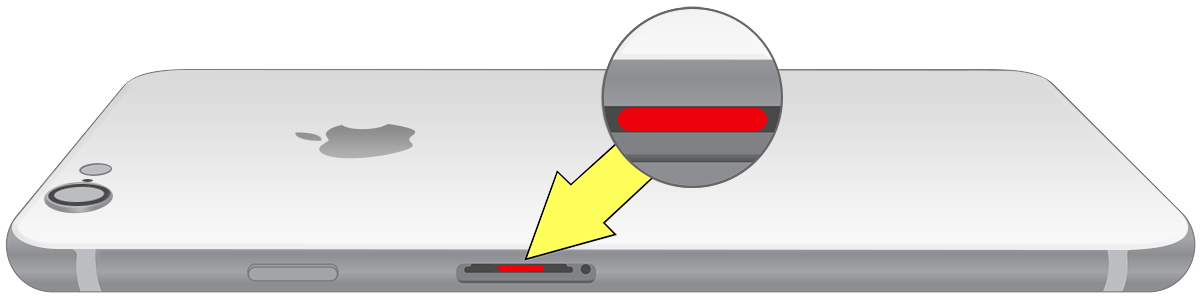
If the LCI is red and the iPhone isn’t functioning properly, you may need to visit an Apple Store for further diagnosis or repairs.
Water damage can cause more than just hardware problems - it can also lead to a variety of software issues. From random shutdowns, freezing screens, and connectivity problems to malfunctioning apps, the effects of water on your iPhone's system can be far-reaching. If your device is experiencing software issues after exposure to water, manual fixes may not always be enough.
In such cases, Tenorshare ReiBoot offers a quick and reliable solution to resolve these software problems without causing data loss. With its advanced system repair capabilities, ReiBoot can fix a wide range of software issues that water damage may trigger, such as iPhone not booting, stuck on the Apple logo, or unresponsive screens. Here are the simple steps that you need to follow:





No, the iPhone 16 Pro Max is not waterproof, but it has an IP68 water resistance rating. This means it can handle being submerged in up to 6 meters of water for 30 minutes without damage.
The iPhone 16 has the same IP68 rating as previous models like the iPhone 14 Pro Max waterproof. Apple has maintained iPhones with water resistance levels in recent releases.
While the iPhone 16 can handle brief submersion, it is not designed for prolonged exposure to water, such as swimming. Apple does not recommend using the iPhone underwater for extended periods.
Yes, the iPhone 16 can handle rain and splashes without issue due to its water-resistant design.
No, no iPhone model is completely waterproof. However, many recent models, including the iPhone 16, are water-resistant with an IP68 rating.
So, is an iPhone waterproof? While the iPhone 16 isn’t truly waterproof, its IP68 rating provides significant protection against everyday water exposure. However, it’s essential to be cautious with prolonged exposure to water or using the iPhone in extreme conditions. And if your iPhone does come into contact with water and shows signs of damage, following the steps outlined above can help minimize the impact. For more serious software issues, let Tenorshare ReiBoot effectively repair your iPhone’s software.

then write your review
Leave a Comment
Create your review for Tenorshare articles
By Jenefey Aaron
2025-04-17 / iPhone 16
Rate now!