ReiBoot - No.1 Free iOS System Repair Software
Fix 150+ iOS Issues without Data Loss & Safely Upgrade/Downgrade
ReiBoot: No.1 iOS Repair Tool
Fix 150+ iOS Issues, No Data Loss
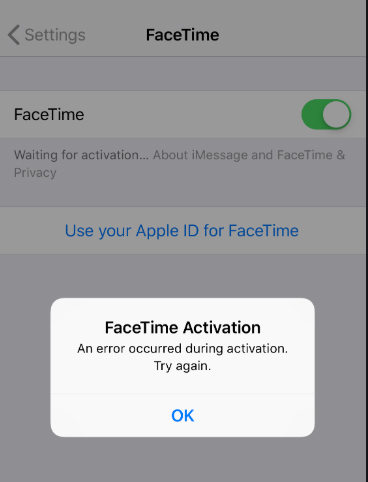
Recently, an iOS user reported a problem on Apple's forum about FaceTime. A user quoted "FaceTime not activating, not responding to suggested fixes." Most of the users reported that the recent update of iOS 16/15 resulted in this problem. Keeping that in view, we've crafted this detailed blog to help you in solving this problem. If you're facing FaceTime waiting for activation issues, make sure to read through the entire blog and implement solutions step by step.
If you're seeing "FaceTime says waiting for activation" then here is the list of notifications or pop up messages that you may receive while accessing FaceTime.
Being an all-time amazing feature, Apple has launched this feature in limited countries. The FaceTime feature is available in Canada, The United States, Europe, Asia Pacific, Latin America and the Caribbean, Africa, the Middle East, and India.
The latest iOS version came with bugs as well as features. Furthermore, most users reported that they're waiting for activation FaceTime while opening FaceTime.
Most of the time, an error occurs when you have a poor internet connection or your internet is uncertain. The FaceTime app requires a stable internet connection to send and receive data at a good speed.
Other than having a bad internet connection and system bug after the latest update, you need to activate your phone number. While activating your phone number with FaceTime, you must ensure that your phone is connected to cellular data or Wi-Fi.
If you're wondering "why does my FaceTime say waiting for activation" and looking for a perfect solution, perform these steps to get rid of it.
Apple requires at least 24 hours activating your FaceTime. For this, you will need to monitor Apple's system status page after 24 hours. If your FaceTime activation still has problems that the Apple System Status page will show yellow color else green.
Sometimes, turning FaceTime on and off resolves this problem. If you're not sure which method can do the job then it's worth having to perform these methods.
In a minute or two, toggle on the FaceTime.
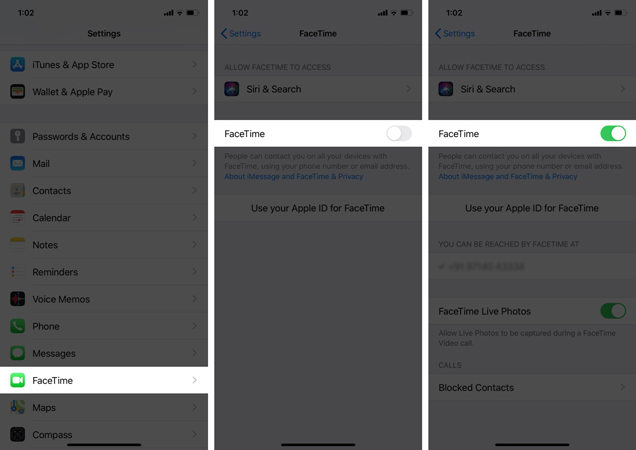
Tenorshare ReiBoot is, no doubt, an amazing tool that can help you to get rid of FaceTime waiting for activation. Moreover, you can also use this tool for the iPhone recovery process. Here is how this tool can help you in resolving FaceTime error waiting for activation.
Download and Install ReiBoot on your computer, and connect your device with USB cable. Then, choose the feature "Repair Operating System".

Click "Fix Now" and start downloading firmware pacakage.

Once the firmware pacakage has been downloaded, click "Repair Now".

In the end, wait for a few minutes and your FaceTime issue will be fixed.

Most of the time, FaceTime waits for activation if your phone has an older version of the iOS system. It's always a good idea to update your iOS version as it resolves a lot of issues on a go. If you don't know how to update your iOS system, perform these steps:
Then click on Software Update.

Sometimes, your carrier service holds your activation message or might not be able to deliver it on time. Make sure to contact your SMS carrier service and inform them about your problem.
It's a rare case that you need to contact Apple customer support and let them know about the activation of iMessage on your iPhone. The Apple customer service representative will fix your problem.
FaceTime waiting for activation error occurs because several problems include bad internet connection, pending phone number activation, iOS system bug, outdated iPhone version, many others. In this blog, we've discussed problems and solutions that can help you to get rid of this problem. Among all, Tenorshare ReiBoot is a perfect and easy solution to implement.
Normally, Apple takes at least 24 hours to activate FaceTime on your number. Upon activation, you'll receive a 2 Factor Authentication type message on your phone.
To fix iMessage waiting for activation iOS 16/15, you need to go to settings, Messages, and then turn off iMessage. Restart your iPhone, iPad, or iPod touch and turn iMessage on.
There can be several reasons; FaceTime is not working on your iPhone. The reasons may include the unavailability of FaceTime in your country, weak internet connection, disabled FaceTime on your device, outdated iOS version, and iOS system bug.
then write your review
Leave a Comment
Create your review for Tenorshare articles
By Sophie Green
2025-03-31 / iPhone Fix
Rate now!