ReiBoot - No.1 Free iOS System Repair Software
Fix 150+ iOS Issues without Data Loss & Safely Upgrade/Downgrade
ReiBoot: No.1 iOS Repair Tool
Fix 150+ iOS Issues, No Data Loss
If you're a veteran iOS user experiencing a frozen iPhone screen or iPad forzen screen, don't panic! This article covers several effective solutions for fixing a frozen iPhone. Learn how to fix frozen iPhone with ease.
iPhone scree forzen? Use ReiBoot to fix iPhone frozen screen in one-click without any data loss.
Can someone help me? I just woke up this morning and I left my iphone by the window. I was using tiktok and then suddenly my iphone screen is frozen. What to do if iphone screen is frozen?
A frozen screen refers to a state where the image on your device's display is stuck and unresponsive. No matter what you press on the touchscreen or buttons, the display won't change and the device seems to be completely unresponsive. It's like a picture stuck in time.
This typically happens on electronic devices like computers and smartphones, but it can also occur on tablets and other devices with screens.
Many people are curious about why is my iphone screen frozen. There are a few reasons why your iPhone might be frozen:
Now, you may have a brief understanding of what and why is my iPhone screen stuck. Let's check how to fix frozen iPhone screen in details now.
What to do when your iphone freezes? If you're dealing with a frozen iPhone screen, restarting your device is a good place to start. It is possible that restarting the device will unfreeze your iPhone. Here is iPhone frozen how to restart:
Then, wait a few seconds, press and hold the same button until the Apple Logo is visible on the screen.
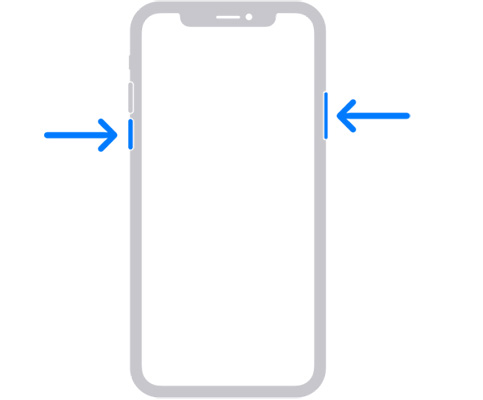
If your iPhone is frozen and won't turn off, it's recommended to put iPhone into recovery mode. It is the easiest way to get your iPhone out of iPhone frozen screen. Don't know how to do or just can't success on your iPhone? Try Tenorshare ReiBoot.
This software is designed to fix all iOS system issue and provides a FREE function to put iPhone into recovery mode in one click. Within just one-click, you can fix frozen issues upon many situations, including iPhone frozen can't turn off, iPhone frozen on lock screen, iPhone frozen touch screen not working, iPhone frozen before/during/after update. Most importantly, the tool supports all iOS versions and iPhone models, including the newest iOS 18 beta and iPhone 15 series.
Within several seconds, your frozen screen iPhone will enter into recovery mode.
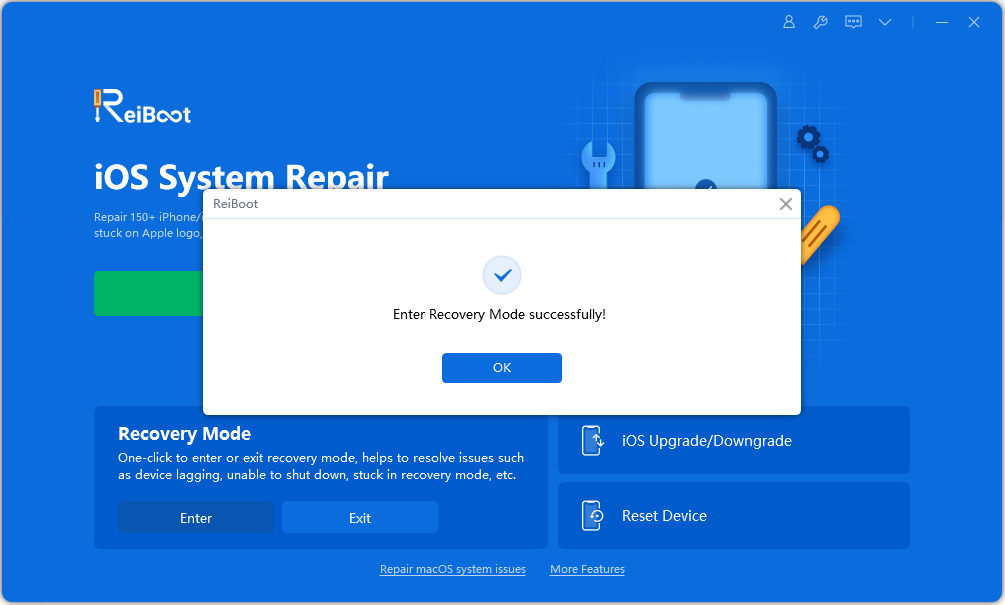
Finally, reconnect your iPhone to the ReiBoot, click "Exit Recovery Mode". Wait for a few seconds, your iPhone will return to normal.
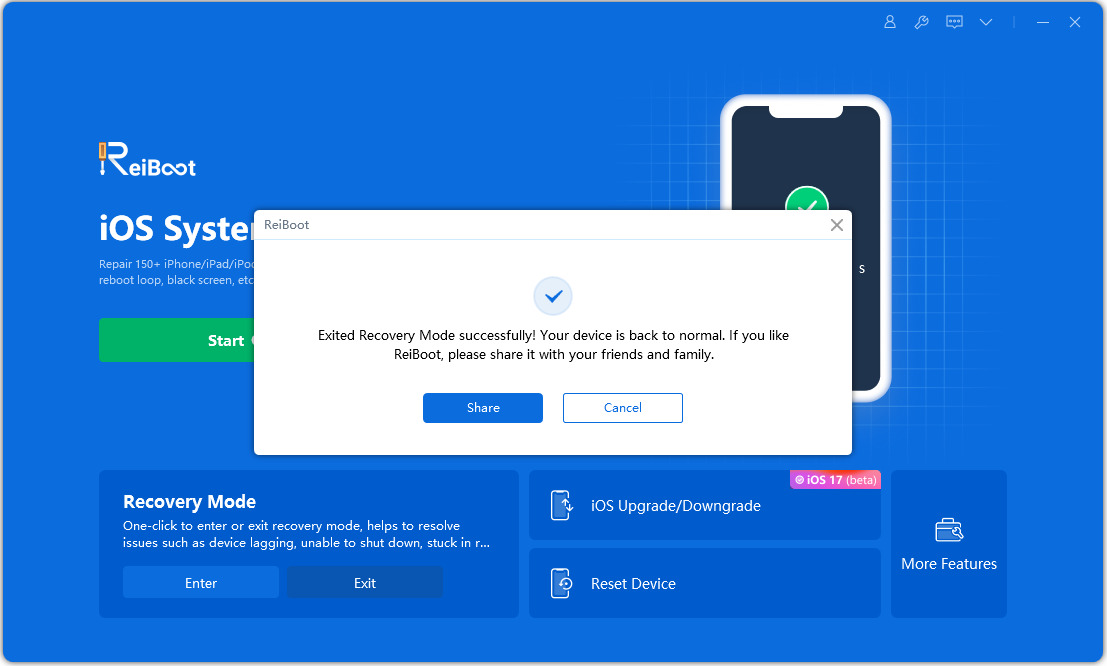
Closing all apps on your iOS device may also help fix a frozen iPhone screen. Depending on your iPhone model, swipe up from the bottom of the home screen or double-click the home button to view recently used apps, then swipe up on each app to close them. By following these steps, you can quickly learn how to fix iPhone screen stuck and get your device running smoothly again.
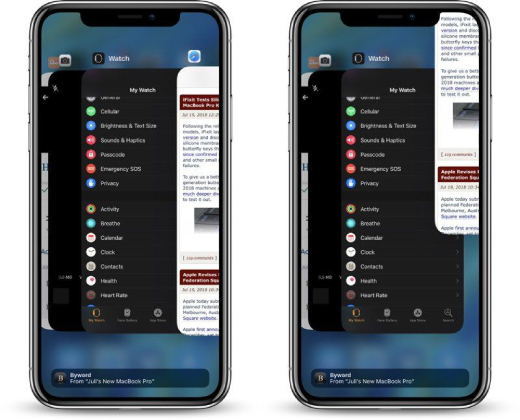
If you are unable to turn off or restart the device in a conventional way, then you may use the Force Restart procedure to fix the device. Here's how to do it:
For iPhone 7 and 7 Plus
For iPhone 6 and earlier phones
For the newest models of iPhones like iPhone 13/14/15
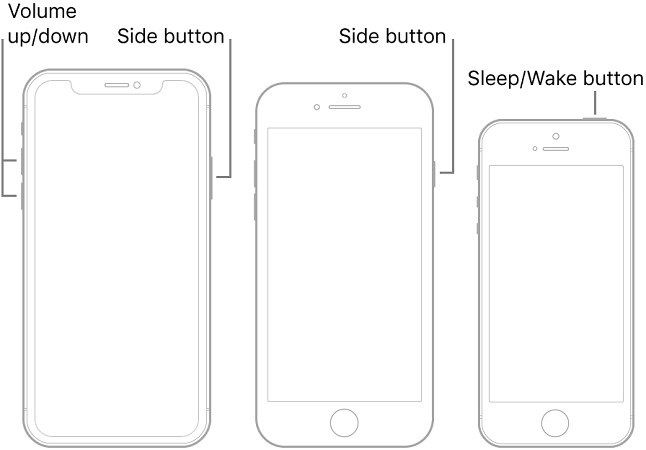
iPhone frozen how to reset? If methods above could not help you and still fail to unfreeze iPhone screen, you can try to repair the iOS system with Tenorshare ReiBoot. The tool is designed to help iOS users fix stuck, frozen, black screen issues. And don't worry to loss any data on your iPhone with Standard Repair. Look at simple three steps to fix iPhone stuck issues.
Download and run Reiboot on your computer. Connect your iPhone successfully and click "Start" > "Standard Repair".

Next, download the frimware package and wait for a few minutes until the firmware is ready. Now click Start Standard Repair.

While the program is repairing the system, please wait. After the process is done, your iPhone will restart and come back to normal with all your previous data.
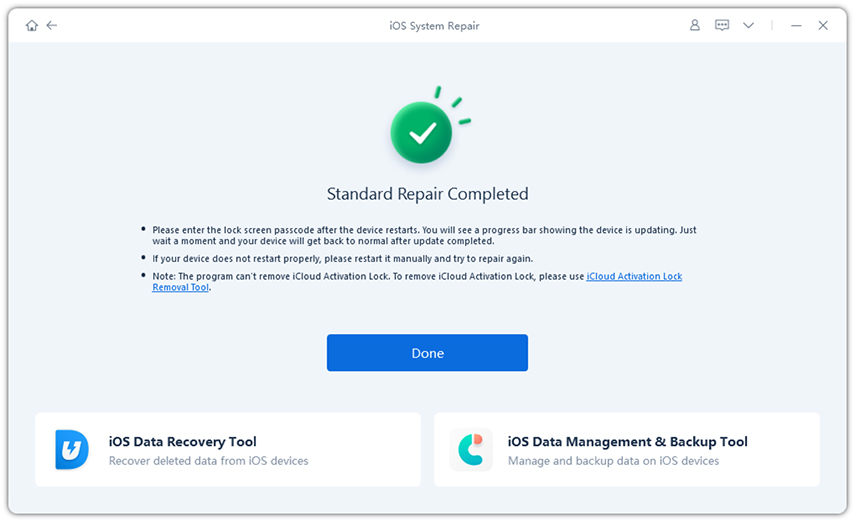
Dealing with a frozen iPhone screen can be a stressful experience for many iOS users, but there's no need to panic. In this article, we'll cover several effective solutions for how to fix a frozen iPhone, including the highly recommended tool, Tenorshare ReiBoot, which can fix various iOS issues quickly and easily. By following the steps outlined in this article, you can quickly and easily learn how to fix a frozen iPhone and get your device back to normal.
then write your review
Leave a Comment
Create your review for Tenorshare articles
By Jenefey Aaron
2025-04-17 / iPhone Fix
Rate now!