ReiBoot - No.1 Free iOS System Repair Software
Fix 150+ iOS Issues without Data Loss & Safely Upgrade/Downgrade
ReiBoot: No.1 iOS Repair Tool
Fix 150+ iOS Issues, No Data Loss
Many users have encountered iPhone stuck in apple logo, black screen, recovery mode or frozen screen after jailbreak/iOS update. When iPhone screen becomes unresponsive, iTunes restore is an effective way, but may in high risk of losing all the data. Some people would ask how to restart iPhone without restore? Luckily, here we are going to list you three effective iOS reboot software to fix all kinds of iOS stuck issues and make your device boot normally.
If you don't want to perform an iTunes restore when facing iOS stuck issues, the free utility RecBoot would be a good choice. This software works well in exiting recovery mode. However, RecBoot has stopped update and become unavailable now.
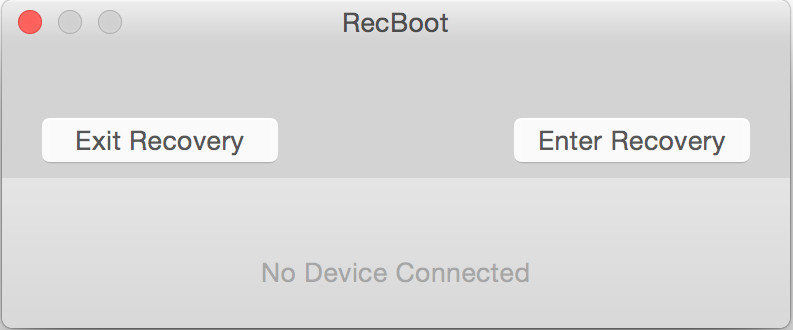
Pros:
Cons:
TinyUmbrella is a multi-functional program to upgrade and downgrade iOS system without restrictions. Besides, it also helps to get iPhone out of recovery mode, apple logo, black screen and other iOS stuck to reboot iPhone back to normal easily. You can download here
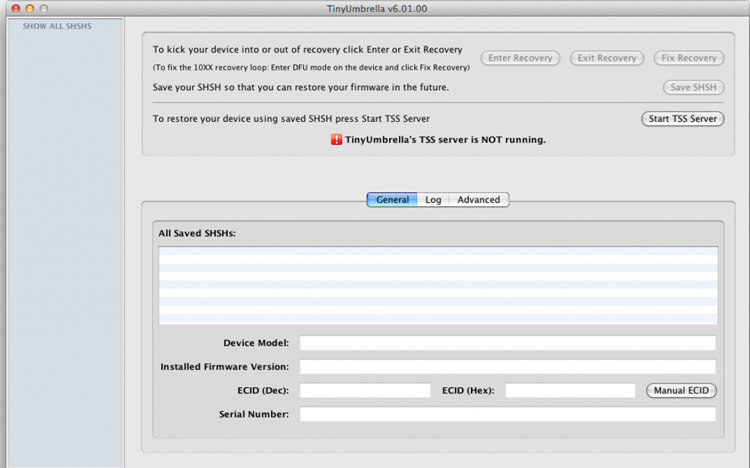
Pros:
Cons:
Free iPhone Recovery Mode Software ReiBoot is one of the most popular iPhone reboot software. It provides an easy way to put iOS device into recovery mode to fix all kinds of stuck problems and exit recovery mode with only one click. For software damage, it helps to download the latest firmware version to
Pros:
Cons: Not found currently
After download and install the program on your computer, follow the steps below:
Connect your stuck iPhone to computer and click on "Enter/Exit Recovery Mode" from the main interface.

Click "One-Click to Enter Recovery Mode". After a while, click "One-Click to Exit Recovery Mode" to reboot iPhone back to normal.
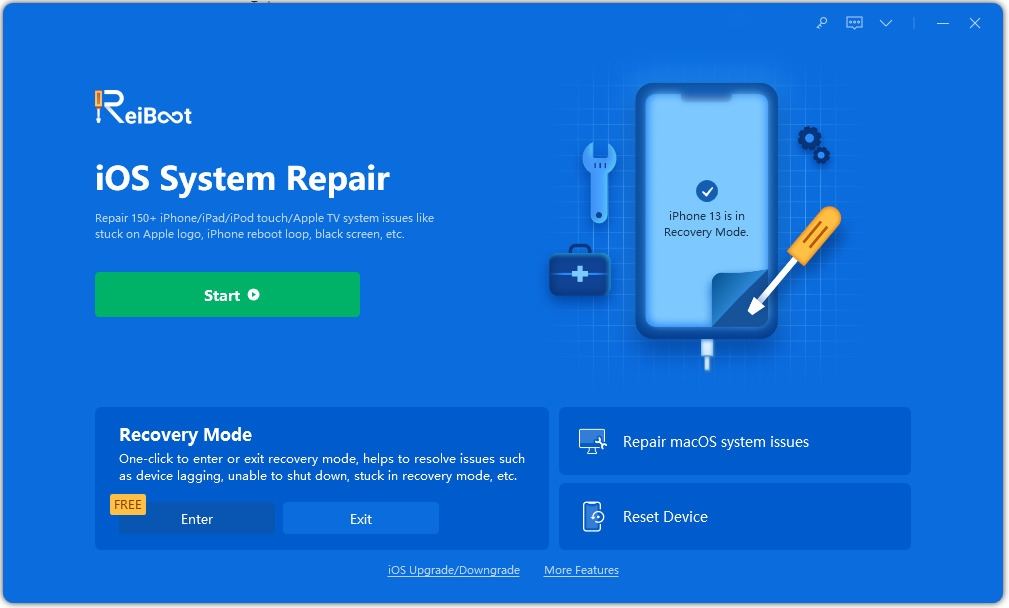
Usually iPhone will be rebooted after exiting recovery mode. But if your device is still unresponsive, it might because the loss of firmware. Tenorshare ReiBoot can help to repair operating system effectively.
Click "Start" from the main interface to go to system recovery screen. Select and click on Standard Repair in the following screen.

Download firmware package window. Select a save path for the firmware before downloading.

Once the firmware package is downloaded completely. Click "Start Standard Repair" to start system recovery. When the repairing process finishes, your iOS device will boot up normally.
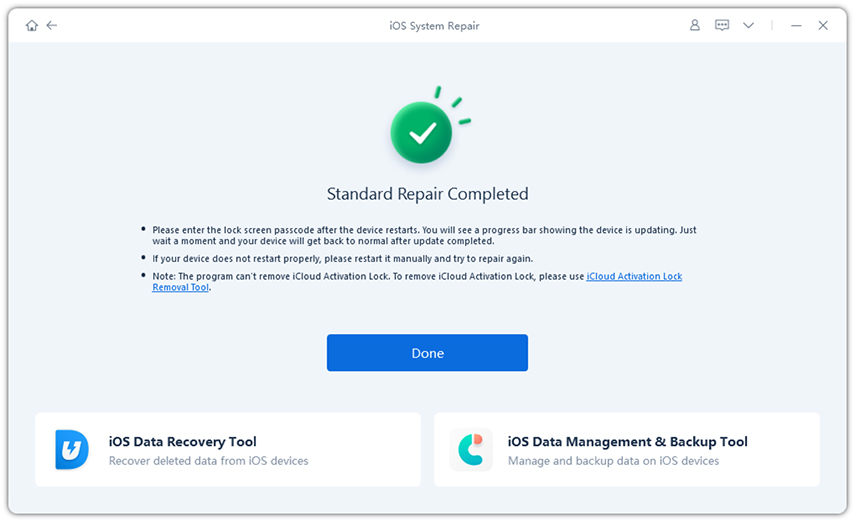
After comparing the three tools, Tenorshare ReiBoot really can be the best choice to reboot stuck iOS devices, isn't it? If you have any other questions or better ideas, contact us by commenting below.

then write your review
Leave a Comment
Create your review for Tenorshare articles
By Jenefey Aaron
2025-04-17 / iPhone Fix
Rate now!