then write your review
UltData - Best iPhone Data Recovery Tool
Recover Deleted & Lost Data from iOS Devices Easily, No Backup Needed!
UltData: Best iPhone Recovery Tool
Recover Lost iPhone Data without Backup
Data recovery and privacy have become hot topics nowadays. If you've intentionally deleted the chats, photos, videos or messages, you might have wondered whether anyone can access the lost data, especially by the law enforcement agencies. The answer to this question is totally dependent upon multiple factors including the storage settings, device and the tools available to recover the lost data.
This post is all to answer the question saying whether Can police recover deleted text messages/ videos/ photos/ chats we'll also introduce the best ways to help you recover the deleted data from an iOS device.
Law enforcement and forensic experts can indeed recover deleted text messages using advanced techniques. Typically, they create a forensic image of the device's storage to ensure that no data is altered during the recovery process. Tools such as Oxygen Forensic Suite and Cellebrite are commonly used to scan the device's storage and retrieve lost data.
However, it's important to note that such recovery efforts by the police are carried out under strict legal procedures, such as obtaining a court order. For regular users, these forensic tools are not accessible, but similar results can often be achieved using professional data recovery software like Tenorshare UltData, which provides an easy and effective way to recover lost messages.
Additionally, users should act promptly after discovering data loss. If the deleted messages are overwritten by new data, recovery becomes significantly more difficult, even for advanced tools. Therefore, taking immediate action with reliable recovery software increases the chances of success.
If you've deleted the data unintentionally and want to recover the lost data, you can look at the reliable methods given below.
iCloud backup provided you've had prepared the iCloud backup. To restore the iCloud backup, you are required to factory reset the iOS device, so backing up the necessary data before restoring the iCloud backup is recommended.
Here's how to recover data through iCloud backup.


Since Apple stores the lost data on its server for a limited time, you can consult the Apple Support Page to explore all the data you've lost recently. After learning about all the queries, Apple Support is most likely to help you recover the deleted data.
If you don't have any backup of the deleted data and would love to recover the deleted data without backup, Tenorshare UltData will come in handy. With this tool, you can recover 35+ types of data while offering the highest recovery rate and flawless user interface.
Since Tenorshare UltData offers a manageable user interface, even newcomers don't find it difficult to use this tool when recovering lost data. Regardless of which things have caused the data loss on the iOS device, Tenorshare UltData for iPhone offers amazing scanning methods to locate the data quickly.
How to recover the permanently deleted data without backup via Tenorshare UltData for iPhone?
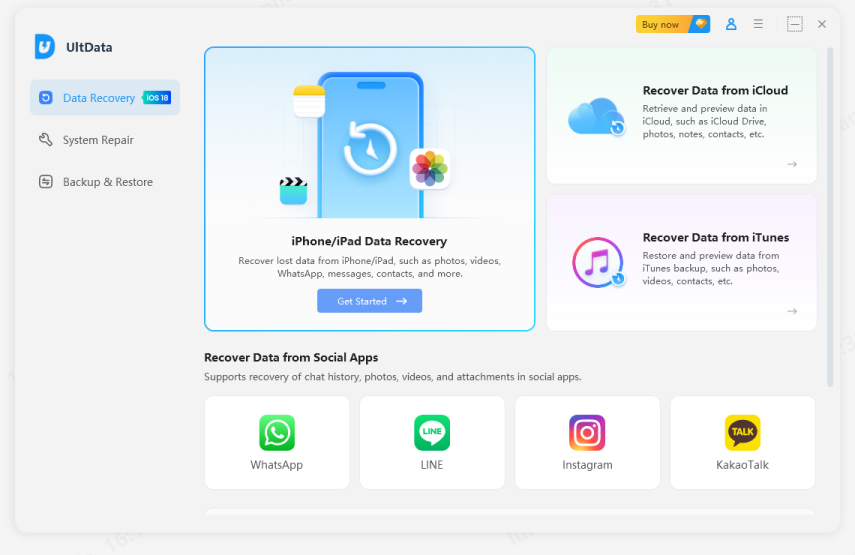



Since a lot of people often ask "can police recover deleted text messages/ videos/ photos/ chats" this post has answered this question brilliantly. We have also listed the wonderful methods in this guide to help you recover the deleted data without doing much.
Tenorshare UltData for iPhone remains the best option when it comes to recovering deleted data without any backup. It offers a fast scanning speed and you can explore the highest recovery rate to get back all types of data quickly.
Recovering the deleted data from the iPhone is possible provided you've prepared the iCloud or iTunes backup. This way you'll be able to recover the lost data by restoring the iTunes and iCloud backups.
Law enforcement agencies hold the ability to recover deleted text messages but it depends upon the circumstances. These agencies tend to use advanced forensic tools including the GrayKey or Cellbrite to recover the deleted data from the iOS devices. Despite the messages getting deleted, traces will be in the backups, system logs or recipient's device.
Police have the credentials to recover the data from the iPhone without iCloud access courtesy of the forensic tools. GrayKey or Cellbrite devices have the potential to bypass security measures and extract data from the internal storage of the phone.
then write your review
Leave a Comment
Create your review for Tenorshare articles

By Jenefey Aaron
2025-12-12 / iPhone Recovery