UltData - Best iPhone Data Recovery Tool
Recover Deleted & Lost Data from iOS Devices Easily, No Backup Needed!
UltData: Best iPhone Recovery Tool
Recover Lost iPhone Data without Backup
Despite iOS devices containing more reliable features than Android devices, losing important data is something you can't avoid. When data loss occurs on your iOS device, you may want to look for free iPhone data recovery software. You have multiple options for the best free iPhone data recovery software , but only a handful are reliable and efficient. Tune into a guide to explore the 8 highly efficient and reliable iPhone data recovery tools.

Before choosing the iPhone data recovery program free, you'll need to ensure that the software contains the following attributes.
You need to ensure that the best free iPhone data recovery tool you're looking at runs smoothly and that the data recovery process is not interrupted midway.
It is crucial to opt for data recovery software that is compatible with the iOS device and ensure that the software supports all iOS versions.
The free iPhone data recovery PC you want to look at must contain the affordable premium package, as expensive premium data recovery software won't be acceptable to most people.
If you're looking for the best free iPhone data recovery program, explore the 8 outstanding options below.
The best free iPhone data recovery software you can take pride in using is none other than UltData for iOS. With this commendable data recovery software, you've got the chance to retrieve the 35+ types of data and it also brings in the opportunity to preview the data before getting it recovered. Apart from offering a fast scanning speed, UltData for iPhone doesn't mess up the quality of data.

Pros:
Pros:
iSkysoft iPhone data recovery comes into the reckoning of the free iPhone data recovery PC that can retrieve lost data. Regardless of how you lost data on your iOS device, iSkysoft iPhone data recovery will perform a simple scan and help you retrieve the lost data effortlessly.
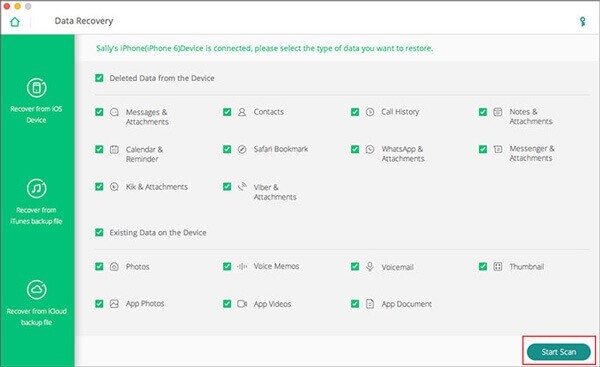
Pros:
Cons:
You can aim at the versatile iPhone data recovery software, which is a full free download in the shape of the PhoneRescue. Whether you lost data incidentally or a virus caused the data loss on your iPhone, PhoneRescue won't make you wait a long time to recover it.
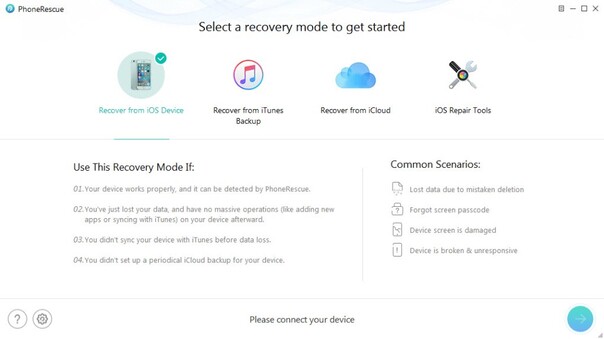
Pros:
Cons:
MiniTool Mobile Recovery iOS is a sublime way to retrieve lost data from several scenarios. With its fast scanning speed and ability to preview data, this iPhone data recovery free will allow you to access multiple file types.
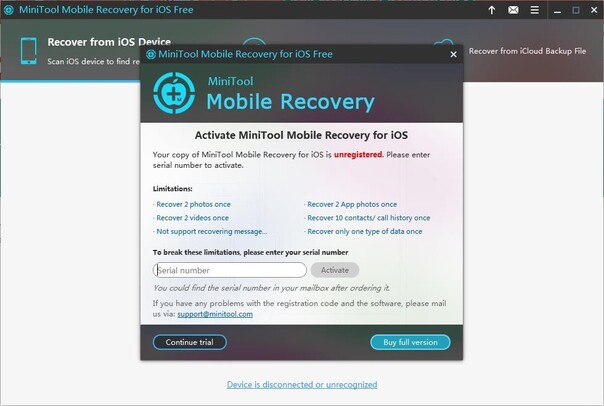
Pros:
Cons:
You can also explore some more options, and Gihosoft iPhone data recovery is also an efficient solution. With this tool, you can quickly scan data and recover lost data before previewing it.
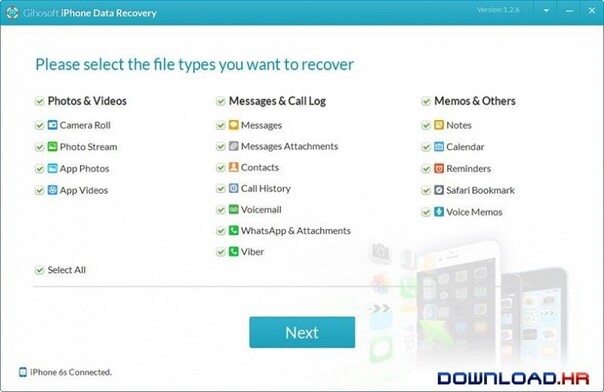
Pros:
Cons:
Despite trying various options, if you still haven't found the most appropriate iPhone data recovery free, you can try out the Aiseesoft Fonelab. It supports data recovery on all iPhone devices and doesn't affect the data quality when recovering it.
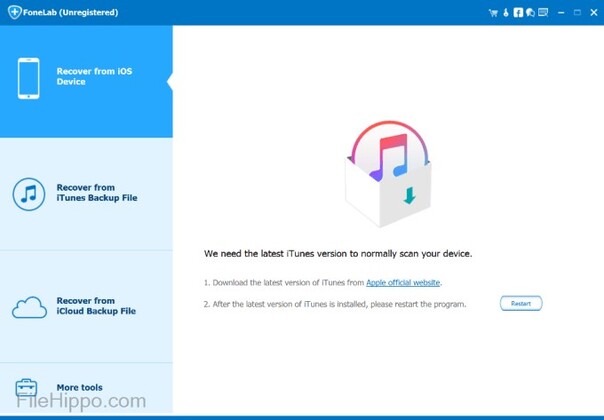
Pros:
Cons:
Syncios is also a terrific free iPhone data recovery software that allows you to retrieve data from your iOS device. It is compatible with all the iOS devices and prompts the fast scanning speed, enabling you to select the types of data you wish to recover.
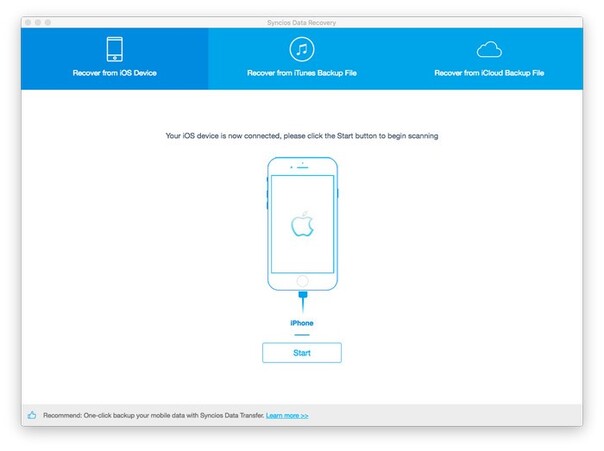
Pros:
Cons:
Apart from offering a simple user interface, AppGeeker also lets you quickly recover data from various iOS devices. It only asks you to scan for lost data, and then you can initiate the data recovery process quickly courtesy of the fast conversion speed of the AppGeeker.

Pros:
Cons:
Recovering lost data through UltData iPhone Data Recovery is only a matter of a few moments, and all you need to do is creep into the guide below to recover lost data with the UltData for iPhone data recovery program free.
Install Tenorshare UltData, then select Recover Data from iOS device upon launching the UltData for computer.

Connect the iOS device to the computer and ensure that the data recovery tool is recognized by the iPhone device.

Tap on the Scan button to start the process of scanning for the lost data and this process is only going to take a few moments before getting completed.

After viewing the data preview, you must click the Recover button to start recovering the lost data.

Before choosing the free iPhone data recovery software, you'll need to take care of the things we've gathered in this post. We have listed eight sublime tools for retrieving lost data on an iOS device. These tools offer fast scanning and quick conversion. Tenorshare UltData offers the best free iPhone data recovery that lets you retrieve 35+ types of data with the highest recovery rate. It also prompts a simple user interface and lets you choose the data you wish to get back.


Tenorshare UltData - Best iPhone Data Recovery Software
then write your review
Leave a Comment
Create your review for Tenorshare articles
By Jenefey Aaron
2025-04-17 / iPhone Recovery
Rate now!