then write your review
UltData - Best iPhone Data Recovery Tool
Recover Deleted & Lost Data from iOS Devices Easily, No Backup Needed!
UltData: Best iPhone Recovery Tool
Recover Lost iPhone Data without Backup
After using the iPhone for a few years, switching to the new iPhone is common, and almost all the iOS users around the globe go for this route. What if you've got a lot of messages stored on an old iPhone device, and you want to transfer the text messages from iPhone to computer? How can you save text messages from iPhone to computer?
Fortunately, backing up the text messages stored on the iPhone on the computer is possible, and this guide will introduce brilliant ways to help you know how to save texts from iPhone to computer.

One of the simplest ways to save text messages from iPhone to computer is through iCloud. Before backing up the messages from your iPhone to your computer through iCloud, you'll need to ensure that the iCloud backup option is turned on iPhone. You can then look at the detailed guide given below to know how to save text messages from iPhone to computer via iCloud.

You can also save the iPhone messages on computer via iTunes or Finder provided you've turned on the iTunes backup of the text messages. Here's how to save my iPhone text messages to my computer via iTunes.

After creating the iTunes backup of the text messages on the computer, you've got the leverage to access those text messages on the computer any time you'd like to.

Another way to save text messages from iPhone to computer is through UltData iPhone Data Recovery. This tool only asks you to connect the iPhone to a computer and then scan for all the data stored on the iPhone.
This way, you'll be able to access all the text messages from the iPhone to the computer, and since UltData iPhone Data Recovery offers the highest recovery rate, the chances of accessing the lost text messages on the computer are great.
Features
How can you save text messages from iPhone to computer via UltData iPhone Data Recovery ?


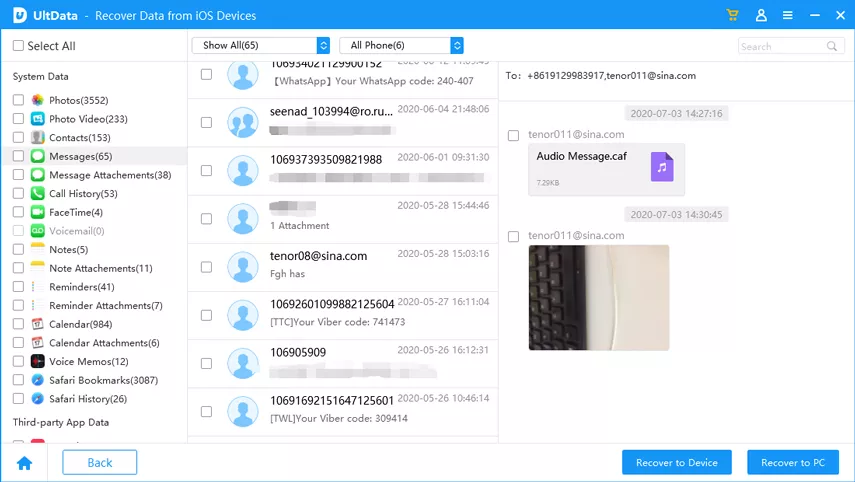
If you're looking to learn ''how can you save text messages from iPhone to computer'', you can take notes from this guide. We've listed the outstanding ways in this guide that help you to download text messages from iPhone to computer.
UltData iPhone Data Recovery remains the best option to save text messages from iPhone to computer courtesy of the simple user interface and highest recovery rate. UltData iPhone Data Recovery performs fast scanning and it retains the overall quality of data while recovering it.
Forwarding the text messages from the iPhone to the computer is fairly simple. To do it, you can rely upon iTunes or iCloud backups, and if unfortunately, you don't have any iTunes or iCloud backup prepared, you can go for third-party data recovery tools to back up the iPhone text messages to the computer.
If you want to copy the text from the iPhone to the laptop, you can opt for messaging apps, emails and Airdrops to copy the text from iPhone to laptop.
Saving the iPhone text messages on the computer for free is possible courtesy of third-party tools, iCloud backup and iTunes backups.
then write your review
Leave a Comment
Create your review for Tenorshare articles
By Jenefey Aaron
2025-04-17 / iPhone Recovery
Rate now!