UltData - Best iPhone Data Recovery Tool
Recover Deleted & Lost Data from iOS Devices Easily, No Backup Needed!
UltData: Best iPhone Recovery Tool
Recover Lost iPhone Data without Backup
If one day you get to know that you have an empty inbox due to some reasons, and all the important text messages on your iPhone are deleted. Seems disturbing, right? Well, this blog is just about that. In this blog, we’ll share with you some effective methods on how to get deleted iPhone text messages back.
Can I get a deleted text back? Yes! You surely can. There are a few common methods that you can try to get all your deleted text back in your iPhone but you need to follow the steps.
Usually, there are two of the most preferred methods used to get deleted iPhone text messages back. The first method is through iTunes and the second involves an iCloud backup. In the next section, you’ll learn how to get deleted iphone text messages.
In this section, we’ll discuss two of the most common methods to help you learn how to get deleted text messages on an iPhone. You might already be familiar with both the methods but in this blog, we’ll walk you through each step of the process in order to get back deleted texts from the iPhone.
From your device’s Summary page, click Restore Backups.
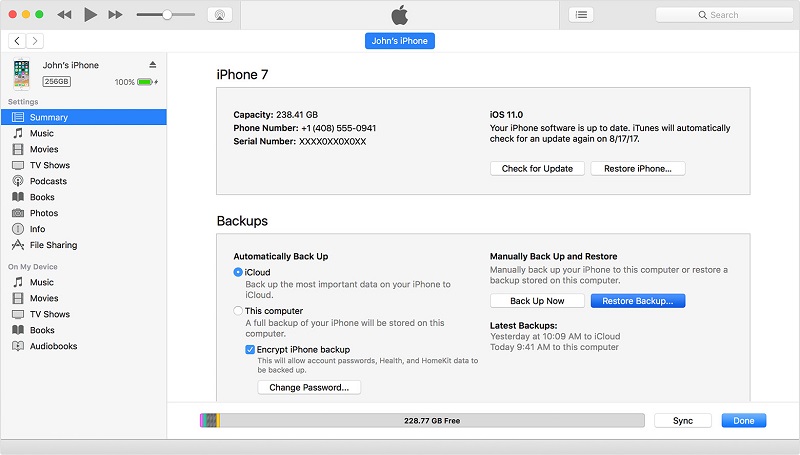
Tap on Back Up Now and continue with the process of backup with iCloud.
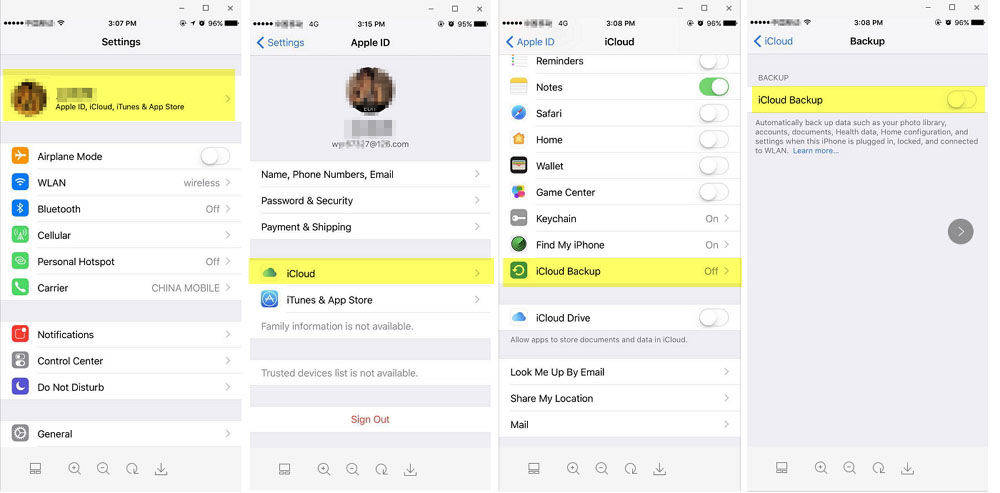
Both of the above methods require backups and if you don’t have any backups on your device, there’s no chance that you’re going to get back your deleted texts. So, in order to learn about the most effective method on how to get deleted iPhone text messages, you need to get some assistance from one of the most powerful tools; Tenorshare UltData.
Tenorshare UltData helps you recover your deleted texts back on iPhone without any hassle. It only takes a few clicks. Here’s how to proceed step-by-step.
Download the program and install it on your device (PC or Mac). Once installed, open the program and click on Recover Data from iOS Devices. Using a thunderbolt cable, connect your iPhone with your PC or Mac. If your device is in working condition, it should automatically get detected.

Once your iPhone is detected by the software, it will show you a window just like this. If you’re only interested in recovering text messages, you can only tick the option that says “Messages & Attachment”, and click Scan from the bottom right corner, so the software can start the process of recovering your deleted text messages.

You’ll get an option of previewing your recovered data. Once satisfied with the data recovery process and previewing your recovered messages, you can click on the button Recover to PC to start recovering the deleted media.
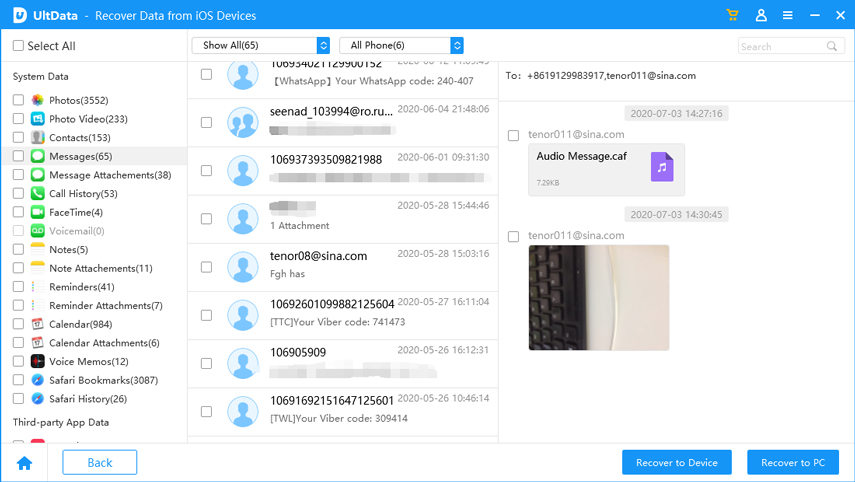
Once the progress bar gets completed, you’ll be able to see all the deleted texts from your iPhone. This is the most effective method that one can try if they don’t have any backup to recover from using iCloud or iTunes.
We all know that whenever it comes to the backup and recovery of the media, everyone taslk about the two common methods of recovering your deleted media either through iCloud or iTunes which obviously requires a computer.
But we just shared with you that there’s another method that you can try which will give you 100% effective and efficient recovery of your deleted texts. So, if you’re wondering which method to go for and how to get back texts deleted from iPhone, here’s a comparison chart for you.
This chart shows how UltData outperforms all the common methods available for restoring your deleted media, whether it’s your text messages or images. So, if you’re still wondering how to get deleted texts back on iPhone, this comparison between the methods is a satisfactory answer.
Text messages are one of the most common methods of communication and we have so many important pieces of information in our inboxes. Having a deleted chat might get you in trouble, so if you’re wondering how to get deleted iPhone text messages, this blog is just for you.
We shared two of the most common methods that involve iTunes and iCloud for deleted text recovery. We also provided a 100% efficient solution: Tenorshare UltData. It’s a powerful tool that you can use to recover pretty much anything from your iPhone.


Tenorshare UltData - Best iPhone Data Recovery Software
then write your review
Leave a Comment
Create your review for Tenorshare articles
By Sophie Green
2025-03-28 / iPhone Recovery
Rate now!