then write your review
UltData - Best iPhone Data Recovery Tool
Recover Deleted & Lost Data from iOS Devices Easily, No Backup Needed!
UltData: Best iPhone Recovery Tool
Recover Lost iPhone Data without Backup
Since iPhones offer better security and photo-taking features than other mobile models, the majority of the world's population uses iPhone devices. Unfortunately, you can't avoid losing important data from your iOS device unless you prepare for and take precautions against data loss.
Acting upon certain procedures to learn how to prevent data loss on iPhone is better than recovering the data after losing it in the first place. This guide discusses different data prevention techniques, and you'll learn foolproof ways to protect your data from being deleted.
You may lose data on your iPhone for multiple reasons. For instance, it could happen that you didn't update the new iOS version properly, which caused the data loss. Some software bugs or problematic apps installed on the iPhone might also cause data loss.
Another factor that prevents you from accessing lost data is accidentally deleting the iPhone data. Thus, you must take data loss prevention precautions, including backing up deleted data on iCloud or iTunes or using third-party data recovery software.
If you don't know much about iPhone data loss prevention, you can acquire the services of UltData iPhone Data Recovery to back up your important data. It is coupled with advanced technology that enables you to prepare the backup of all types of data without asking you to do much.
UltData iPhone data recovery ensures that all the data you're going to backup is backed up in a secure place on the computer. It offers the highest success rate and allows you to preview the data before recovering it. In short, UltData iPhone data recovery remains the best data loss prevention software, enabling you to protect your critical data without spending a lot.
How to backup the data on iPhone through UltData for iPhone Data Recovery?




Protecting the iPhone is essential to avoid accidental data loss, theft, or hacking. Apple comes up with 5 types of built-in methods to ensure that you don't lose data iPhone.
Preparing a regular backup of iPhone data in iCloud or iTunes is the best to learn how to prevent data loss iPhone.
iCloud Backup:

iTunes Backup

Jailbreaking an iOS device removes the security of the Apple restrictions and tends to expose it to system instability, data theft, and malware. Thus, you must avoid jailbreaking an iOS device to prevent data loss.
Regularly updating the iOS device might help you prevent data loss on the iPhone.

Setting a strong passcode and two-factor authentication enables you to protect against unauthorized access.
Setting a strong passcode
Turning in Two two-factor authentication
Enabling Find My iPhone enables you to locate the device, lock the iPhone remotely, and erase the data if the iPhone is stolen.
Here's how to turn on Enable Find My iPhone
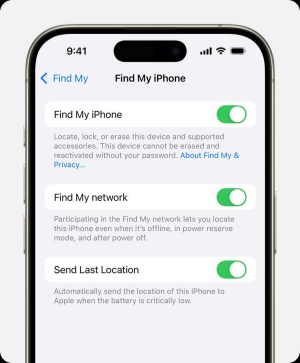
Despite taking all the necessary precautions, if data loss occurs, UltData iPhone Data Recovery allows you to retrieve deleted data. Coupled with fast scanning procedures and the ability to preview the data loss, it is very simple for UltData iPhone Data Recovery to access the lost data.
With UltData iPhone Data Recovery, you can restore 35+ types of data. While recovering lost data, UltData for iPhone data recovery doesn't ask you to reset the iPhone.
How to recover lost data through UltData iPhone Data Recovery?



Apart from helping you to know about the data loss prevention, this blog post also mentions quick ways to learn how to prevent data loss on iPhone. Backing up the data on iCloud and iTunes will ensure you don't lose access to essential data.
You can also prevent data loss by updating the iOS software frequently and setting a strong password on your iPhone. Turning on Find My iPhone also helps you recover lost data if your iOS device is lost or stolen.
UltData iPhone Data Recovery, apart from enabling you to backup the iPhone data, also allows you to retrieve the lost data if the data loss occurs. With fast scanning speed, UltData for iPhone Data Recovery also allows you to review the type of data you're aiming to access.
then write your review
Leave a Comment
Create your review for Tenorshare articles
By Jenefey Aaron
2025-04-17 / iPhone Recovery
Rate now!