then write your review
UltData - Best iPhone Data Recovery Tool
Recover Deleted & Lost Data from iOS Devices Easily, No Backup Needed!
UltData: Best iPhone Recovery Tool
Recover Lost iPhone Data without Backup
With KakaoTalk, you can chat, make audio and video calls, and enjoy the convenience of end-to-end encryption, ensuring privacy and security for its users. However, even with such an excellent application, issues like data loss can arise. Losing important KakaoTalk messages can be frustrating, leaving users searching for ways to recover their deleted conversations.
In this guide, we will explore several effective methods for recovering deleted KakaoTalk messages. These solutions have been carefully tested and are recommended by professionals to ensure the best chances of success.
Kakaotalk offers built-in backup plan services for users. You must have created a backup for your application. So, first of all, check the availability of the last backup created by the application. If you have it, follow the below-given steps for smoother recovery.

UltData iPhone Data Recovery tool is one of the best choices to have if you are looking to restore your Kakaotalk messages. It doesn't require a backup to restore messages. All you need to do is to use it and it will extract all the deleted data and get it back for you. Here are a few of the most prominent features of the UltData recovery tool.
Now, let's check out how the Tenorshare UltData recovery tool will help you get your messages and other data back quickly. Follow the below given step-by-step guide.


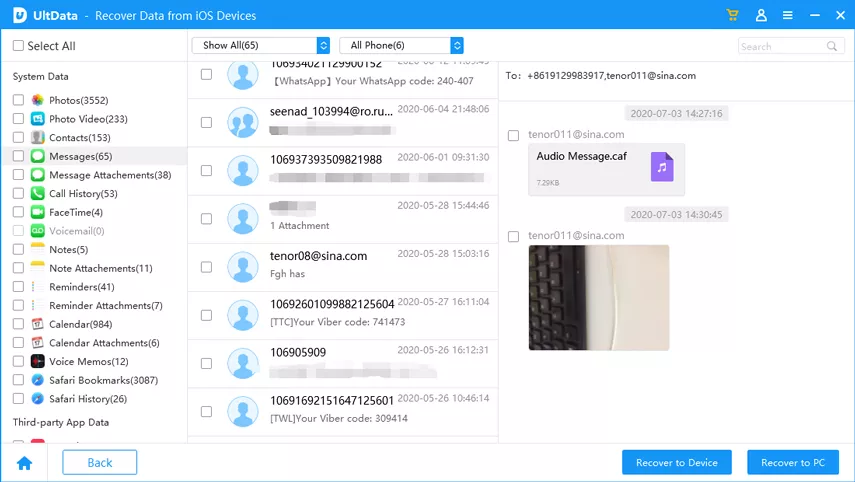
iTunes back is another option you might have as well. First of all, you need to make sure you have backed up your device with iTunes or not. If yes, follow the below-given steps to make the recovery process simple.
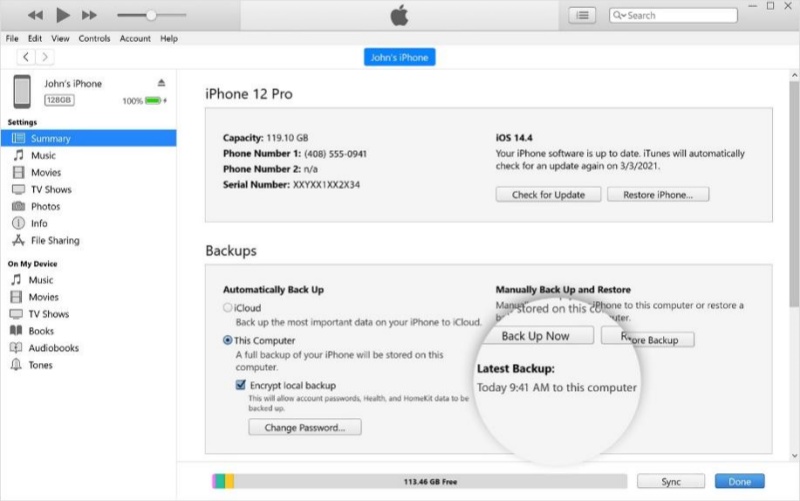
iCloud is another option to get back your messages in KakaoTalk. If you have an iCloud backup that might contain your messages, you need to erase your phone's data first. If your latest backup might not have the messages, don't erase your phone's data.


There are multiple ways to secure your KakaoTalk messages. Here are a few of them given below.
So, that was the full guide that discussed how to recover deleted KakaoTalk messages when they are lost by any means. There are options to recover the lost data with or without backups. If you have your backups, it is easier to get back your data. If not, you can still get help from the Tenorshare UltData recovery tool which is quite effective in some scenarios.
So, if you are stuck somewhere, don't overthink and choose the Tenorshare UltData recovery tool as it is a complete that that recovers all the data types for your device and makes your life easier.
Yes, KakaoTalk includes a disappearing messages feature. It automatically deletes specific chats, texts, images, or videos after they are viewed. However, with the right methods, it’s possible to recover these messages.
Yes, KakaoTalk messages and chats can be recovered. This can be done using backups or advanced techniques, including third-party recovery tools.
No, disappearing messages are not stored in the chat history or the application once they are viewed. Although backups don’t help recover these messages, third-party tools may provide a way to retrieve them.
then write your review
Leave a Comment
Create your review for Tenorshare articles
By Jenefey Aaron
2025-04-17 / iPhone Recovery
Rate now!