then write your review
UltData - Best iPhone Data Recovery Tool
Recover Deleted & Lost Data from iOS Devices Easily, No Backup Needed!
UltData: Best iPhone Recovery Tool
Recover Lost iPhone Data without Backup
TikTok offers more functions than only allowing you to watch or upload short videos. A lot of TikTok users tend to use the platform to send text messages and share videos with their friends.
Unfortunately, the fun of sending messages on TikTok could become deplorable if you've accidentally deleted the important messages. Can you recover deleted TikTok messages? A lot of people often ask this type of question and this post is all set to introduce reliable ways to help you know how to recover deleted TikTok messages.
TikTok doesn't come up with the Recently Deleted folder. But the good thing is that you can indeed recover the deleted data by requesting TikTok to download the TikTok data and you can also use the third-party data recovery software to get back the lost data on TikTok.
Finding the perfect ways to learn how to recover deleted messages on TikTok is crucial to accessing the lost TikTok messages. You can look at the several methods given below to recover the deleted TikTok messages.
All the social media platforms tend to store the data and TikTok also saves all your TikTok data.
Thus if you've lost the TikTok messages, you can request TikTok to download all the data and that thing will help you to recover the deleted messages on TikTok.
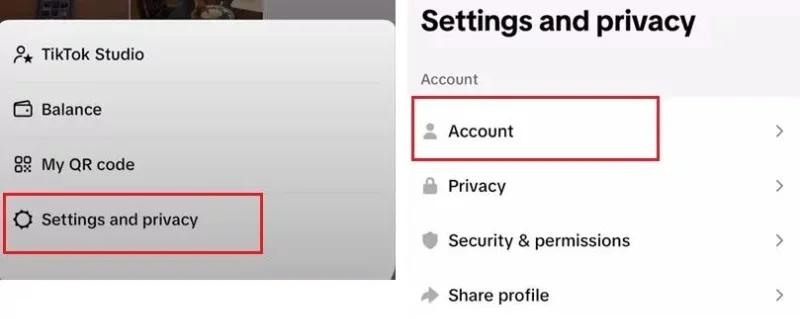

Unlike platforms like WhatsApp or Instagram, TikTok doesn't come up with the feature of deleting messages from everyone. Thus, the recipient of your TikTok messages will have the messages saved on the TikTok account. You can contact the recipient and then ask him to provide you with the TikTok messages by forwarding the TikTok messages.
Despite looking at all the available options if you're still struggling to know how to restore TikTok messages, you can go for the UltData iPhone Data Recovery. With this tool, you can recover the deleted TikTok messages without backup. The presence of the highest recovery makes it simple for the UltData iPhone data recovery to get back the deleted TikTok messages.



Loosing the important TikTok messages isn't a good sight but after deleting the TikTok messages you'd be looking to learn how to recover deleted TikTok messages. We've introduced a couple of excellent methods in this post to help you recover the deleted text messages by requesting TikTok data backup or asking the Recipient.
If nothing works for you, going for the UltData iPhone data recovery is the best way to recover the deleted TikTok messages without backup as it brings in the simple user interface and fast scanning speed will ensure that you can recover the deleted TikTok messages quickly.
If the TikTok account is deleted, all the data will be erased permanently and you can try some data recovery software to get back your data.
Once the TikTok account is deleted, the messages will also get deleted permanently but you can restore from your backup.
If it's been less than 30 days since you deleted the TikTok account, you'll be able to recover the deleted TikTok account. Unfortunately, if it's been more than 30 days since you deleted the TikTok account, you won't be able to access the TikTok account anymore as it will be deleted permanently. In this scenario, you'll have to create a new TikTok account to start using the content of the TikTok account again.
then write your review
Leave a Comment
Create your review for Tenorshare articles
By Jenefey Aaron
2025-04-22 / iPhone Recovery
Rate now!