UltData - Best iPhone Data Recovery Tool
Recover Deleted & Lost Data from iOS Devices Easily, No Backup Needed!
UltData: Best iPhone Recovery Tool
Recover Lost iPhone Data without Backup
iPhones are known for their exceptional camera quality. Users use their iPhones as the go-to device to capture memorable moments. Since every new release of iPhone comes with camera improvements, users tend to switch to the latest model for enhanced experience.
This leaves them with their old iPhones, which may still hold precious photos. Over time, these devices may be reset or damaged, or you accidentally delete photos from them. This leads to the question: how to recover photos from old iPhone.
Today, iPhone users have various methods to retrieve photos from an old iPhone with or without backup. In this guide, we have handpicked the five best recovery methods and the detailed steps you need to follow. So, let's jump right to it!
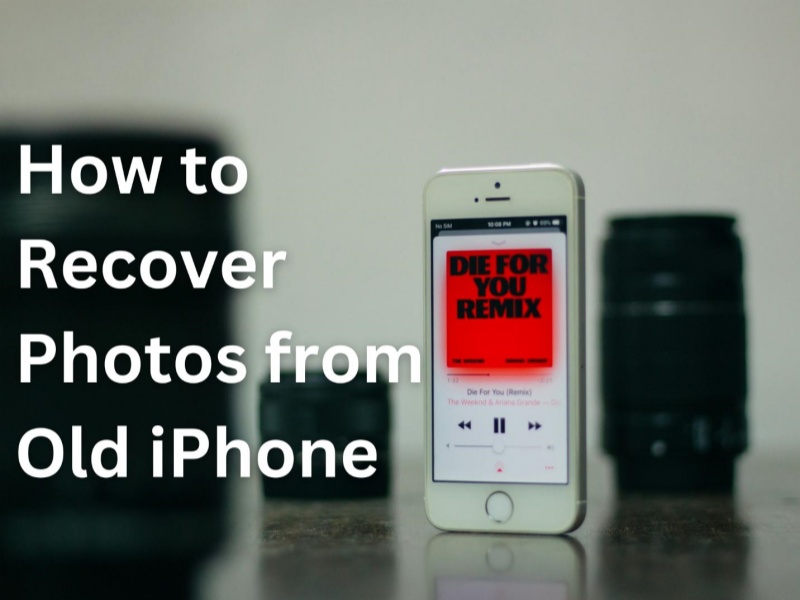
iPhone allows users to create a phone back up on iTunes/Finder and iCloud. These backups can act as a medium to rescue the old deleted photos. Here's the complete detail on how to get old photos back on iPhone from iTunes/Finder and iCloud backups:
iTunes/Finder create a backup of the entire iPhone storage including photos on your computer. So, think for a second and remember if you created an iTunes backup of your old iPhone. If yes, now it is the time to recover it. However, keep in mind that recovering iTunes/Finder backup will overwrite iPhone existing data with backed-up data.
Follow the below steps on how to retrieve old photos from iPhone from iTunes/Finder backup:

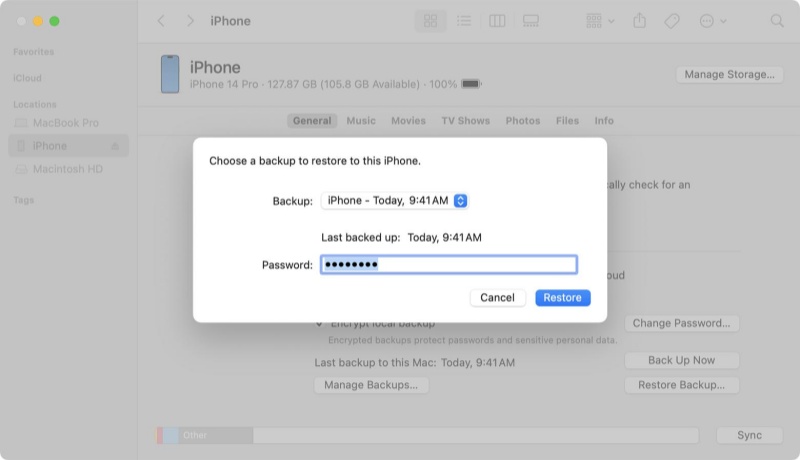
Afterward, wait for the restoration to complete. Once done, you can open the Photos app and access the lost photos.
iCloud backup works the same way as iTunes. It allows you to create the iPhone backup in your iCloud storage. So, you can also use it to get back your lost photos from old iPhone.
If you try to restore iCloud backup directly to your iPhone, you need to first factory reset your iPhone and then restore the backup. The worst part, it will restore the entire backup, not just the photos.
The better solution is to restore iCloud backup using UltData iPhone Data Recovery. It is a dedicated iPhone data recovery tool that allows you to selectively restore photos from your iCloud backup. It will first analyze and extract the backup data from iCloud and then allow you to preview and recover selective photos only.
Here's how to find old deleted photos on iPhone via iCloud backup using UltData iPhone Data Recovery:




This way, you can selectively restore photos via iCloud backup using the intuitive approach of UltData iPhone Data Recovery.
Many iPhone users don't have the habit of creating phone backups. So, don't feel frustrated if you don't have a backup to recover photos from your old iPhone. There are still ways you can retrieve photos without backup.
Follow along to learn three methods on how to get old deleted photos back on iPhone without backup:
iPhone Photos app has a built-in "Recently Deleted" album that keeps the deleted photos for 30 days before permanently deleting them. If you have recently deleted the photos and 30 days have not passed, you can check this album to recover them.
Here's how to get old deleted photos back on iPhone using the Recently Deleted Album:
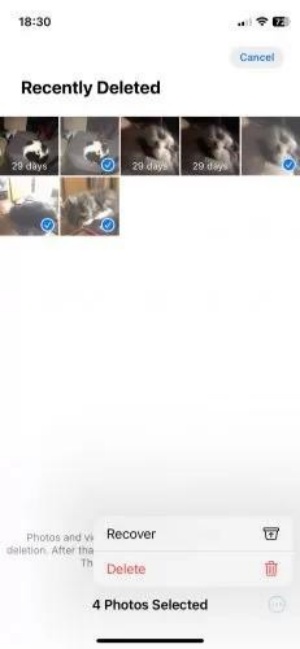
This way, all the selected recently deleted photos will be recovered.
If you have enabled iCloud Photos, your photos in iPhone are synced with iCloud. So, when photos are deleted from your iPhone, they are sent to the hidden trash area called the "Recently Deleted" album on iCloud.com. This hidden folder keeps the deleted images for about 30 days before they are permanently removed.
Follow the below steps on how to find photos from old iPhone on iCloud:
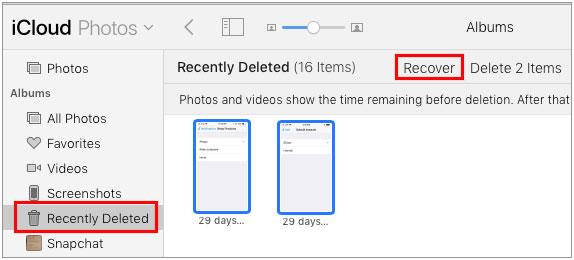
This way, you can smartly use iCloud.com and its trash folder to recover the deleted photos.
The last and the best way to recover permanently deleted photos without backup is by using a powerful iPhone Data Recovery tool.
UltData iPhone Data Recovery is the leading iPhone recovery tool that can recover lost and deleted photos from old iPhone with simple clicks. It scans your old iPhone deeply to pull out all the recoverable photos and then lets you recover them through a preview-based process. All this process completes within minutes without the need of backup or any complications.
The key features of UltData iPhone Data Recovery include:
Follow the below steps on how to get old deleted photos back on iPhone using UltData iPhone Data Recovery:




That's how you can easily scan and retrieve photos from an old iPhone using the intuitive approach of UltData iPhone Data Recovery.
How to recover photos from old iPhone is not a rocket-science question. If you have a backup, you can restore it and recover photos. Alternatively, you can also recover photos without backup using your preferred method.
Out of all the ways to get back photos, UltData iPhone Data Recovery stands out for its exceptional features and intuitive interface. Its deep scanning, fast processing, and preview-based recovery provide an excellent way to retrieve photos from an old iPhone without backup. The best part is that you can also use it to recover selective iCloud backup data. So, install UltData iPhone Data Recovery and use the best tool to recover photos.
Deleting the backup itself does not delete photos if the photos are still intact in the old iPhone's internal storage. If the backup is the only source from which to access those photos from the old iPhone, deleting the backup will permanently delete those photos.
You can easily find photos from old iPhone on iCloud using iCloud.com. Simply go to the iCloud website and sign in. Afterward, click "Photos" to view the iCloud Photo Library. From there, you can find photos from your old iPhone.
The easiest way to get all your old photos is to use iCloud Photos sync. You should first sync photos from your old iPhone to iCloud Photos. Afterward, sign in to your new iPhone with the same Apple ID. Go to Settings > [Your Name] > iCloud > Photos and enable "Sync this [Device]. Your photos will automatically sync to your new device.
then write your review
Leave a Comment
Create your review for Tenorshare articles
By Jenefey Aaron
2025-04-17 / iPhone Recovery
Rate now!