UltData - Best iPhone Data Recovery Tool
Recover Deleted & Lost Data from iOS Devices Easily, No Backup Needed!
UltData: Best iPhone Recovery Tool
Recover Lost iPhone Data without Backup
There are multiple methods to retrieve your data and iMessages from iCloud. To retrieve your data from iCloud, you have to make sure, you have backed up your data through iCloud before starting the retrieval process. Once, it is confirmed, you can try different methods to recover your data. In this guide, we are going to discuss methods to retrieve data from iCloud and without iCloud backups. This guide will help you recover any type of lost data from your iOS devices.

Sometimes, you might lose your phone or your phone's data is corrupted by any means. In such a situation, iCloud is the best possible option for retrieving your data. Here are the following steps you need to follow to retrieve deleted data from iCloud.


This method works pretty well but it is a little time-consuming and all the data is removed while recovering one data type in your phone.
Tenorshare UltData is one of the best choices for recovering lost data from your device. It is a tool that recovers data through backups and without backups. So, it is a complete package as you don’t need to reset your phone to recover your messages, videos, pictures and other data from iCloud. Here are a few of the main features of the Tenorshare UltData.


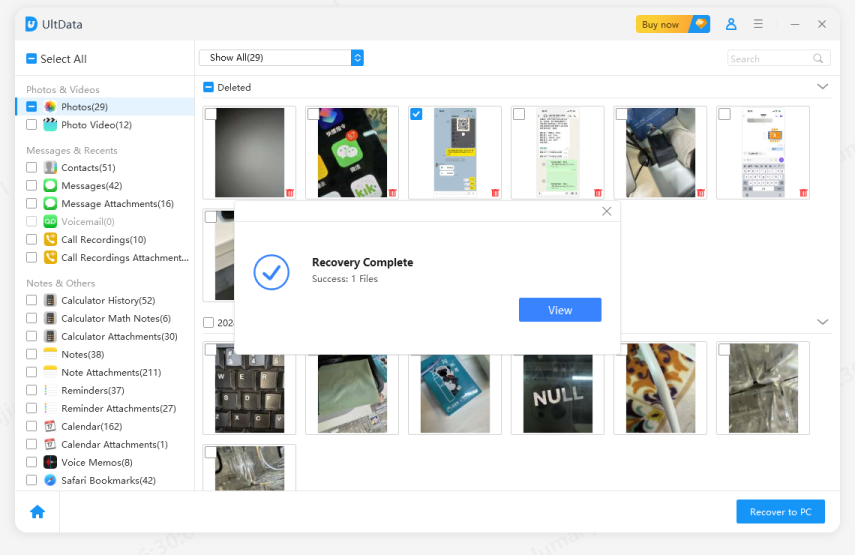
So, here is the full guide on how to restore messages from iCloud. All of these methods do work under certain conditions like you must have the backup for your device in the form of iCloud or other backups. If you have not, there is no issue. All you need to do is to use the UltData iPhone Data Recovery and recover your files. It could be the best option to use for recovering your messages, videos and pictures.
If you have lost your messages or other data recently, you need to act quickly as the data remains on the servers till it is overwritten. Be quick and try the Tenorshare UltData recovery tool to get things done.


Tenorshare UltData - Best iPhone Data Recovery Software
then write your review
Leave a Comment
Create your review for Tenorshare articles

By Jenefey Aaron
2026-01-05 / iPhone Recovery