UltData - Best iPhone Data Recovery Tool
Recover Deleted & Lost Data from iOS Devices Easily, No Backup Needed!
UltData: Best iPhone Recovery Tool
Recover Lost iPhone Data without Backup
TikTok is more than just a medium for watching short-length videos. Many TikTok users also use the platform for conversations or sharing videos with friends. Sometimes, this fun turns into frustration when you accidentally delete those conversations. You may have pressed the wrong click or wanted to delete another message.
No matter the reason behind TikTok messages deletion, there are multiple ways to get them back. In this guide, you will learn how to see deleted messages on TikTok from iPhone and Android using the best ways. Stick around to learn the steps and get back deleted TikTok messages right away.
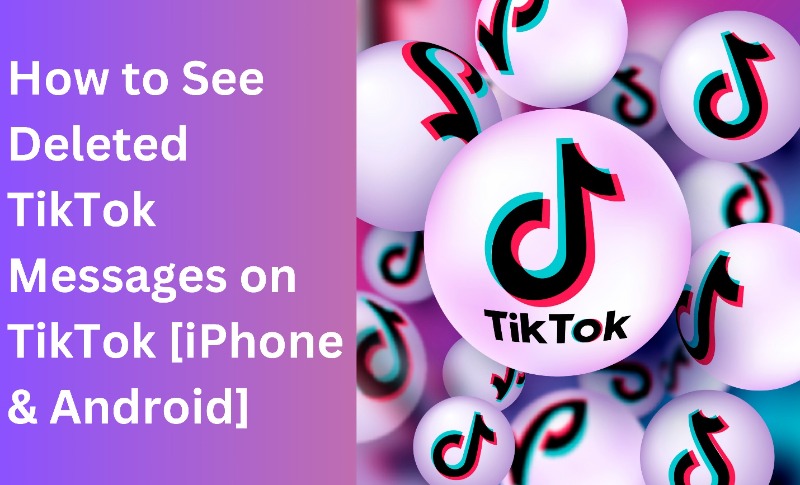
TikTok does not provide a Recently Deleted folder from where you can recover the deleted messages. However, it does not mean the messages are deleted forever.
You still have a 99% chance of recovering deleted conversations. You can recover them through the TikTok notifications, "Download Your Data" feature, reliable data recovery software, or other methods.
Head to the next part to learn all the best-proven ways to learn how to recover deleted TikTok messages.
If you search "how to see deleted TikTok messages", you will find plenty of ways and tools to recover them. Instead of spending time trying each method, we have below shortlisted the most trusted ways to recover deleted TikTok messages.
If you have enabled notifications from TikTok, you will receive notifications whenever someone sends you a message. So, the conversion may still be present in your device's notification center even if the messages are deleted. Therefore, check your notifications for deleted TikTok messages, as follows:

In case the notifications don't have the deleted messages, head to the next fix.
Social network platforms usually store your data and provide it to you when asked. TikTok also does the same, as its "Download Your Data" feature is meant for this purpose. You can use this feature to ask TikTok to provide the backed up data, including the deleted messages.
Follow the below steps to learn how to find deleted messages on TikTok using the Download Your Data feature:
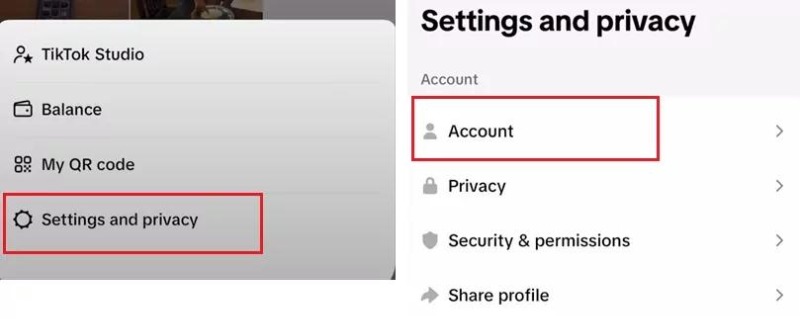
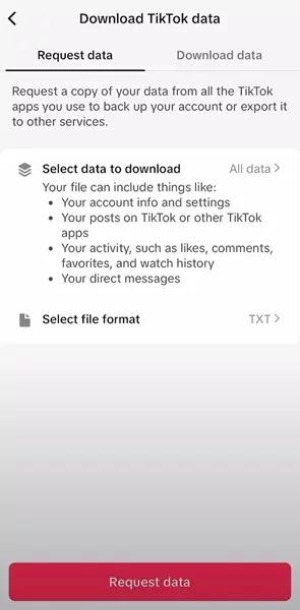
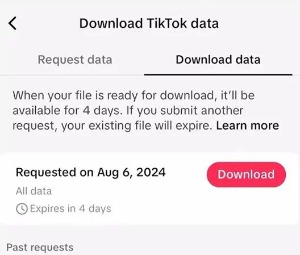
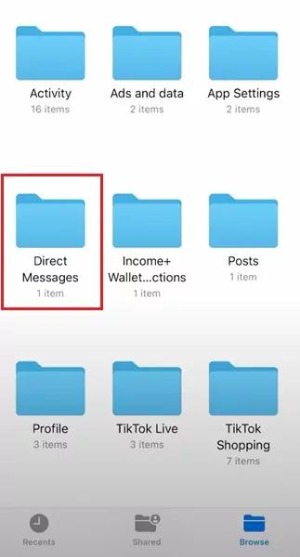
This way, you can smartly involve TikTok to recover the deleted messages.
The third and straightforward way for how to recover deleted messages on TikTok is by directly asking the recipients. You can ask the recipients to either send the screenshot of the chats or forward the messages.
If you don't feel comfortable asking the recipients, head to the next method to recover the messages using a reliable data recovery tool.
The last and most effective way to recover deleted TikTok messages is to use UltData iPhone Data Recovery tool . It is a reputed iPhone data recovery tool that can scan through the iPhone's internal storage and recover deleted/lost messages and other data types. Its deep scan and preview-based recovery offer up to a 99% success rate.

The key features of UltData iPhone Data Recovery include:
Follow the below steps to learn how to see deleted TikTok messages using UltData iPhone Data Recovery:




That's how simple it is to recover deleted TikTok messages with UltData iPhone Data Recovery.
Note:
If you want to recover deleted TikTok messages on Android, you can use the UltData Android Data Recovery tool and have the same recovery experience.
When you have lost TikTok messages due to accidental deletion or any other issue, don't feel worried. This guide is proof that you have plenty of solutions for how to see deleted messages on TikTok. So, simply follow the above methods and get back your deleted messages. However, you can save time by using the UltData iPhone Data Recovery tool, as its deep scan and preview-based recovery make it a hassle-free process to recover lost messages and other data types.
then write your review
Leave a Comment
Create your review for Tenorshare articles
By Jenefey Aaron
2025-04-17 / iPhone Recovery
Rate now!