then write your review
UltData - Best iPhone Data Recovery Tool
Recover Deleted & Lost Data from iOS Devices Easily, No Backup Needed!
UltData: Best iPhone Recovery Tool
Recover Lost iPhone Data without Backup
It’s common to receive numerous text messages on your iPhone, especially if you’re busy. If you’re tied up at the office and don’t have time to check all your messages, viewing them on a PC can be a game-changer. It allows you to quickly scroll through your messages, prioritize the important ones, and respond efficiently. What’s more, your PC can also help you recover deleted messages from your iPhone.
In this article, we’ll guide you through several methods to view iPhone messages on a computer. These methods are user-friendly, tested, and recommended by professionals to ensure the best results.

If you have backed up your device with iCloud backup, you will be able to view messages on a PC that were lost from your iPhone by any means. Here is how you can do it.


iTunes backup works just like iCloud. It stores your phone's data daily. If you need your lost data, you can find it in your iTunes backup.

UltData iPhone Data Recovery is one of the finest data recovery tools used to recover lost messages and other files for iOS devices. Here are a few of the main features of the UltData iPhone Data Recovery.
Now, let’s check out how to view messages on an iPhone from the computer. Here is a step-by-step guide for you that can help you recover your lost files quickly.


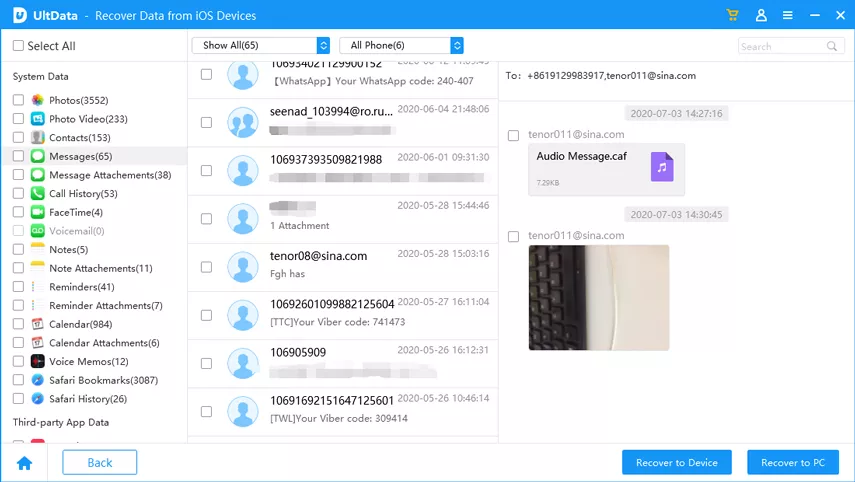
The methods mentioned above can help you easily view messages from your iPhone on a computer. While the Messages app stores all your text messages, technical errors or malfunctions may cause messages to disappear unexpectedly. In such cases, UltData iPhone Data Recovery is a top-tier recovery tool that prioritizes your privacy while efficiently recovering lost data. Whether or not your data has been backed up, UltData can help you retrieve important messages quickly and securely.
Yes, but you need backups or the iMessages app to access your text messages online. If the messages are lost, you may require a third-party application to recover and view them.
To read your text messages on a computer without your phone, you must access the phone's data through backups. Without backups, you won’t be able to recover and view lost text messages.
Simply open the Messages app on your iPhone to view your text messages. If they’ve been deleted from the app, you’ll need to explore options like backups or messages recovery tools to recover and access them.
then write your review
Leave a Comment
Create your review for Tenorshare articles
By Jenefey Aaron
2025-04-17 / iPhone Recovery
Rate now!