UltData - Best iPhone Data Recovery Tool
Recover Deleted & Lost Data from iOS Devices Easily, No Backup Needed!
UltData: Best iPhone Recovery Tool
Recover Lost iPhone Data without Backup
Losing important SMS messages on your iPhone can be incredibly frustrating, especially when those texts hold sentimental or crucial information. Whether it’s due to accidental deletion, system updates, or device crashes, retrieving deleted SMS may seem challenging. Thankfully, advanced iPhone SMS recovery tools make the process much simpler, even if you don’t have a backup.
This guide reviews the top 5 iPhone SMS recovery software for 2024, highlighting their features, ease of use, and success rates. With these tools, iPhone SMS recovery becomes a hassle-free process, helping you restore your messages securely and efficiently.
When selecting the right iPhone SMS recovery tool, you should consider specific criteria to ensure you achieve the best results. Here are the top factors to evaluate:
By considering these factors, you can select a reliable iPhone SMS recovery software to meet your needs.
Choosing the right iPhone SMS recovery tool can save you time and stress. Below are the top-rated options to help you recover deleted SMS on iPhone.
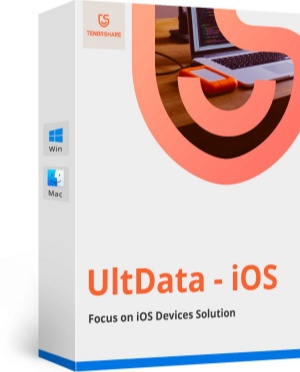
Tenorshare UltData is a powerful solution for iPhone deleted SMS recovery. This software offers three recovery modes: recovering directly from the device, iTunes backup, or iCloud backup. Its high recovery success rate and intuitive interface make it a top choice for users.
Features
Selectively recover deleted SMS, iMessages, photos and 35+ other data types.
How to Use Tenorshare UltData
Download and Install Tenorshare UltData: Download the UltData software compatible with your operating system. select the "iPhone/iPad Data Recovery" option to initiate the process.

Choose data type and scan. Choose messages, and click scan.

Choose the Deleted SMS and Click "Recover": Select the deleted SMS you wish to recover from the preview list. Click the "Recover" button to restore and save the
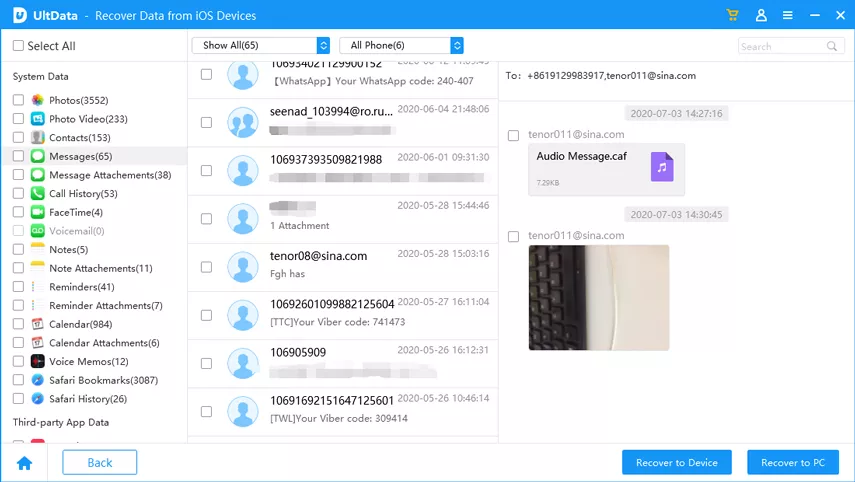
Pros:
Cons:
User Review: “UltData saved my lost messages with ease. Highly recommend it for SMS recovery on iPhone.”

PhoneRescue for iOS is another powerful iPhone SMS recovery tool designed to recover deleted messages quickly. It provides a simple and efficient way to restore your data directly from your iPhone or backups.
Pros:
Cons:
User Review: “PhoneRescue helped me recover crucial messages from a failed update. It was easy to use and saved me a lot of trouble!”

Joyoshare is a reliable option for deleted SMS recovery on iPhone, with an emphasis on security and speed. Its extensive compatibility ensures it works seamlessly across various iPhone models and iOS versions.
Features
Pros:
Cons:
User Review: “Joyoshare provided fast and reliable recovery when I accidentally deleted important business messages. Highly recommend!”
Guide: Joyoshare iPhone Data Recovery
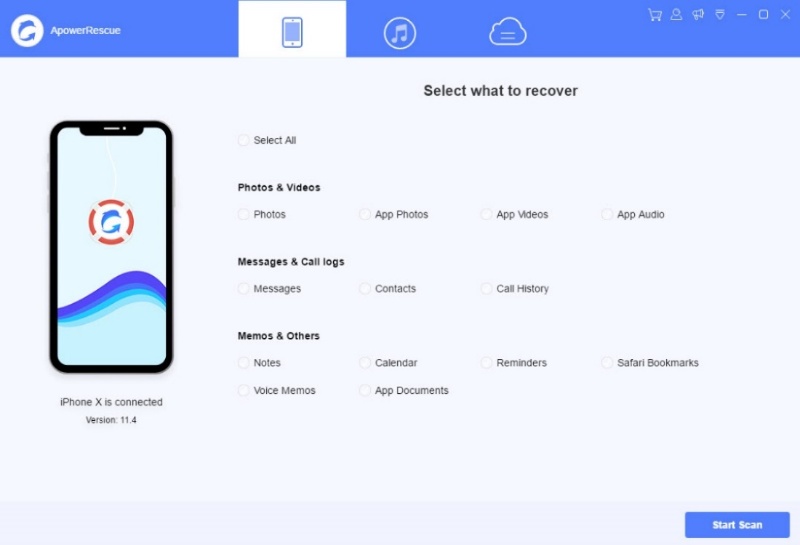
ApowerRescue is known for its deep scanning capabilities, making it an excellent choice for complex deleted SMS recovery iPhone tasks.
Pros:
Cons:
User Review: “This tool is simple yet effective. It helped me recover messages I thought were gone forever!”
Guide: ApowerRescue

UltFone is a versatile iPhone SMS recovery software with high success rates and comprehensive features.
Features
Pros:
Cons:
User Review: “UltFone’s deep scanning helped me recover months-old SMS. It's worth the investment!”
Losing important SMS messages on your iPhone can be incredibly frustrating, especially when those texts hold sentimental or crucial information. Whether it’s due to accidental deletion, system updates, or device crashes, retrieving deleted SMS may seem challenging. Thankfully, advanced iPhone SMS recovery tools make the process much simpler, even if you don’t have a backup.
This guide reviews the top 5 iPhone SMS recovery software for 2024, highlighting their features, ease of use, and success rates. With these tools, iPhone SMS recovery becomes a hassle-free process, helping you restore your messages securely and efficiently.


Tenorshare UltData - Best iPhone Data Recovery Software
then write your review
Leave a Comment
Create your review for Tenorshare articles
By Jenefey Aaron
2025-03-28 / iPhone Recovery
Rate now!