then write your review
UltData - Best iPhone Data Recovery Tool
Recover Deleted & Lost Data from iOS Devices Easily, No Backup Needed!
UltData: Best iPhone Recovery Tool
Recover Lost iPhone Data without Backup
Phone call logs are vital as users do not intend to save every caller's contact information. They used to call back through the call logs. But what if the calls are deleted by any means? There are no ways to contact the person through call logs now. What you need to do is to retrieve deleted phone calls on your iPhone.
In this guide, we are going to find a few of the most used methods to retrieve accidentally deleted phone calls on iPhone. These methods are tried and tested by professionals and recommended on the basis of their results. Try these methods to get back your phone calls on your iPhone.

The answer to this question is a simple yes. But you need to follow a few methods to do so. There are backup options that can help you retrieve your data on your iPhone, or there is a need to find third-party data recovery tools to get things done. Here, we are going to discuss both methods.
There are four methods that will help you know how to retrieve deleted phone calls on your iPhone. Let’s check them out one by one.
Tenorshare UltData recovery tool is one of the best in the market for recovering data and phone calls from your iPhone. This data recovery tool doesn’t need any backup to retrieve your phone calls. While there are a few methods that can help you retrieve deleted phone calls on your iPhone through backups. Here are a few of the more prominent features of the Tenorshare UltData recovery tool.
Now, let's check out how to recover lost phone calls and other data through the Tenorshare UltData recovery tool. First of all, install the Tenorshare UltData recovery tool and open it.


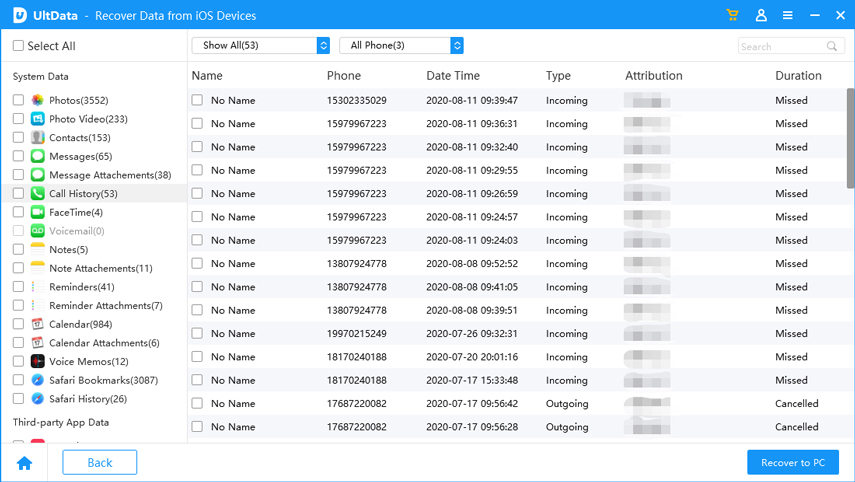
Your files will be saved on your computer, and you can get them back on your iPhone as well.
iCloud backup is also used to restore data back to your iPhone. All you need to do is check the latest Backup and restore data from that Backup.


iTunes backup is also good for recovering your lost files and phone calls; if you have set it to iTunes backup, you will be able to recover files from iTunes as well. Here is how you can do it.

Contacting career support might work as well. All you need to do is use their email or contact number and write a request to get the deleted phone calls back. Wait for their response and tell them about the importance of the call and phone numbers so that they can assist you further. They might ask you for verification due to their strict policy.
There are different time durations. If you have enabled iCloud backup, you might have phone calls saved in your phone for the last 4 months. Without Backup, you might have the last 100 phone calls on your device. However, the Apple servers keep the record for a much longer period. If you want to get back your phone logs history from Apple, you need to put in a request, and they will assist you further.
So, here are a few of the methods used to retrieve deleted phone calls on iPhone. Most of them get help from the backups. However, if you haven't made backup plans, you need to get things done through a third-party tool like the Tenorshare UltData recovery tool. There is no need for Backup to retrieve any data.
then write your review
Leave a Comment
Create your review for Tenorshare articles

By Jenefey Aaron
2025-12-19 / iPhone Recovery