then write your review
UltData - Best iPhone Data Recovery Tool
Recover Deleted & Lost Data from iOS Devices Easily, No Backup Needed!
UltData: Best iPhone Recovery Tool
Recover Lost iPhone Data without Backup
As one of the popular social software, WhatsApp plays an important role in people's lives, and tens of thousands of people use it every day. Some of you might face text messages from one person disappeared. What should be done in such a solution, as no backup is available for the text messages on the latest devices? In this guide, we will find a few methods to help you recover your lost messages quickly.
There could be multiple reasons for that. There are chances of accidental deletion, misuse of the text messages app, and data corruption due to memory loss. There could also be other reasons, but these are the most commonly observed. But don't worry; whatever the reason is, your data will still be retrievable. Here are a few of the methods that can be used to recover your lost text messages.
Usually, iOS devices are prone to having the best security systems, and there are fewer chances of software corruption. But accidents happen here and there. What to do when Text Messages from One Person Disappeared on iPhone 14/15/16? Let's look at a few methods to recover lost text messages from your iOS devices. The first two methods given below do not need any software or tools.
First, you need to restart your phone; sometimes, the device could have temporary memory issues. You can repair it by restarting your device. Press the power button turn, turn it off, and then see if you get your lost messages back or not.

Old software versions could cause problems as well. There are regular updates for the iOS devices. The device starts lagging if you don't update your phone regularly. You need to update your phone for optimal performance. Try to turn on the automatic update option.
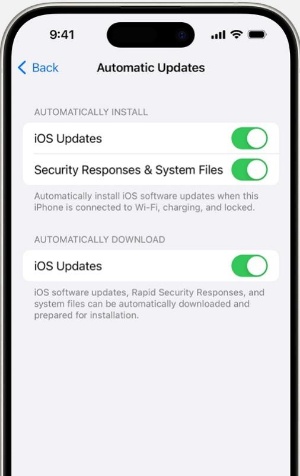
What if there is no backup, and you still need to find ways to get your lost messages back in any condition? Don't worry at all. We have your back, and if text messages from one person disappear from your chat, you can get them back. Here is how you can do it.
Tenorshare UltData is a data recovery tool with diverse features that can help you recover your lost data like text messages, videos, audio, recordings, and other files. No backup is needed to find lost text messages. Here are a few of the main features of the Tenorshare UltData recovery tool.
Here is how to recover your lost text messages and other files without backup through the Tenorshare UltData recovery tool.


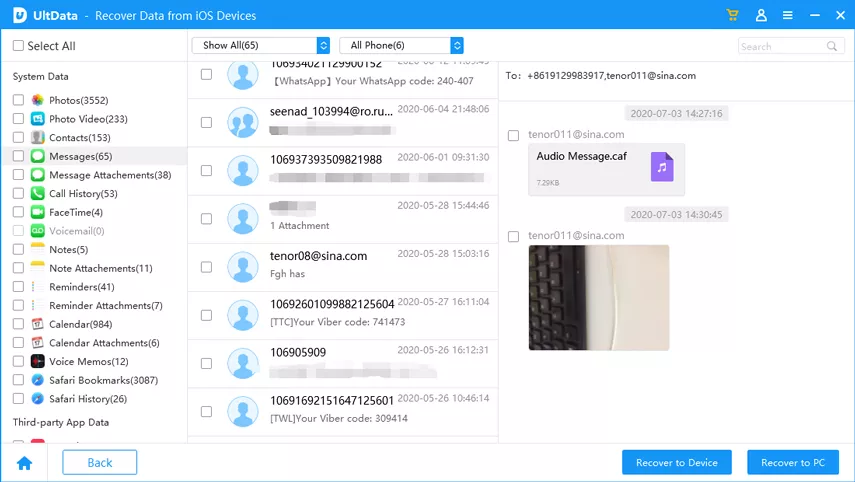
iTunes backup is another option if you have backed up your device through iTunes. Here is how you can do it.
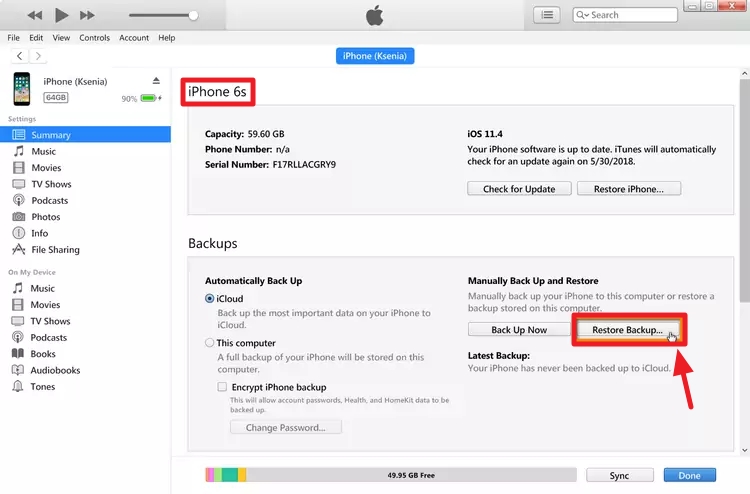
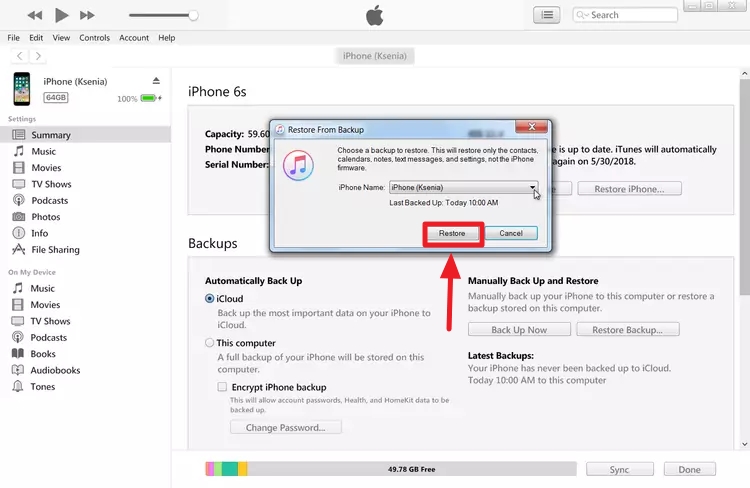
iCloud backup is just like iTunes backup. The data is automatically saved in the backup if you have connected it with your device.
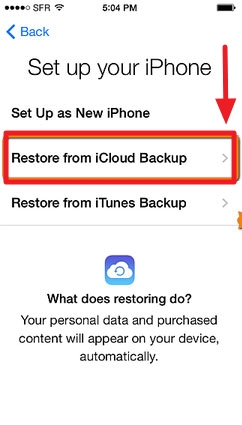
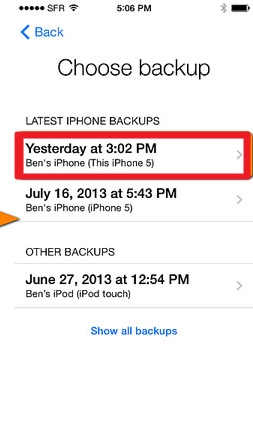
Here is what you need to do if text messages from one person disappear. Finding and getting them back is easier if you have made backup plans. If not, you need to have some other solutions. You might need to find your saving backups or use some third-party software to do the job. Both solutions could work efficiently.
You can try the above-given solutions. A team of professional’s tests all of them, and the expert advice would be to use the Tenorshare UltData recovery tool to recover lost text messages from your device. So, don’t wait for the text messages to be lost forever. Act quickly and get your file and text messages back through the Tenorshare UltData recovery tool.
then write your review
Leave a Comment
Create your review for Tenorshare articles

By Jenefey Aaron
2025-09-10 / iPhone Recovery