ReiBoot - No.1 Free iOS System Repair Software
Fix 150+ iOS Issues without Data Loss & Safely Upgrade/Downgrade
ReiBoot: No.1 iOS Repair Tool
Fix 150+ iOS Issues, No Data Loss
Got your iPhone SE 4? The first thing you’ll have to do after unboxing it is activating it. It’s a smoother process, just requires a few steps, and you’re ready to set up your new iPhone. However, sometimes this can get frustrating due to an error showing up “unable to activate iphone an update is required”, lolling it’s tongue at you. This error can occur due to various reasons, depending on the scenarios. However most of these are common, and can easily be resolved with simple troubleshooting methods. And this guide will provide you the best ways to fix iPhone SE 4 unable to activate the issue.
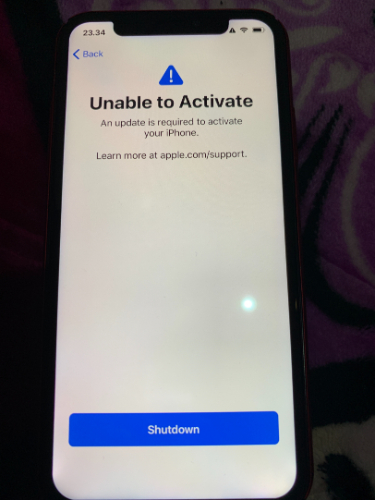
The first thing you may want to know when facing iPhone SE 4 Unable to activate, is why does it occur? There can be several reasons for it, depending on the scenarios. The iPhone devices with dual sims are mostly likely to face this as compared to single sim devices.
Followings are the potential reasons:
Sometimes system settings or features aren’t configured properly. Restarting your device can give it a fresh start to proceed with iPhone SE 4 activation smoothly. Before trying advanced methods, consider restarting your device to fix iPhone SE 4 unable to activate error:
iPhone SE 4 unable to activate issues can arise when you’re trying to use the non-supported carrier on a carrier-locked device. If your iPhone is carrier-locked, it’s locked to a specific carrier. You won’t be able to use any other carrier sim, other than the supported ones. You can check it in the iPhone settings whether your device is carrier-locked or not.
Here’s how to check if your iPhone is carried-locked:
You might be unable to activate the iPhone after factory reset or even setting up a new device, if the SIM card isn’t properly inserted. The device won’t be able to recognize it, thus failing to establish a network connection. Take out the SIM card, and reinsert it carefully in the SIM card tray. If it’s a dual SIM variant, ensure both SIM cards are inserted, and fully compatible.
You may be unable to activate iPhone SE 4 if you bought a second-hand, and Activation lock is turned on by the previous owner. You can simply disable it by entering the previously used Apple ID of the previous owner. If that’s not possible like in most cases, try contacting the previous owner, and ask them to remove your iPhone SE 4 from their iCloud account.
As a last resort, you can also contact Apple Support for help, and prove your ownership on the device to get it deactivated. This might be difficult to accomplish, so the best possible solution is to contact the previous owner.
During the activation process, your iPhone verifies specific information with Apple's servers to get approval. If your device is connected to an unstable Wi-Fi network, the process may be interrupted, leading to the "iPhone SE 4 Unable to Activate" error. Ensure you have a strong and stable internet connection to avoid activation issues.
If you’re still unable to activate iPhone SE 4, possibly there are iOS bugs or glitches in your device firmware interfering with the activation process. Updating the iOS to the latest version can help get rid of the temporary bugs. Since you can’t access the OTA updates in the device due to the iPhone SE 4 unable to activate error, you can initiate the update via iTunes.
Follow the steps below to learn how to update your iPhone SE 4 via iTunes:
The iOS bugs and glitches are hard to catch and eliminate on the iPhone. Mostly they’re the culprits behind the stubborn iPhone SE 4 unable to activate errors. An automotive tool like Tenorshare ReiBoot can help fix this problem with just one-click operation.
It’s a powerful tool designed to help iPhone/iPad users fix iOS related issues without seeking any professional help. It can fix 150+ software problems, including iPhone stuck on Apple logo, black screen, frozen and more. The best part is, even a novice user can navigate the steps, and fix the issues within the device within no time.
Key Features:
Here’s how to bypass unable to activate iPhone using Tenorshare ReiBoot:





If all the above mentioned failed to fix unable to activate iPhone after factory reset issue, as the last resort seek help from Apple Support. Reach out to them, and explain the problem you’re facing with your device in the activation process. They’ll check if there’s any problem from their end, and will resolve it as soon as possible.
The "iPhone SE 4 Unable to Activate" error means the device cannot complete the activation process and remains unusable. This prevents access to the home screen and essential functions.
If your iPhone SE 4 won't turn on, try force restarting it by pressing and holding the power and volume buttons. If that doesn’t work, charge the device or connect it to a computer for a possible software recovery.
Your iPhone SE 4 may be unable to activate Touch ID due to improper fingerprint setup or a software issue. Ensure your fingers are clean and dry, then try resetting Touch ID in settings.
Activating your iPhone SE 4 is an essential process you’ve to complete before you set it up for the first time you've bought it or factory reset it. However, unable to activate iPhone after factory reset error can feel frustrating to resolve, as the error message doesn’t give a clue for a solution.
This guide provides the best method to fix iPhone SE 4 unable to activate problems with simple steps. An effective, and reliable way to fix such iOS related issues is using the Tenorshare ReiBoot, which ensures 99% bugs & glitches are removed from your device.

then write your review
Leave a Comment
Create your review for Tenorshare articles
By Jenefey Aaron
2025-04-24 / iPhone SE 4
Rate now!