then write your review
ReiBoot - No.1 Free iOS System Repair Software
Fix 150+ iOS Issues without Data Loss & Safely Upgrade/Downgrade
ReiBoot: No.1 iOS Repair Tool
Fix 150+ iOS Issues, No Data Loss
Is your iPhone 16e/iPhone SE 4 feeling more like a hot potato than a normal phone? Overheating can be a serious issue since it is followed by severe battery damage and performance issues. As they say, heat is the biggest enemy of your battery, don't let the iPhone 16e/iPhone SE 4 overheating issue become a source of your stress. Overheating can potentially cause long-term damage.
If you’ve noticed your iPhone 16e/iPhone SE 4 overheating, this guide is for you! In this article, we’ll address the iPhone 16e/iPhone SE 4 issue of overheating, and we’ll also explore the reasons behind this strange phenomenon, and some effective methods to fix the issue.
Several factors can contribute to your iPhone 16e/iPhone SE 4 getting warm. Before jumping to fixes, it’s important to understand why your iPhone 16e/iPhone SE 4 gets very hot.
Heavy App Usage: Running multiple heavy apps, like gaming or video editing, can put a strain on your iPhone 16e/iPhone SE 4's processor which will ultimately generate more heat.
Running multiple apps in the background increases workload and causes iPhone 16e/iPhone SE 4 heat issues. Even when you're not actively using your phone, apps can be running in the background.
The issue of iPhone 16e/iPhone SE 4 getting hot while charging occurs when you don’t give your battery enough space to breathe. Putting on bulky phone cases, placing phone on mattress or carpet can trap heat inside your iPhone 16e/iPhone SE 4.
Not using an original charger and continuously using a charger with low wattage power can lead to excess heat generation. Many users prefer charging with high or low wattage chargers which might cause heat-related problems in your iPhone 16e/iPhone SE 4.
While 5G offers faster speeds, it can also consume more power and generate more heat.
Bugs in the iOS software, or even a recent update, can sometimes cause poor battery calibration with the apps. Many times, users have reported that they face iPhone 16e/iPhone SE 4 warm issues after installing an update which might have some bugs.
Now that we've explored the potential causes, let's dive into some practical solutions to fix your iPhone 16e/iPhone SE 4 overheating issues. This section covers 8 of the best ways to fix iPhone 16e/iPhone SE 4 overheating.
If you face ‘iPhone 16e/iPhone SE 4 very hot’ issue, running too many apps in the background might be the underlying cause of the problem. Get into the habit of closing apps you're not actively using.

Location services can be a major battery drain and contribute to overheating. Your iPhone 16e/iPhone SE 4 overheating problem could be due to constant location tracking.
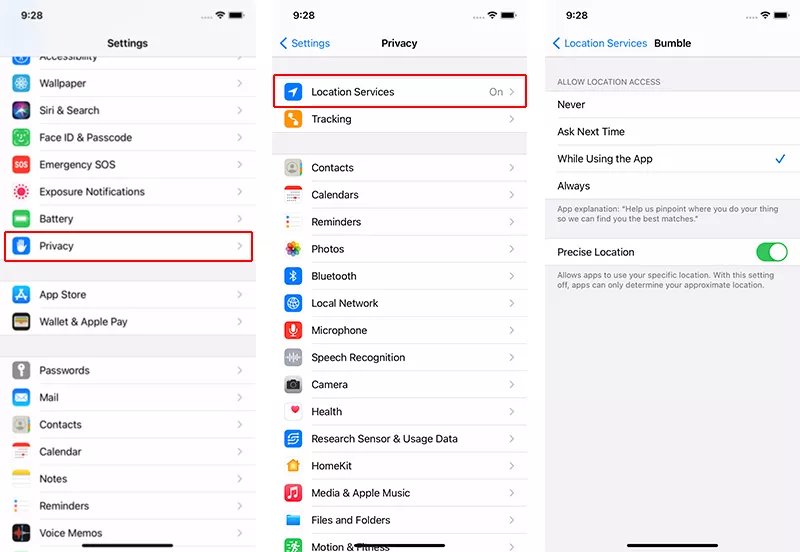
Don't leave your iPhone 16e/iPhone SE 4 in direct sunlight. Your iPhone 16e/iPhone SE 4 gets very hot if exposed to direct sunlight or used in extreme temperatures. If the temperature is too high, use your iPhone in the shade when possible.
If you're not in an area with good 5G coverage, consider switching to LTE to conserve battery and reduce heat.
Your screen is a major power consumer, especially when it’s extra bright. It leads to an iPhone 16e/iPhone SE 4 getting warm.
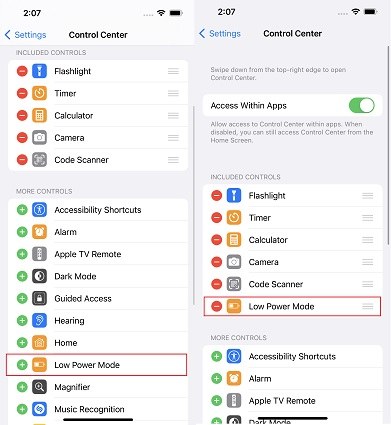
Stick to Apple-certified chargers and cables. Using third-party chargers can cause your battery to ill-perform and generate more heat which might damage your iPhone’s health in the long-run. Your iPhone 16e/iPhone SE 4 gets hot while charging when you unnecessarily use fast charging (with extra fast chargers with high wattage power) when it’s not even needed.
If your iPhone 16e/iPhone SE 4 very hot issue persists, a software glitch might be causing it. Remember to back up your data before doing this.
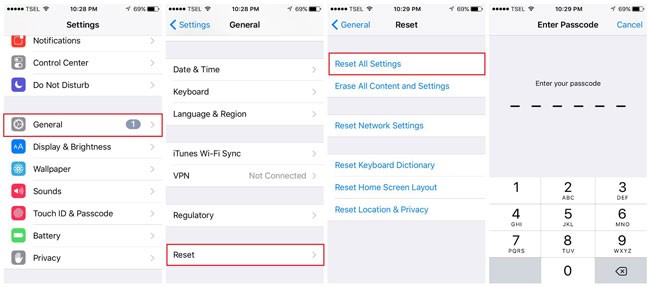
If restarting or resetting your iPhone 16e/iPhone SE 4 doesn’t resolve the battery heat issue, there might be some underlying system error that’s not letting your iPhone 16e/iPhone SE 4 breathe properly. You need a reliable iOS-repair tool to troubleshoot the problem and fix its roots!
Well, when Tenorshare ReiBoot is in town, there’s nothing to worry about! If none of the above steps resolve your iPhone 16e/iPhone SE 4 overheating issue, the problem may be due to a deeper iOS system issue. This is where you need Tenorshare ReiBoot, a trusted iOS system repair tool.
ReiBoot can fix various iOS issues, including those that cause overheating, without requiring you to restore your iPhone 16e/iPhone SE 4 completely. ReiBoot keeps your data safe during the Standard Repair process. It fixes over 150+ iOS-related issues including that of iPhone 16e/iPhone SE 4 overheating. Learn more about the amazing features of ReiBoot!
Here’s how to use Tenorshare ReiBoot to fix the iPhone 16e/iPhone SE 4 issue of overheating.





There might be several reasons behind the iPhone 16e/iPhone SE 4 overheating issue. In this article, we discussed some of them, and explored some of the most effective methods to troubleshoot the underlying problem. However, if you can’t find any useful method, you must give Tenorshare ReiBoot a try!
then write your review
Leave a Comment
Create your review for Tenorshare articles
By Anna Sherry
2025-04-24 / iPhone SE 4
Rate now!