4uKey - One-Click Easy iPhone/iPad Unlocker
Unlock Screen Lock/Apple ID/MDM/Screen Time Passcode Instantly
Easy iPhone/iPad Unlocker
Unlock iPhone Passcode Instantly
The iPhone SE 4 Pro Max has taken the market by storm with its sleek design, powerful features, and advanced iOS capabilities. However, one of the challenges that some users may face is dealing with the iCloud activation lock, particularly if the device has been previously owned or is locked for security reasons.
In this article, we will guide you through the best methods for iPhone 16e/iPhone SE 4 Pro Max iCloud unlock, with or without a password, to help you regain full access to your device.
Unlocking iCloud on your iPhone 16e/iPhone SE 4 Pro Max is easiest when you have the correct Apple ID and password. This method is secure, quick, and doesn’t require any third-party tools.
If you remember your credentials, you can unlock your device directly on the phone or through iCloud, even if the device is offline.
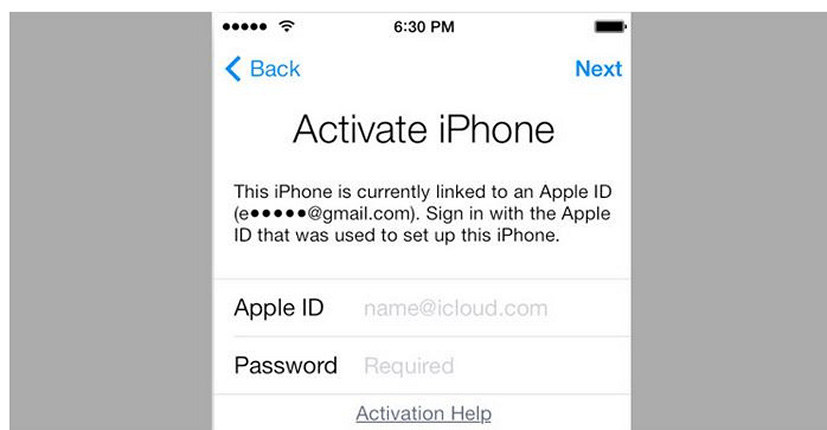
Alternative Method: If your device is offline, you can still unlock it via iCloud.com by signing in with your Apple ID and selecting the device under "Find My iPhone."
If you bought the phone second-hand and the previous owner didn't provide the Apple ID password, your first step should be to contact the seller. Request the Apple ID credentials or ask them to remove the device from their iCloud account.
In cases where you can't get in touch with the previous owner, you can use iCloud unlock tools like 4uKey iPhone Unlocker to bypass the lock without password.
If you're unable to retrieve the Apple ID password, you’ll need to consider other methods to unlock the device. Here are some of the most popular and effective ways to bypass the iCloud lock without a password:
4uKey iPhone Unlocker is one of the most recommended and user-friendly tools to remove the iCloud activation lock without requiring a password.
This iPhone SE iCloud tool offers a seamless process for bypassing iCloud locks, making it accessible even for users with minimal technical expertise.
Key Features of 4uKey iCloud Unlock Tool:
Easy Steps to Remove iPhone iCloud Activation Lock
Install 4uKey on the computer and choose "Remove iCloud Activation Lock" to bypass iPhone Activation Lock. Then connect your iPhone to your computer.

Choose “Next” to remove iCloud Activation Lock. To prevent file system damage, your iPhone will first enter recovery mode first.


When done, your iPhone will begin the jailbreaking process. Please wait patiently.

When your iPhone is jailbroken successfully, 4uKey will automatically remove the iCloud activation lock.

Soon you can see that your iPhone has removed iCloud activation lock successfully.

iRemove Tools, this iPhone SE iCloud unlock service offers functions including iCloud Activation Lock, MDM lock, and SIM restrictions. It works on different iOS versions and models.
Steps to Use iRemove Tools:
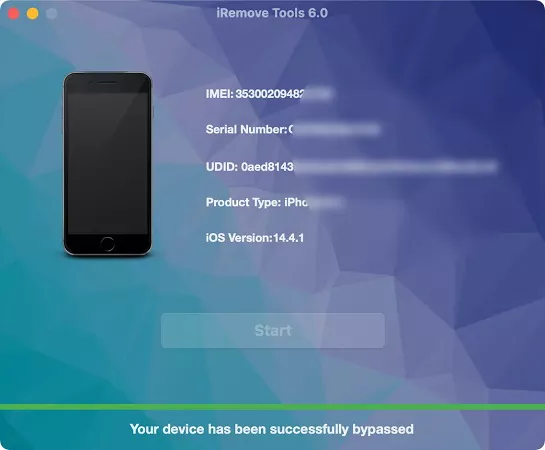
Tips:
CheckM8 is a tool designed to iPhone SE iCloud unlock. It provides a permanent solution for unlocking iCloud but works only on specific iPhone models, mainly older devices.
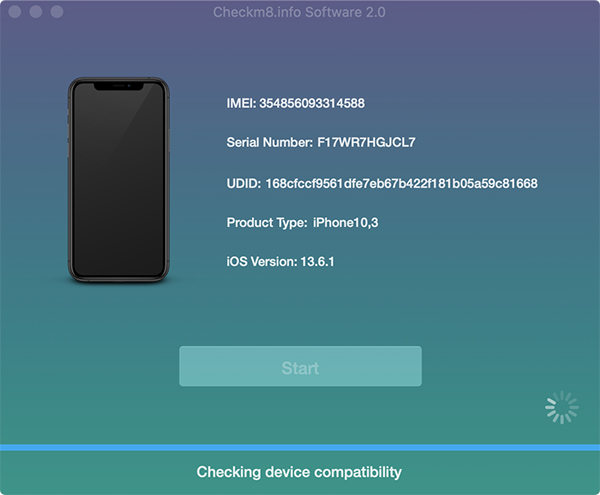
Tips:
MobileUnlocks is a third-party service that helps iPhone SE iCloud bypass without needing the original Apple ID credentials. This method is useful when you don’t have access to the previous owner or their iCloud account.
Steps to Use MobileUnlocks:
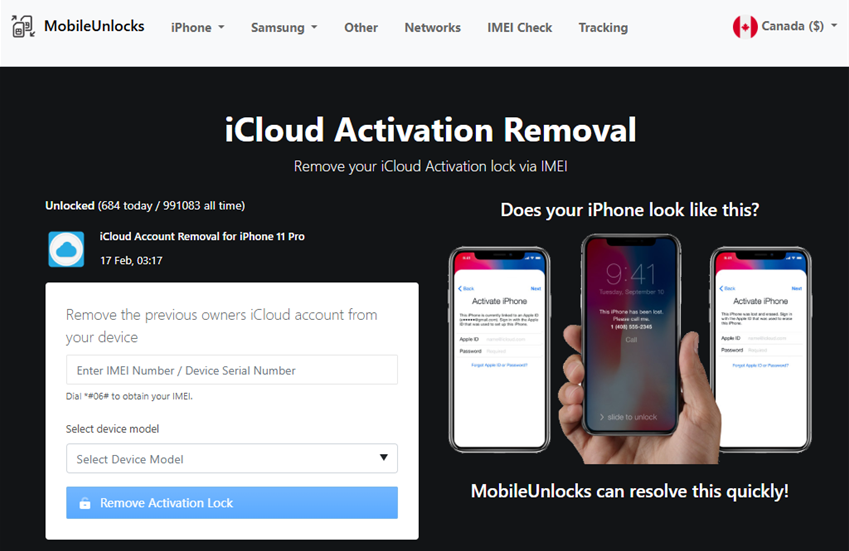
Tips:
Yes, it is possible for iPhone 16e iCloud unlock, provided you have access to the Apple ID and password associated with the device or use a reliable third-party iCloud unlock tool.
No, unlocking an iCloud-locked iPhone through Reddit is not possible. You'll need the Apple ID and password or use an iCloud unlock tool/service.
Yes, an iPhone can be unlocked from iCloud if you have the correct Apple ID and password. Alternatively, third-party tools can be used for unlocking.
Yes, you can remove the iCloud activation lock using iCloud unlock tools/services. However, ensure that your device and iOS version are supported before choosing a method.
iPhone 16e/iPhone SE 4 Pro Max iCloud unlock can be a challenge, but with the right tools and methods, it's entirely possible.
If you have the Apple ID and password, the process is simple, and if not, tools like 4uKey iPhone Unlocker provide reliable options for bypassing iPhone iCloud Activation lock for most devices.
then write your review
Leave a Comment
Create your review for Tenorshare articles
By Jenefey Aaron
2025-04-17 / iPhone SE 4
Rate now!