ReiBoot - No.1 Free iOS System Repair Software
Fix 150+ iOS Issues without Data Loss & Safely Upgrade/Downgrade
ReiBoot: No.1 iOS Repair Tool
Fix 150+ iOS Issues, No Data Loss
Maintaining optimal battery health is crucial for your iPhone's performance and longevity. Over time, battery efficiency can decline, leading to reduced device performance. Fortunately, tools like 3uTools offer solutions to recalibrate and potentially restore your battery's health metrics.
This guide shows 3uTools battery health fix by flashing iOS. The "Fix Battery" feature resynchronizes data, aiming for 100% health.
Here are common battery health problems in iPhones:
Fast battery drain: Battery runs out quickly, even with minimal use.
Low maximum capacity: Battery can’t hold as much charge as it once did, reducing overall usage time.
Unexpected shutdowns: iPhone turns off suddenly, even when battery percentage is not low.
Overheating: Phone gets excessively hot during use or charging, which can degrade battery life.
Slow charging or failure to charge: Device takes too long to charge or doesn’t charge at all.
Inaccurate battery percentage: Displayed battery percentage doesn’t match actual charge level.
Yes, 3uTools can check iPhone battery health by displaying key details like charge cycles, actual capacity, and original design capacity. It helps determine battery condition, usage, and overall performance. By comparing actual capacity with the original design capacity, you can assess how much your battery has degraded over time.
If the charge cycle count exceeds 600, the battery is considered weak. 3uTools provides a detailed battery analysis, making it easier to monitor health and decide if a replacement is needed.
If your iPhone's battery health has dropped significantly, 3uTools can help recalibrate it for a more accurate reading. Follow these steps to fix battery health using 3uTools.
step-by-Step Guide
Step 1: Download and install 3uTools on your PC.
Step 2:Connect your iPhone to the computer using a USB cable and open 3uTools.
Step 3: Click on the "Battery" section to view key battery details.
Step 4: Check maximum capacity and look for any performance warnings.
Step 5: Use the "Fix Battery" option (if available) to recalibrate and refresh battery health data.
Step 6: Restart your iPhone and check if the battery health percentage improves.
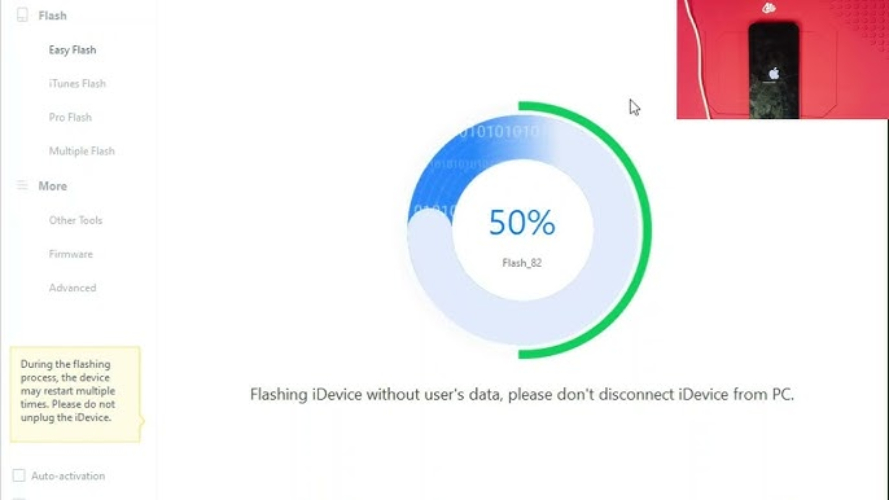
Keeping your iPhone’s battery in good condition ensures better performance and a longer lifespan. Here are some essential tips to help you maintain optimal battery health.
Adjust Settings for Better Efficiency
Charge Your iPhone the Right Way
Use 3uTools for Battery Fixes
Tenorshare ReiBoot is an effective alternative to 3uTools for resolving battery health and other iOS difficulties. It is an advanced iOS system repair tool that can resolve over 150 system problems, including iPhone stuck on the Apple logo, black screen, boot loops, and battery health issues.
Unlike traditional methods, ReiBoot offers a one-click recovery mode entry and exit, making it easier to fix common iPhone problems without technical knowledge. It also allows users to downgrade or upgrade iOS versions without iTunes or jailbreak.
Steps to Fix iPhone Battery Health Issues with ReiBoot





3uTools provides a general estimate of battery health based on cycle count and capacity. However, it may not be as precise as Apple’s built-in Battery Health feature, so results can vary.
3uTools is a popular tool for iOS management, offering various features like flashing and battery diagnostics. While it’s useful, its battery health readings and fixes may not be 100% reliable compared to Apple's official diagnostics.
3uTools battery health fix can help monitor your iPhone’s battery condition, but its accuracy isn’t always guaranteed. For a more reliable solution, Tenorshare ReiBoot is the best alternative. It not only resolves battery-related issues but also fixes 150+ iOS problems, ensuring smooth performance without data loss.
Whether your iPhone is stuck on the Apple logo, experiencing battery drain, or facing system glitches, ReiBoot provides an efficient fix. Download Tenorshare ReiBoot today for a hassle-free iOS repair experience!

then write your review
Leave a Comment
Create your review for Tenorshare articles
By Jenefey Aaron
2025-04-24 / iPhone Tips
Rate now!