ReiBoot - No.1 Free iOS System Repair Software
Fix 150+ iOS Issues without Data Loss & Safely Upgrade/Downgrade
ReiBoot: No.1 iOS Repair Tool
Fix 150+ iOS Issues, No Data Loss
Have you been experiencing problems with it afk journey app keeps freezing on iphone? You’re not alone. Many players are facing similar problems, from sudden lags to the AFK Journey crashing mid-game. These interruptions can be frustrating, especially when they disrupt your progress. Fortunately, there are several easy solutions to help you fix the freezing and crashing issues, so you can enjoy a smooth, uninterrupted gaming experience. Read on for effective troubleshooting tips to get your AFK Journey app running smoothly again.
Issues like the AFK Journey app freezing on iPhone or AFK Journey crashing can be frustrating, especially when you’re trying to enjoy the game. Here are some common reasons why the AFK Journey app might not work properly:

When afk journey app keeps freezing on iphone ios, a simple restart might be all that’s needed. Closing the app and reopening it can refresh its state, clearing minor bugs and temporary glitches that could cause it to freeze or stop working.
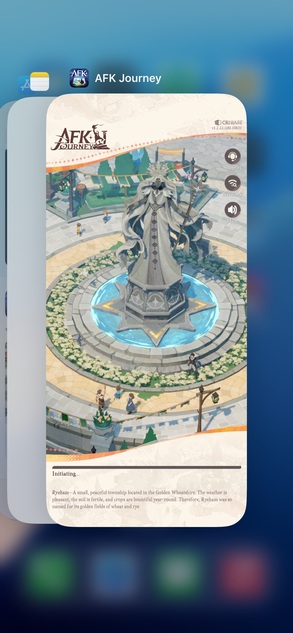
One of the primary reasons for AFK Journey crashing is running an outdated app version. App updates often include fixes for known bugs and compatibility improvements, making it crucial to keep your app up-to-date.

AFK Journey app not working continues, reinstalling the app can help. Uninstalling removes any corrupted files, while reinstalling provides a fresh setup, which can resolve ongoing glitches.
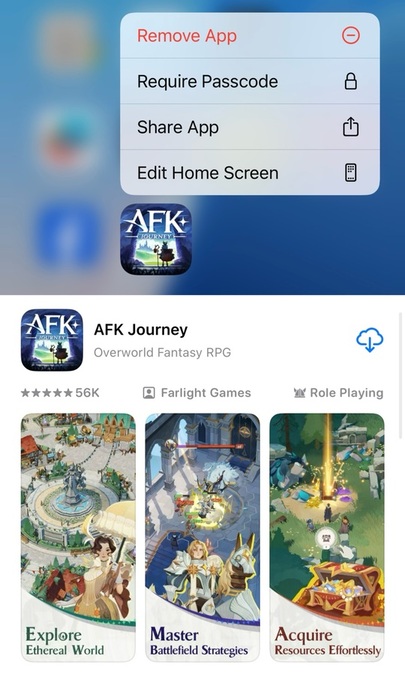
An outdated iOS version can sometimes cause compatibility issues, particularly if afk journey app keeps freezing on iPhone ios. Updating your iOS to the latest version can help make sure smooth functionality for all apps.
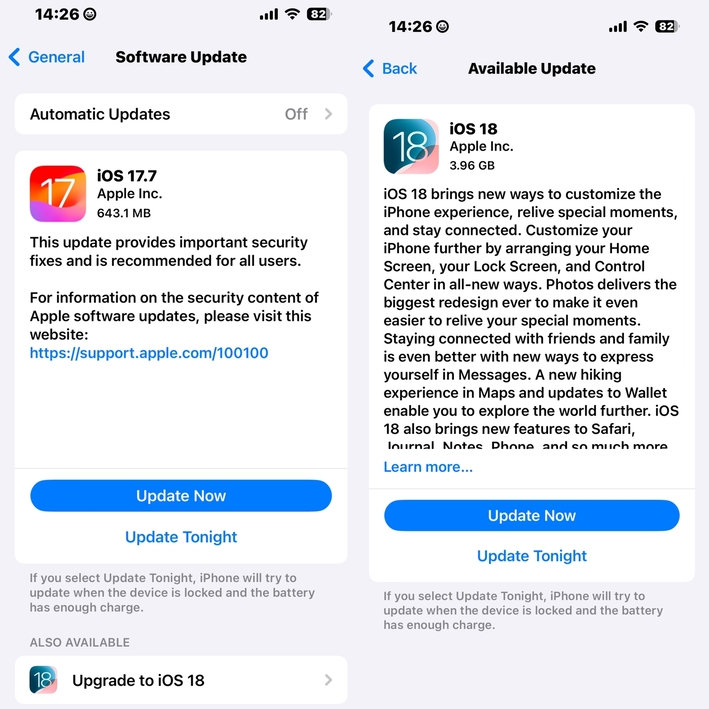
Tenorshare ReiBoot is an effective solution for the AFK Journey app keeps freezing on iPhone. This powerful tool addresses a range of iOS issues, including unresponsive devices, stuck screens, recovery mode problems, and the Apple logo freeze.
Once you download ReiBoot for iOS, you'll find that it not only resolves freezing issues but also fixes many other common glitches on iPhones. Plus, Tenorshare prioritizes data safety, so your information remains secure while the app works. Regular updates from the developers keep ReiBoot stable and compatible with the latest iOS devices, making it a trusted choice for those facing AFK Journey app not working problems.
How Does Tenorshare ReiBoot Fix the AFK Journey App Won't Open?




A: The AFK Journey app may freeze due to outdated software, storage issues, or compatibility problems with your iOS version. Restarting, updating, or tenorshare reiboot can resolve these issues.
A: iPhones do not support APK files, which are specifically for Android. Make sure you download AFK Journey from the App Store to avoid afk journey app keeps freezing on iphone apk.
AFK Journey app keeps freezing on iPhone, it can be quite frustrating, especially when you want to enjoy your game. Fortunately, Tenorshare ReiBoot offers a simple and effective solution to fix these issues. Whether your AFK Journey app won't open or you face other problems, ReiBoot can help you troubleshoot and resolve them quickly. Don't let app freezes ruin your gaming experience—try Tenorshare ReiBoot today for a smoother iOS experience!

then write your review
Leave a Comment
Create your review for Tenorshare articles
By Anna Sherry
2025-04-24 / iPhone Tips
Rate now!