ReiBoot - No.1 Free iOS System Repair Software
Fix 150+ iOS Issues without Data Loss & Safely Upgrade/Downgrade
ReiBoot: No.1 iOS Repair Tool
Fix 150+ iOS Issues, No Data Loss
Many users face Character AI restrictions, especially in schools. If you’re looking for ways to enjoy Character AI unblocked school free, this guide will provide easy solutions to bypass these limitations and make the most of this innovative tool.
If you’re looking for an easy way to get an AI chatbot unblocked or use a Chromebook unblocker, a Virtual Private Network (VPN) is a reliable option. VPNs allow you to bypass restrictions by masking your location and routing your connection through a different server.
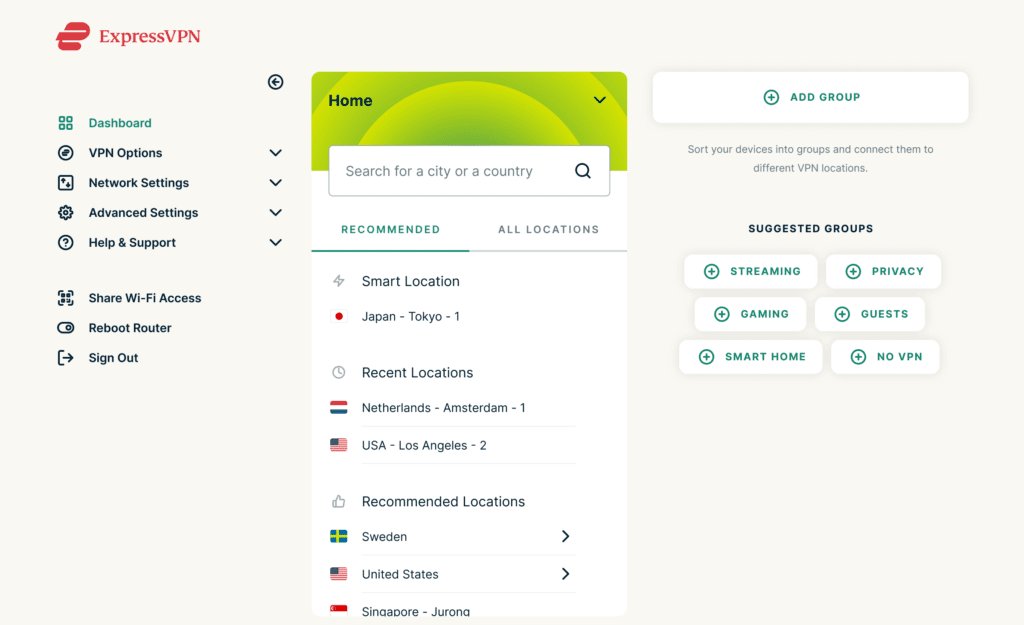
Many schools and workplaces block Character AI on their networks, making it difficult for users to access the platform. However, switching to a different internet connection, like home Wi-Fi or mobile data, can help bypass these restrictions. This method is straightforward and doesn’t require additional tools like a Character AI unblocked APK. By using an alternate connection, you can enjoy the full features of Character AI without worrying about network filters.
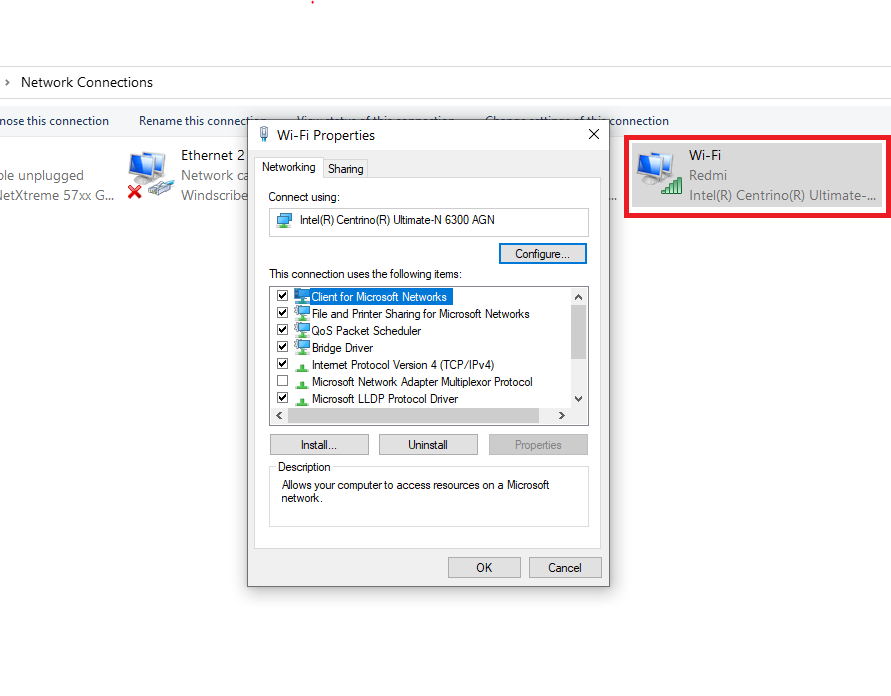
Some AI tools offer downloadable versions or offline modes to ensure uninterrupted usage. Although Character AI currently doesn’t have an official offline version, keeping an eye out for potential updates or similar tools with offline capabilities can be helpful.
Additionally, downloading APK files for alternate AI tools might serve as a workaround for those seeking an unblocker for school Chromebook. Always download from trusted sources to avoid malware.
The Tor Browser is a powerful tool for bypassing restrictions, including those on school Chromebooks. It routes your connection through multiple layers of encryption and servers worldwide, effectively hiding your IP address. This enhanced privacy can unblock Character AI and similar tools.

Google’s caching system stores snapshots of websites to help them load faster. If you’re unable to access the original Character AI website, try the cached version. This method doesn’t bypass dynamic restrictions but can work for viewing recently stored pages.
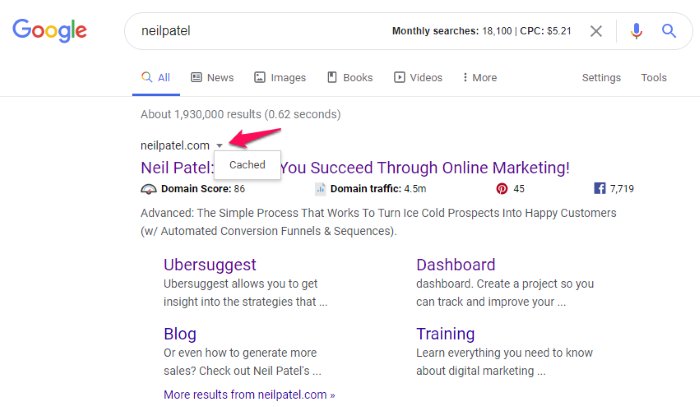
Looking to access Character AI unblocked for school or explore new options? Character AI alternatives provide similar experiences, featuring AI-driven chatbots that let you interact with fictional characters or create your own custom bot. These alternatives often have fewer restrictions, allowing for open conversations without the worry of content filters or blocks.
Anima AI is an artificial intelligence platform designed to enhance digital interaction and automation. It primarily focuses on creating AI-driven avatars or virtual assistants that can engage in meaningful, human-like conversations.
Anima AI's technology is often used to build personalized experiences in areas like customer service, entertainment, and social media, allowing businesses or individuals to create intelligent, interactive chatbots and avatars.

ChatFAI enables conversations with fictional and grown-up characters. It stands out with its natural language processing (NLP) technology, ensuring realistic and human-like chats. Users can also customize the chatbot to align with a brand’s voice, making it ideal for both personal and business use.
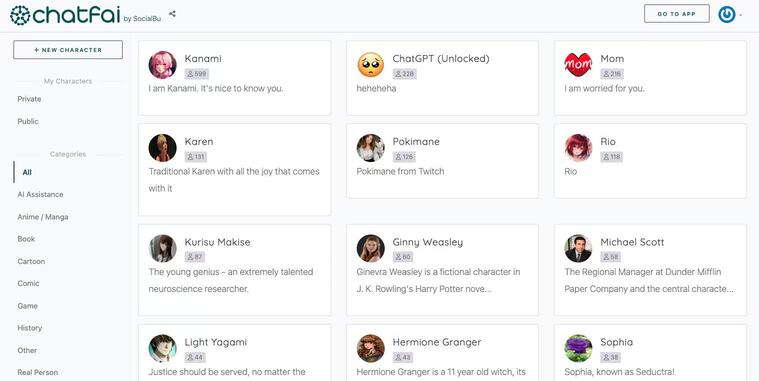
Schools and workplaces often block websites like Character AI to keep people focused on work or studies. Since Character AI can be used for fun or gaming, it’s not seen as suitable for these environments.
According to Character AI’s rules, users must be at least 13 years old. If you live in the European Union, you need to be 16 or older to use it. This helps keep the platform safe for younger users.
Usually, chats with AI characters are private, meaning only you and the character can see them. However, some data may be collected to improve the service, so it’s important to check privacy settings.
Character AI is generally safe to use, but, like any online platform, you should be careful. Avoid sharing personal information, and always read the privacy rules to stay safe while using it.
Character AI not working on your iPhone can be frustrating, but Tenorshare ReiBoot is a quick and reliable solution. ReiBoot is an iOS reboot tool designed to fix over 150 common iOS issues, such as being stuck on the Apple logo, getting stuck in recovery mode, or having problems during iOS updates.
It’s 100% safe, with no malware, and ensures a smooth user experience. ReiBoot has been tested and verified by VirusTotal, so you can be sure it’s secure.
Steps to Fix Character AI Not Working on iPhone:




When you're struggling with accessing Character AI unblocked at school or need an AI chatbot that works smoothly, Tenorshare ReiBoot is a reliable tool to help fix iPhone-related issues and get you back on track. Whether you're dealing with recovery mode, a boot loop, or other system glitches, ReiBoot provides a simple, one-click solution to restore your device without data loss.
For those having troubles with AI chat bots unblocked, ReiBoot may assist in making sure that your device is optimized for easy access to your favorite services such as Character AI.

then write your review
Leave a Comment
Create your review for Tenorshare articles
By Jenefey Aaron
2025-04-17 / iPhone Tips
Rate now!