ReiBoot - No.1 Free iOS System Repair Software
Fix 150+ iOS Issues without Data Loss & Safely Upgrade/Downgrade
ReiBoot: No.1 iOS Repair Tool
Fix 150+ iOS Issues, No Data Loss
Drift Boss Unblocked is an exciting, skill-based car drifting game where you control a car, navigate tricky corners, and unleash powerful drifts. The game"s unique, casual one-click driving system allows players to experience endless fun, aiming for the highest scores.
With the rise of unblocked games, Drift Boss Pro Unblocked has become a favorite for students and employees. The best part? You can play them free at home, school, or work! In this guide, we’ll explore how you can access Drift Boss Unblocked.
Yes, Drift Boss is an endless game. The goal is to continuously drift through an infinite track filled with sharp corners and obstacles, testing your precision and control with each turn. As you progress, the game gets more challenging, keeping you engaged and striving for higher scores.
Now that you know Drift Boss is endless, let’s look at how to play Drift Boss Pro Unblocked. These unblocked games let you enjoy drifting anytime.
To play Drift Boss Unblocked, you can visit websites that allow you to access the game without restrictions. Here are some great options:
A collection of fun unblocked games, including Drift Boss.

Offers Drift Boss along with other unblocked games for easy access.

A simple site to access Drift Boss without any hassle.
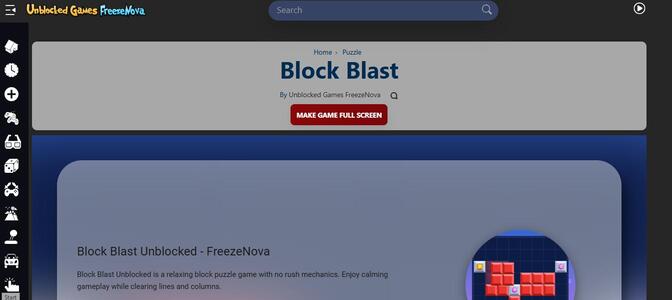
A trusted platform where you can play Drift Boss along with many educational games.

Using a proxy website is a great solution when you’re having trouble accessing Drift Boss Unblocked games. A proxy allows you to hide your IP address and access blocked content. This method works well for accessing drift boss game unblocked. Here"s how you can do it:


A Virtual Private Network (VPN) is another effective way to access Drift Boss Unblocked games when faced with network restrictions. A VPN changes your internet location, allowing you to bypass geo-blocks and play games freely.
Steps to play drift boss game unblocked:

To play Drift Boss offline, you can download the game directly to your device. This method ensures you always have access to Drift Boss Unblocked games, even when there’s no internet.


To unable to access the original boss drift games, playing a clone version is an excellent alternative. These clone games offer similar drifting gameplay, allowing you to enjoy the thrill of mastering car drifts in a new setting.

Your Wi-Fi or school/work network is blocking Drift Boss, so consider switching to mobile data. This will bypass any restrictions on your current network, giving you full access to drift boss unblocked games world.
Steps of boss drift unblocked:

Mastering Drift Boss Pro Unblocked requires more than just basic gameplay. To truly excel, here are some key tips to help you play like a pro:
Mastering the timing of your drifts is essential to staying on track. Wait for the perfect moment to release the drift, allowing your car to glide smoothly through each curve without losing control.
As you collect coins in the game, use them to unlock and upgrade vehicles. A better car with enhanced performance can make all the difference, helping you navigate tricky turns with ease.
Repeated practice is the key to mastering sharp turns and tricky corners. The more you practice, the better your reflexes become, allowing you to execute perfect drifts even in the most challenging sections.
Experiencing issues with Drift Boss (Pro) Unblocked on your iPhone? Whether it’s crashing, freezing, or not loading at all, Tenorshare ReiBoot offers an effective solution to fix common iOS problems. This tool is designed to resolve issues quickly and without data loss, allowing you to get back to your game in no time. ReiBoot simplifies the repair process with its one-click functionality, offering an easy way to fix system errors and ensure smooth gameplay for Drift Boss and other apps.





Struggling with Drift Boss Unblocked on your iPhone? Don"t let technical issues ruin your game! Tenorshare ReiBoot is here to help you quickly fix any iOS glitches that may be affecting your gameplay. With easy steps, you can resolve issues and get back to mastering your drifts. ReiBoot is highly recommended for anyone looking to fix iPhone-related problems, offering your Drift Boss Pro Unblocked experience to stay smooth and uninterrupted. Keep drifting without the hassle!

then write your review
Leave a Comment
Create your review for Tenorshare articles
By Jenefey Aaron
2025-04-17 / iPhone Tips
Rate now!