then write your review
iAnyGo-No.1 Free Location Changer for iOS and Android
Change GPS with 1-click, simulate routes, joystick control, no jailbreak!
iAnyGo-No.1 Free Location Changer
1-Click GPS change, joystick, no jailbreak!
If you want to pretend to be somewhere on your smartphone, you are going to need a fake GPS location APK. This APK, or app, allows you to spoof the GPS location on your device. This way, your phone can pretend, say it is in Seattle, whereas actually it is somewhere in Philadelphia.
These fake GPS APK apps can actually come handy in many situations. You can use these apps to tell your friends you are somewhere whereas all you are doing is sitting at your home. You can also use these apps with some location-enabled games like Pokemon Go to fake your location.
The following shows how to get the fake GPS location spoofer APK and use it on both your iOS and Android-based devices.
If you are an iPhone or iPad user, you can easily spoof your GPS location using a fake GPS APK iOS is called Tenorshare iAnyGo. It can help you change the GPS location without moving on your devices. You can also use it to create fake movements as this way your phone will think you are actually going somewhere. It has the following features.
This tool actually works from your computer so you do not even need to install anything on your phone or jailbreaking your iPhone.
If you want to give this tool a go to spoof your location, the following is how you do it. All you need to do is plug your device into your computer, run the tool, and the tool will help fake your device location.
Click on Change Location followed by Enter.
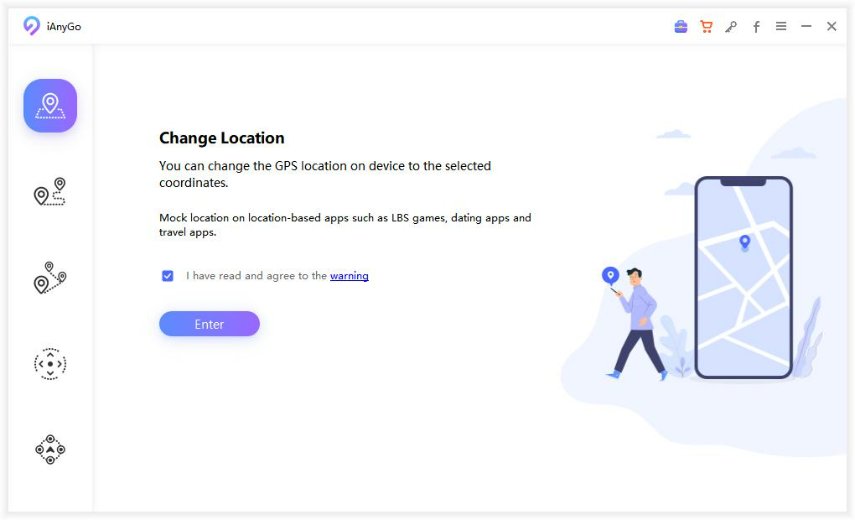
Connect your iOS device to your computer using a USB cable.
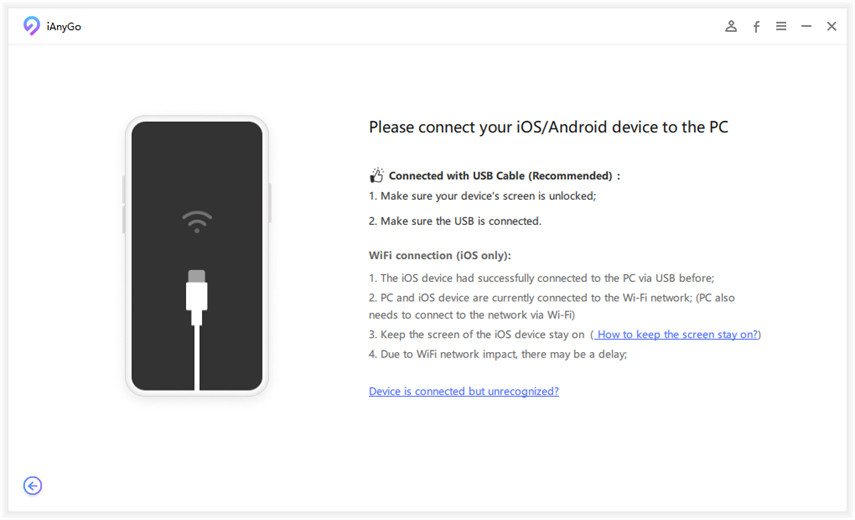
The software will ask you to select a location. Either type in the location or choose it on the map. Then, click on the Start to Modify button.
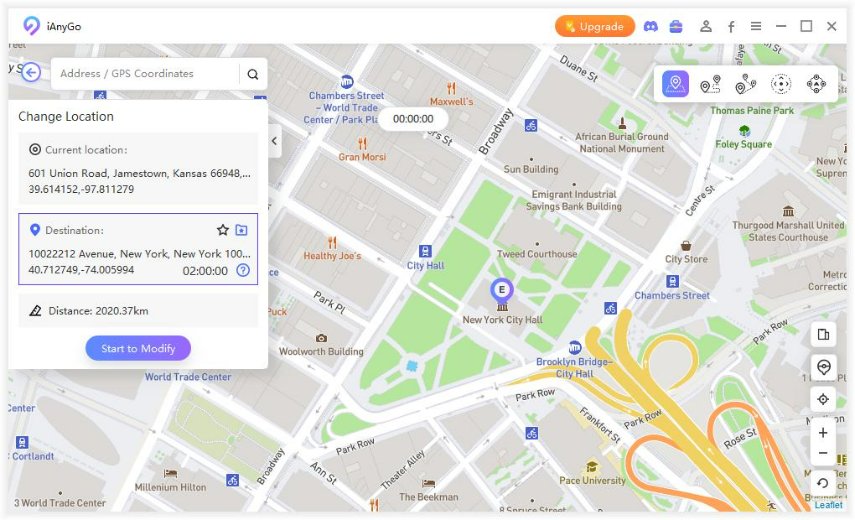
This will reflect in all the location-accessing apps on your iPhone or iPad. This way, you can fool some games like Pokemon Go into thinking you are at a particular location. This helps advance many missions in these games and is a good way to enjoy your time.
October, 2024 updated: iAnyGo is the only Pokémon Go spoofing software available for Windows that doesn’t require third-party apps or modified versions of the game. Moreover, users of iAnyGo can achieve a Pokémon capture success rate of up to 96%, making it a highly effective tool for iOS 18 players. Learn more >
For Android, you have several APK fake GPS apps to help you spoof location on your phone or tablet. The following are two of those popular apps.
PoGoskill Location Changer is one of the best free APKs for Android users looking to fake their GPS location. This powerful fake GPS location spoofer apk allows you to change your device’s location effortlessly without requiring root access.
Experience the thrill of catching rare Pokemon, conquering gyms from afar, and exploring new virtual territories without physically moving. Ready to unlock the full potential of your Pokemon Go adventure? Let's explore how PoGoskill Location Changer can revolutionize your gameplay.
Step 1: Begin by visiting the official PoGoskill Faker APK website and downloading the software to your computer.
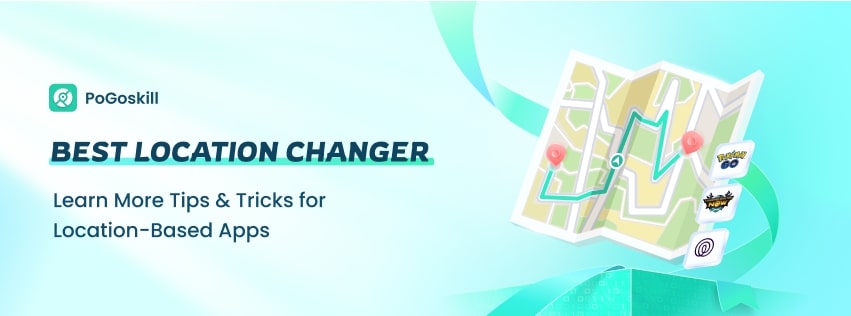
Step 2: Connect your Android device to your computer using a USB cable and enable USB debugging mode on your phone.
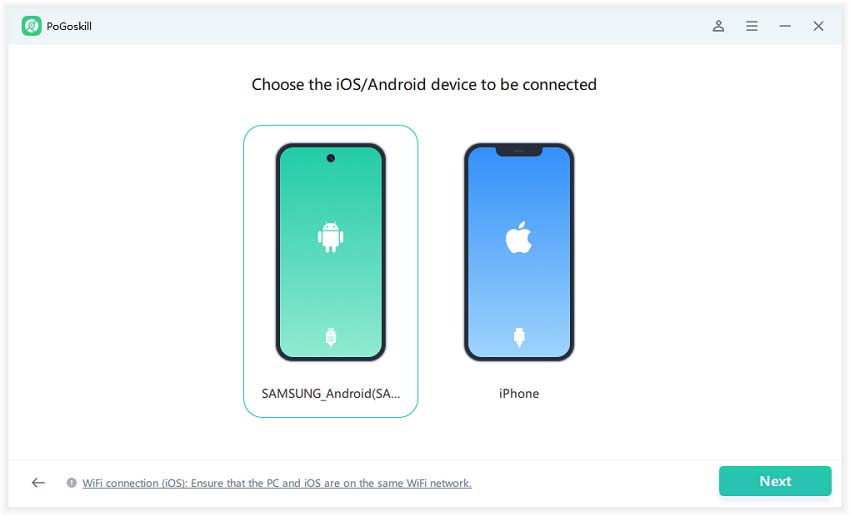
Step 3: Open the PoGoskill Location Changer and pinpoint your desired location on the interactive map.
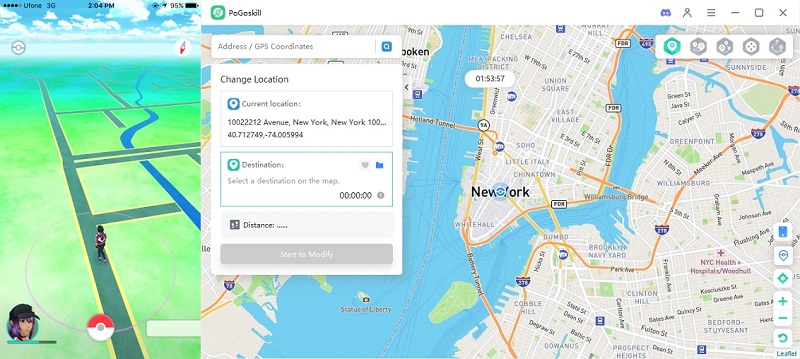
The easiest way to fake the GPS location on your Android device is to use the Fake GPS Free app. This fake GPS go location spoofer APK allows you to choose just about any location on the map to set it as your default phone location. This way, you can spoof your location and let the apps on your phone know you are somewhere where you are actually not. It has the following features:
You can use the app as follows on your phone to spoof your location.
Launch the app on your phone and point to your fake location.
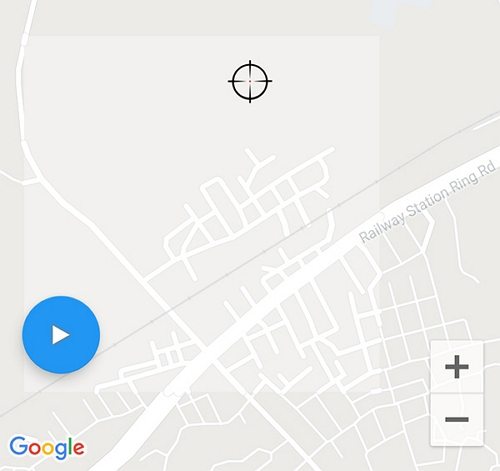
Select the stop button to stop spoofing your location.

The GPS JoyStick app helps you quickly change your current location to somewhere else with an easy to use option. Using this fake GPS JoyStick & routes go APK, you can be somewhere without actually ever going there. It overwrites the location for all apps on your phone and makes them think your spoofed location is where you are. You get the following features with the fake GPS JoyStick APK:
If you want to give it a go, the following is how you do it.
Scroll down, choose a location, and tap on Start.

Apps like these make it extremely easy for you to spoof your location on your devices.
If you need to spoof your device’s location for some reason, the above methods will help you do it with ease on your phones and tablets. iOS users do not need to install any fake GPS location APK, thanks to Tenorshare iAnyGo tool that you can spoof iPhone location without jailbreaking from your computer.
then write your review
Leave a Comment
Create your review for Tenorshare articles
By Sophie Green
2025-04-18 / iPhone Tips
Rate now!