ReiBoot - No.1 Free iOS System Repair Software
Fix 150+ iOS Issues without Data Loss & Safely Upgrade/Downgrade
ReiBoot: No.1 iOS Repair Tool
Fix 150+ iOS Issues, No Data Loss
Game Pigeon is a popular collection of mini-games available on iMessage for iPhone users. It allows you to play games like 8 Ball Pool, Chess, and more with friends and family directly through your messaging app.
iPhone users can easily add and play these games by installing the Game Pigeon app from the App Store. This article will walk you through how to enjoy Game Pigeon games on your iPhone, along with some helpful tips for a better gaming experience.
Game Pigeon is a popular collection of mini-games that you can play directly within iMessage on your iPhone. It offers a fun way to engage with friends and family through a wide variety of games. From strategy games like Chess to classic arcade games like 8 Ball Pool, game pigeon games make it easy to challenge others and have fun without leaving your messages.
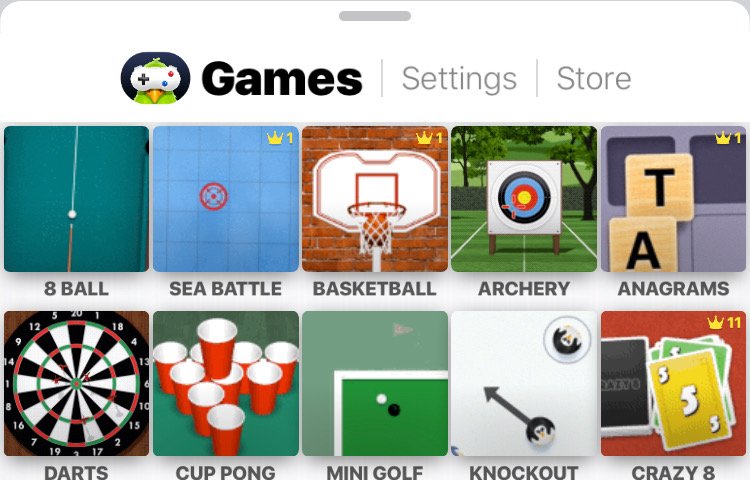
Features of Game Pigeon:
Playing Game Pigeon on your iPhone is quick and easy. Here’s a step-by-step guide to get started with game pigeon games online:
Step 1: Open the iMessage app
Launch the iMessage app on your iPhone to begin.
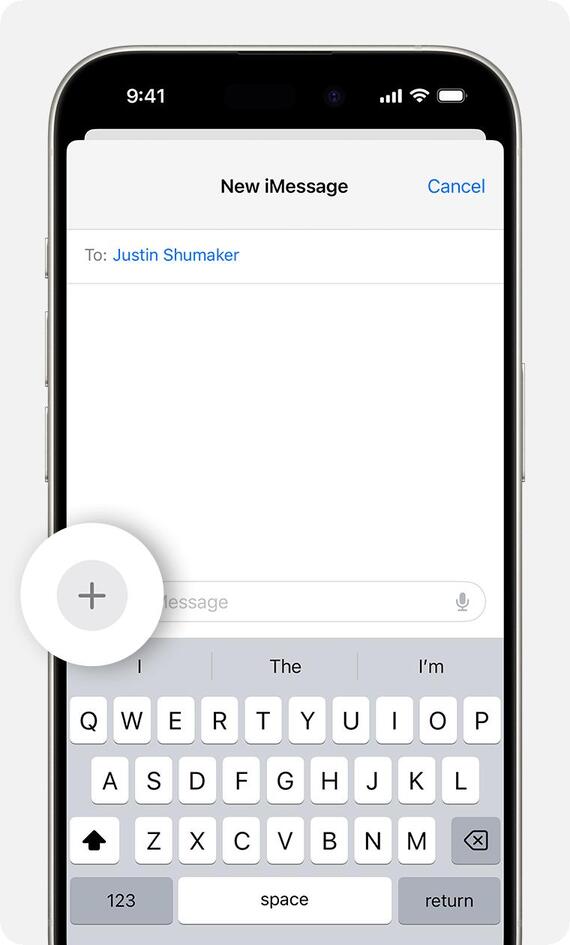
Step 2: Select a conversation
Open an existing chat or start a new one with someone you’d like to play with.

Step 3: Tap the App Store icon
Located next to the text input box, tap the App Store icon. Scroll to find Game Pigeon, or tap the icon in the bottom-left corner to search for and download it if you don’t have it installed.
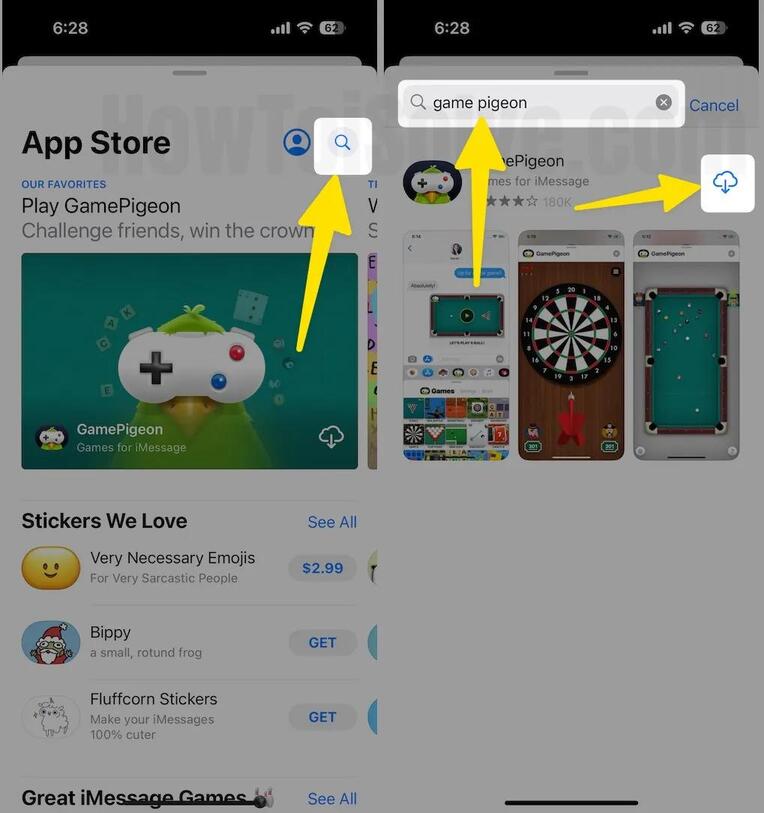
Step 4: Choose a game and send an invite
Pick from a variety of games and send the invite to your friend. They’ll receive it and can play right within the chat.
Now, let's dive into some of the classic games in Game Pigeon and explore how to play them for a fun and engaging experience.
8-Ball Pool is a digital version of the classic pool game (game pigeon games for 3 players), allowing friends to compete directly through iMessage on Game Pigeon. Pigeon Games 8 balls is one of the most popular games on the platform, where players aim and shoot the balls into the pockets. Although a classic, the game can lose excitement if your opponent leaves the chat, but it's still a great way to pass time with friends.
8-Ball Pool Rules:
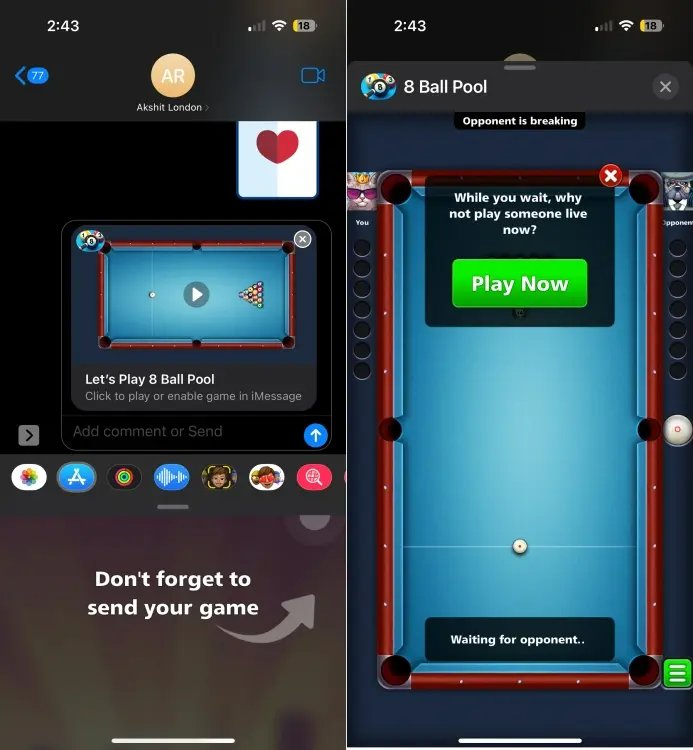
Tic-Tac-Toe is a classic and simple game that’s fun for players of all ages. Played on a 3x3 grid, two players take turns marking their symbols (X or O) with the goal of aligning three marks in a row, column, or diagonal. It’s a game of strategy, where each move counts toward achieving victory or preventing your opponent from winning.
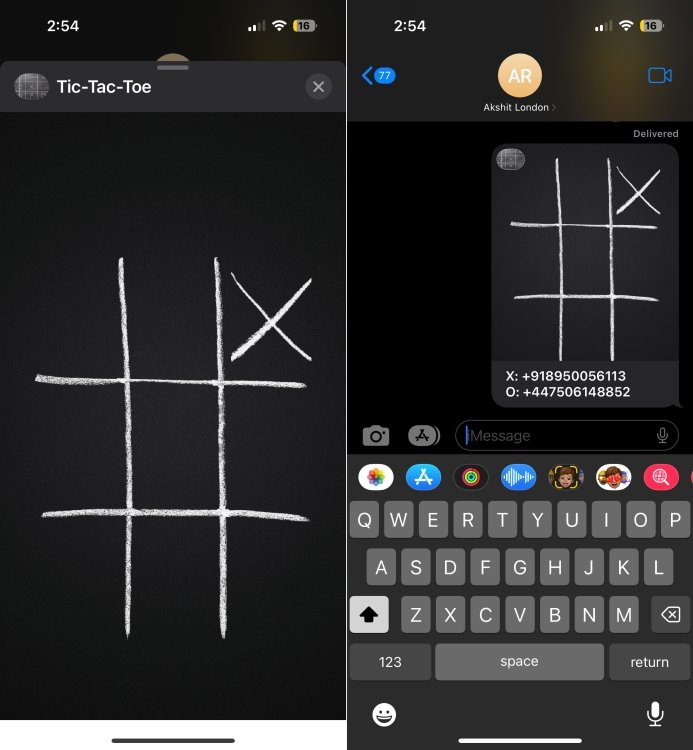
Tic-Tac-Toe Rules:
Doodle Jump is a simple yet addictive mobile game where players guide a small, hand-drawn alien upward by jumping between platforms. The goal is to reach the highest possible score by avoiding obstacles, collecting power-ups, and defeating enemies. It’s an endless climbing game, meaning there’s no final destination—just the challenge of beating your best score.

Rules of Doodle Jump:
Mini Golf is a fun and skill-based pigeon gaming derived from traditional golf. Players aim to put the ball into a series of holes with the fewest strokes possible while navigating obstacles and curves. It's perfect for casual play and competitions.
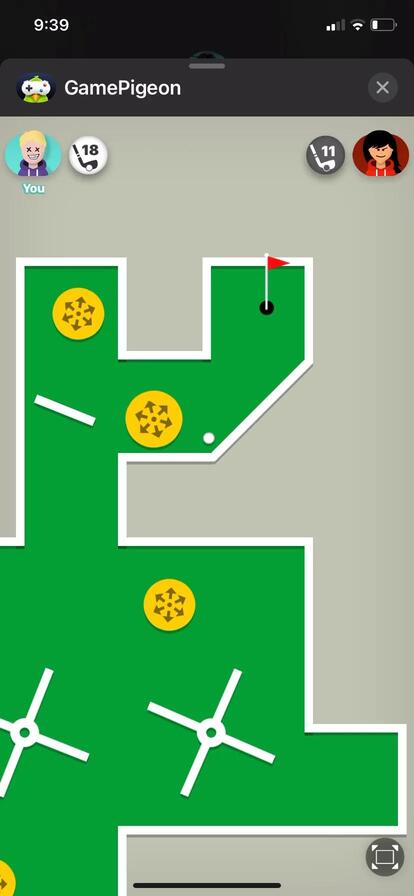
Rules for Mini Golf:
Anagrams is an exciting word game that tests your vocabulary and speed (game pigeon games for 3 players). Rearrange a set of scrambled letters to form as many words as possible within 60 seconds. The longer the word, the higher the points you earn. It's a fun, fast-paced challenge that sharpens your brain while keeping you entertained.
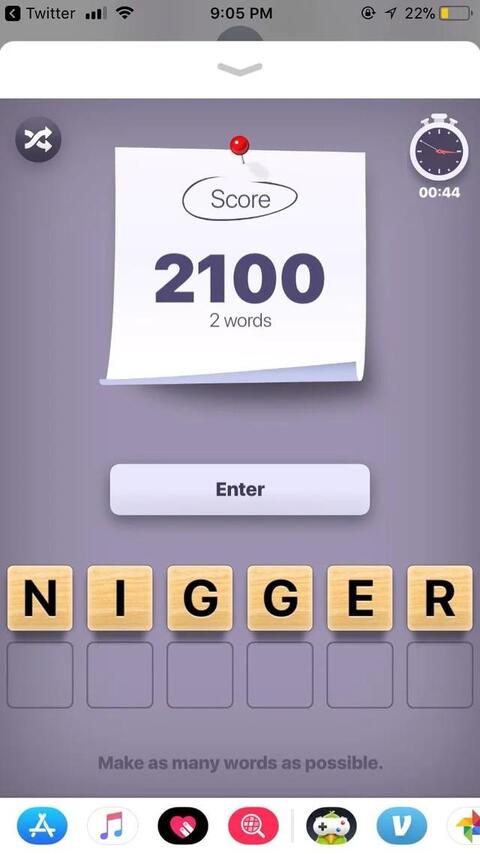
Rules for Anagrams:
Sea Battle is a classic strategy game available on Apple’s Game Pigeon app for iMessage. Inspired by the timeless Battleship game, it’s a thrilling blend of strategy and nostalgia. Players take turns guessing their opponent's ship positions, aiming to sink all enemy ships before theirs are destroyed. Perfect for friendly competition, Sea Battle keeps you engaged and sharpens your tactical skills.
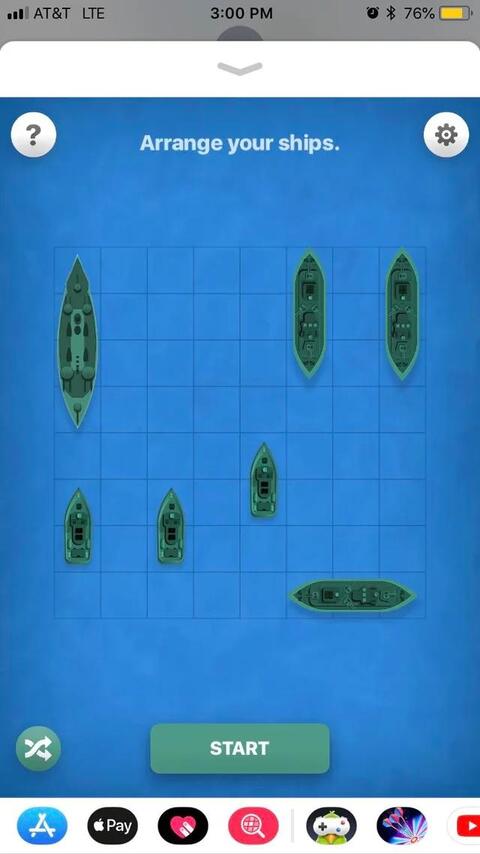
Rules OF Sea Battle:
Yes, Game Pigeon is exclusively available on iPhones, iPads, and iPod Touch devices. It functions as an iMessage extension, making it accessible through the Messages app on iOS devices.
Game Pigeon is rated 12+ due to mild content and interaction via iMessage. While the games are harmless, monitor who your kids are playing with safety.
Game Pigeon not working, it could be due to a variety of factors, such as exceeding your Screen Time limit, poor reception, or outdated software. Tenorshare ReiBoot is a great solution for fixing iOS system issues that might be preventing Game Pigeon from working properly.
Tenorshare ReiBoot is an advanced tool designed to fix over 150 iOS system problems, including issues with Game Pigeon, iPhone Game Mode, and Game Center. It offers a one-click solution to enter and exit recovery mode, making it easy to repair your device without data loss.





We’ve searched through various sources, including Reddit and other forums, but unfortunately, we couldn't find a legitimate solution for obtaining Game Pigeon hacks. Most discussions around hacks are either speculative or end up leading to unsafe or unreliable methods that can compromise your account or device security.
Instead of trying to hack the game, here are some alternative suggestions to improve your experience:
By focusing on these legitimate methods, you'll be able to improve your skills and enjoy the game without the risks associated with hacks.
For a smooth and uninterrupted gaming experience with Game Pigeon, Tenorshare ReiBoot is the ideal solution. It efficiently resolves iOS system issues, making sure that your games run flawlessly without any data loss. Simply download Game Pigeon, use ReiBoot to fix any problems, and enjoy seamless gameplay. With its user-friendly interface and quick solutions, Tenorshare ReiBoot helps you get back to your favorite games in no time. Don’t let technical glitches stop you—download Tenorshare ReiBoot and enjoy your Game Pigeon sessions without hassle!

then write your review
Leave a Comment
Create your review for Tenorshare articles
By Jenefey Aaron
2025-04-24 / iPhone Tips
Rate now!