ReiBoot - No.1 Free iOS System Repair Software
Fix 150+ iOS Issues without Data Loss & Safely Upgrade/Downgrade
ReiBoot: No.1 iOS Repair Tool
Fix 150+ iOS Issues, No Data Loss
Character AI is really a fun app to spend some leisure time on. It’s a great way to learn new things from AI and improve your communication skills.
If you’re interested to know how to bypass Character AI filter, keep on reading this blog to know more about these filters and how you can bypass them. This Character AI chat filter bypass guide covers everything you need to know in order to bypass the Character AI filters.
Well, technically, it is possible to bypass or remove Character AI filters, but this practice is generally discouraged since it violates Character AI’s terms of service. Usually, Character.ai filter bypass script is used to bypass the c.ai filters. However, bypassing the filter might get your account banned.
Typically, in order to hack Character AI filter, you need to make tweakings in the prompts. You can also use a third-party tool to create workable scripts but that comes with potential risks including data privacy concerns.
Once you’re aware of the risks involved in it, here’s how to break Character AI filter to get the required response you want.

How to turn off c.ai filter? - In order to enjoy the Character AI unrestricted access without any filters, here are a few methods you can try to learn how to bypass Character AI filter.
The Out-of-Character (OOC) approach allows users to bypass filters by making the AI step into a hypothetical scenario. This method involves using parentheses to pretend you're a different character. Basically, you'll be hinting at the direction of the conversation without directly mentioning anything off-limits.
Here’s how it works:
Avoid direct or explicit statements; instead, use alternative words that are polite and indirect. Example of using direct words like “kill” will initiate the filters.
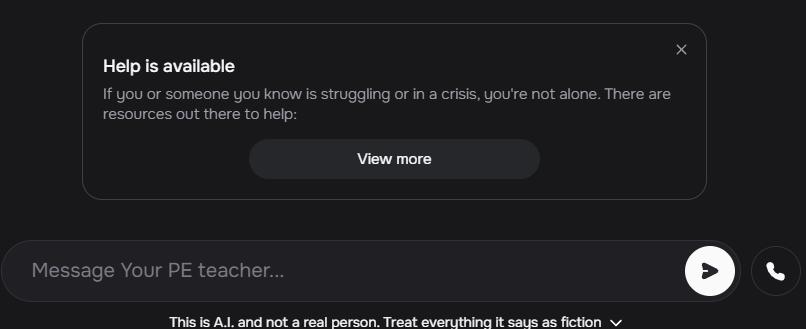
Using "jailbreak" prompts is another method for bypassing Character AI filters. This involves crafting a message that persuades the AI to overlook certain restrictions. You ask the Character AI to pretend to be in a specific role or create a scenario where the conversation remains "private".
This approach is also effective when you present yourself as a character who's in severe need of something and pretend to be helpless and submissive. Convincing the AI that the conversation is confidential may also help bypass filters.
Roleplaying is another method to bypass Character AI filters. This involves initiating a conversation with innocent topics and gradually transitioning into restricted areas. Start with neutral discussions - anything related to your choice. Then gradually move your way towards introducing sensitive themes but with general, non-restrictive words.
This method involves replacing restricted words with creative alternatives to bypass Character AI’s filters. Here are some creative suggestions you can try:
Have you tried every single method on how to bypass Character AI filter, and you still can’t get unrestricted access to c.ai? There might be an unknown system error in your iPhone that’s keeping Character AI from functioning properly. All you need is a powerful iOS system repair tool, Tenorshare ReiBoot, to fix any issue that’s affecting Character AI.
Tenorshare ReiBoot is an iOS system repair tool that helps users fix over 150+ iOS system issues without having to use any passcode or iTunes. ReiBoot could be a life-saver when your iPhone is stuck on the Apple logo or it shows a black screen of death. Upgrading and downgrading without jailbreak is one of ReiBoot’s specialties.
Here’s how to use Tenorshare ReiBoot to fix Character AI not working properly on iPhone, without losing your data.




Now that your iPhone has a new iOS firmware package, there won’t be any issue with the Character AI app. Now that your app is running without any unknown system issues, you can try out all the tips for character AI chat filter bypass.
Yes, the OOC (Out of Character) technique can help navigate filters by using creative and indirect prompts. If you’re wondering how to turn off filter on c.ai, this approach can help you get what you’re looking for in Character AI app. It relies on establishing a roleplay dynamic and avoiding explicit language that may trigger filters.
Adding spaces or substituting characters in the restricted words can confuse the AI's filtering mechanism. For example, replacing "O" with "0" or inserting spaces between letters prevents the system from getting triggered with the restricted terms directly.
While jailbreak prompts may provide temporary success, they violate Character AI's policies and could lead to account suspension. Use these methods cautiously and be aware of the risks.
Yes, if Character AI isn't working properly on your iPhone, ReiBoot can fix system glitches and app crashes efficiently, ensuring a smoother experience. However, you might need an AI tool to remove filters within the app.
This blog covers different methods on how to bypass Character AI filter for unrestricted conversations. Bypassing Character AI filters is technically possible but comes with ethical and legal risks. We also discussed that if you’re unable to bypass the Character AI filters, there might be a problem with your app on iPhone. You need a powerful iOS system repair tool like Tenorshare ReiBoot to fix the issue of the character AI chat filter bypass.

then write your review
Leave a Comment
Create your review for Tenorshare articles
By Jenefey Aaron
2025-04-17 / iPhone Tips
Rate now!