ReiBoot - No.1 Free iOS System Repair Software
Fix 150+ iOS Issues without Data Loss & Safely Upgrade/Downgrade
ReiBoot: No.1 iOS Repair Tool
Fix 150+ iOS Issues, No Data Loss
Can you have two Snapchat accounts on one iPhone? How to have two Snapchat accounts on one iPhone? These questions might be coming in your mind when you wish to have two Snapchat accounts on one device.
Everyone loves to have different accounts so that they can enjoy a separate life of social media. As Snapchat is gaining popularity, it's become challenging to have two accounts on one device. But you need to worry about anything as we have a perfect solution for you. Let's discuss how to use two Snapchat accounts on one iPhone.
Snapchat has become too popular, and we don't have a doubt about that. Nowadays, everyone has this app on their mobile, but people are looking for the ideal methods that they can use to get two Snapchat accounts on the same mobile.
Besides, many youngsters have separate accounts for friends, family, and colleagues. So, if you too want to have different accounts, then here are some ways that you can try.
The number 1 method that we’ve for you is the Safari method. This method is simple and easy to follow. The detailed steps are mentioned below.
Finally, you are done with all the steps, so log in to your new account and enjoy the Snapchat.

Pic.- Login Snapchat
To make your work easier, you can also clone the app on your device. The process of doing it is simple, and anyone can follow it. In order to use the best clone app, you can choose the Parallel Space app. Here’s what you have to do to start a parallel app.
Once you have downloaded the app, you'll see a message that gives access to your microphones or contacts. Allow this permission; otherwise, you can't complete the process.
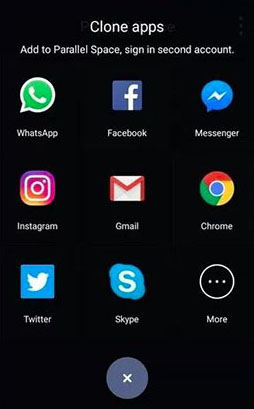
Pic.- Clone app
How to have 2 Snapchat accounts on 1 iPhone? If you are wondering how you can do it, then don’t worry because we have a solution for you. By using third-party apps, you can easily use 2 Snapchat accounts at one device. Isn’t it amazing?
Let’s discuss details about the apps one by one.
(1) Snapchat++
If you don’t want to use the accounts by doing jailbreak, then Snapchat++ is the right choice for you. But for that, you've to use the iOS 12 version; otherwise, it will not work properly.
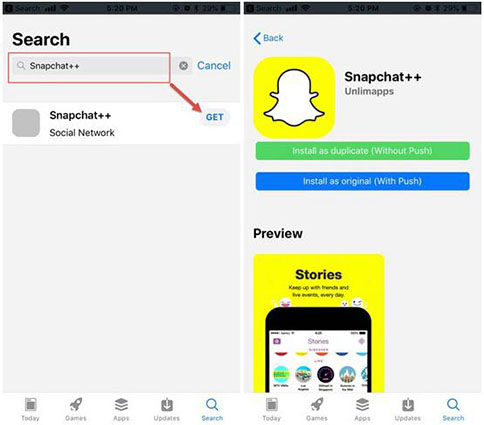
Pic.- Snapchat++
(2) TutuApp
TutuApp is one of the best third-party apps that you can use. To use this app, here are some steps that you have to perform.
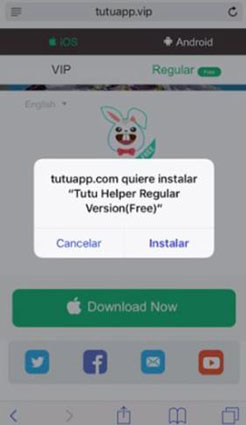
Pic.- Tutuapp
(3) Multi Social
Multi Social app is perfect as it allows us to open multiple accounts on the same device. So, if you want to use two Snapchat accounts on one device, then this app is perfect for you. Here is what you can do to use this app.

Pic.- Multi Social
Undoubtedly, iOS is the best operating system that comes with powerful features. But sometimes due to minor issues, it’s difficult to work it in a better way. So, if your iPhone is having issues, then don’t worry because you can resolve the issues with Tenorshare ReiBoot.
Tenorshare ReiBoot is a professional software tool and comes with incredible features. You can easily use its recovery mode option and can resolve the iPhone issues. It would take only 10 minutes of yours and will solve the issue without affecting your device.
Let’s discuss the detailed steps to use this application.
First, you have to download ReiBoot on your computer or Mac. Once you have installed it, click the "Repair Operating System" option.

Pic1.- Repair Operating System
Now it’s time to download the correct Firmware package. The software will automatically provide you the suggestion.

Pic2.- Download firmware
Once it is done, choose the Repair Now option to start the process.

Pic3.- Repair Now
Related Read: How to recover snapchat photos and videos on iPhone
Nowadays, it’s easier to use two Snapchat accounts on one iPhone if you are aware of the right tactics. Moreover, we've mentioned some methods that you can try to get two accounts without any difficulty. You can also repair your device using Tenorshare ReiBoot, which is also a perfect tool to use.

then write your review
Leave a Comment
Create your review for Tenorshare articles
By Jenefey Aaron
2025-04-02 / iPhone Tips
Rate now!