iAnyGo-No.1 Free Location Changer for iOS and Android
Change GPS with 1-click, simulate routes, joystick control, no jailbreak!
iAnyGo-No.1 Free Location Changer
1-Click GPS change, joystick, no jailbreak!
There are times when you might wonder how can I play Pokemon Go without moving . The good news is that we will introduce the Pokemon Go walking hack for you to fake GPS location. Pokemon Go spoofer will be introduced as a location changer.
Safest Change GPS Location on iPhone & Android without jailbreak/root!
Do you curious about can you play pokemon go without moving? Yes, it is possible to play Pokemon GO without moving at all. A lot of people use this method to play the game. You have to GPS spoofer to make the game think that you are moving. How can I move in Pokemon Go without walking? That’s it. There are specified tools available for this task. You will know more about them below.
Video Guide: How to play Pokemon GO without moving?
Play Pokemon GO without Moving Now!
So, no more googling, scroll down and your question about how to walk in Pokemon GO without moving will be answered. Watch the video firstly below to check how to walk in pokemon go without walking.
How to move in pokemon go without walking on iPhone? You need a specialized location spoofing tool to help you play pokemon go without moving. It is highly recommended to use a professional location-changing tool - Tenorshare iAnyGo iPhone location changer to play the game without moving.
Safest Change GPS Location on iPhone & Android without jailbreak/root!
This innovative tool opens up a realm of possibilities by allowing you to traverse the Pokemon Go universe without taking a single step. Say goodbye to traditional walking as iAnyGo enables you to change your location effortlessly, granting you the power to catch Pokemon, engage in battles, and conquer gyms from the comfort of your chosen spot.
Here’s how to move on Pokemon Go without moving on iOS:
Download and install iAnyGo on your PC or Mac.
Now, launch the tool on your computer and connect your iPhone to the computer.

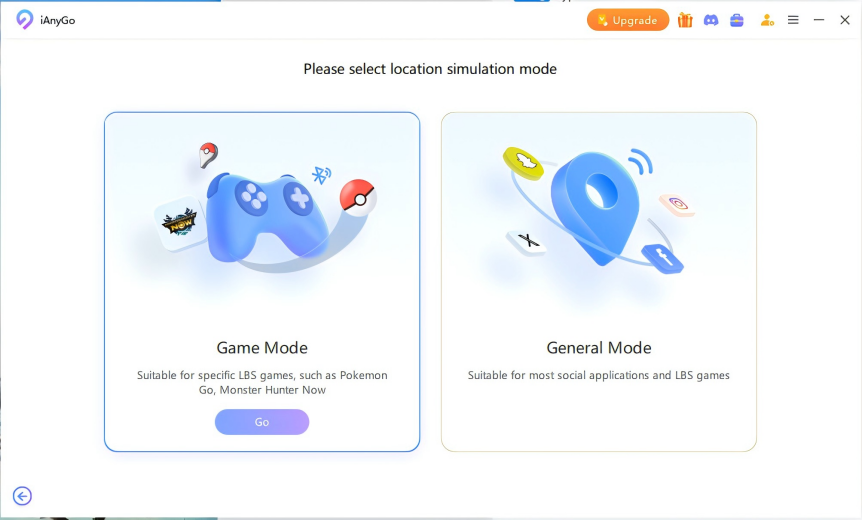
How to move on Pokemon GO without moving? Just Select the ‘ Joystick Movement ’ which is so easy to use! Click ‘Enter’ to proceed.

After entering Joystick Movement, all you need to do is set up the moving speed and click on the circle on the map to start the movement. During moving, you can change the direction by using the left and right keys on the keyboard. Once you need to stop, just click the pause button to stop.
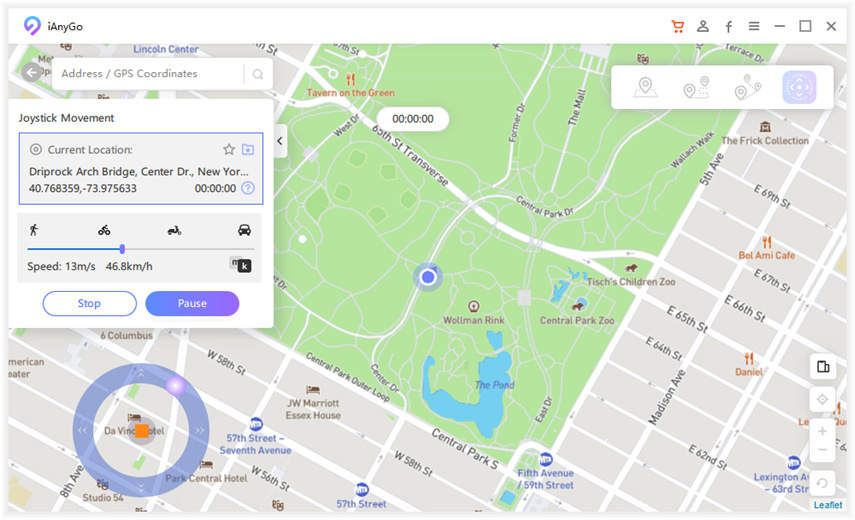
Utilize the dependable location spoofing feature of Tenorshare iAnyGo to engage in Pokemon Go from any location of your choosing!

How to move in pokemon go without walking Android? If you are an Android user, then you have a lot of options for the Pokemon GO moving hack. We will introduce two special GPS spoofers for you.
PoGoskill is a very useful GPS spoofer for Android and iOS users to fake their GPS location without jailbreak or rooting. PoGoskill has Joystick to simulate GPS movement flexibly. You can also set routes and auto-walk virtually. This GPS spoofer is safe and workable all the time. It is friendly to location-based games and other apps. Now let's check the steps on how to play Pokemon GO without moving with PoGoskill:
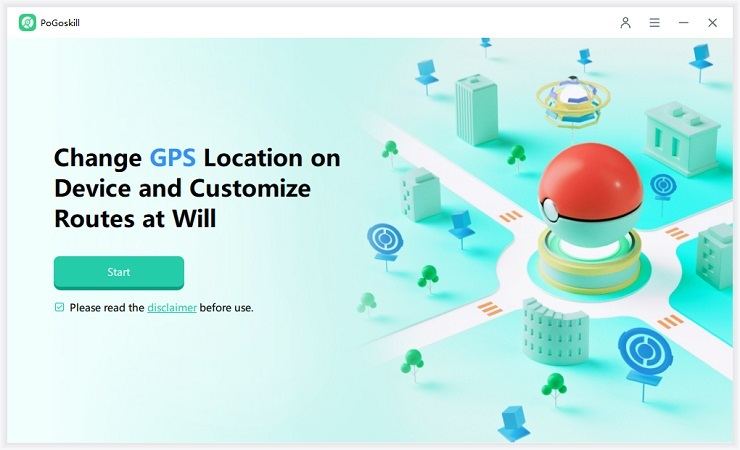
How to go anywhere in Pokemon Go? Fake GPS GO Location Spoofer Free is a free app that is specially designed to spoof location for Pokemon GO.
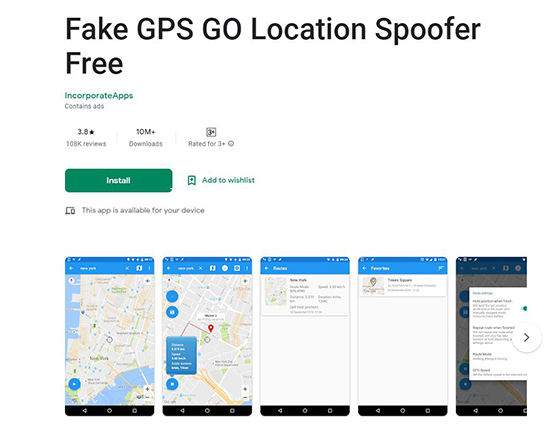
Here’s how to move in Pokemon GO without moving on Android:
This is the best location masking app on Android for Pokemon GO. This app is easy to use, and the chances of getting caught are minimal.
A joystick proves invaluable for Pokemon Go enthusiasts, making in-game navigation and Pokemon capture effortless without the need for physical travel. Nevertheless, acquiring a Pokemon Go joystick on your Android or iPhone can be challenging, as it's not an inherent game feature.
Changing your physical location between countries would likely result in a different IP address for your phone. However, staying at home and simulating your location wouldn't alter your IP address. Therefore, Niantic might detect unusual non-changing IP addresses when they anticipate them to change.
Pokemon Go DeFit continues to function for the majority of users since it doesn't directly engage with Pokemon Go, thereby avoiding any violation of Niantic's policies. Nonetheless, it's advisable to exercise prudence when employing third-party tools.
If you're unable to move Pokemon in Pokemon Home, check for locked Pokemon, game compatibility, internet connectivity, subscription status, or server issues. Troubleshoot these factors and, if needed, consult official support resources for assistance.
Therefore, some might think that catching Pokemon at home is an impossible task, but it is possible. How to play Pokemon GO without moving? You just need a good tool to mask your location, and make the game think that you are moving. And we do recommend Tenorshare iAnyGo iPhone location changer to help you.

then write your review
Leave a Comment
Create your review for Tenorshare articles
By Jenefey Aaron
2025-04-18 / iPhone Tips
Rate now!