iCareFone - Free iOS Backup tool & Easy Data Manager
Backup/Transfer/Restore/Manage iOS Data with Simple Clicks
Backup/Manage iOS Data Easily
Backup/Manage iOS Data in Clicks
How do I post a YouTube video on WhatsApp? I found a video really interested and want to share with my friends through WhatsApp, is there any easy ways to do that?"
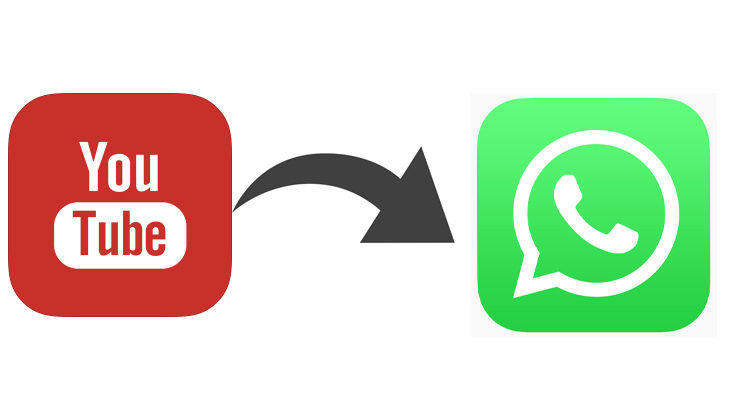
WhatsApp is such a popular communicating application that allows users to share photos and videos with their friends easily. Recently, many people have been wondering if they can share videos from YouTube to WhatsApp directly, the answer is definitely yes. In this article, we'll list out 2 simple methods to send videos from YouTube to WhatsApp under all circumstances.
The most time-saving way for sharing YouTube video to WhatsApp is to copy and paste the URL directly. Follow the post to see how to share YouTube videos in WhatsApp on iPhone, Android and Windows Phone.
Open the video on YouTube and then click on the "Share" button.

Now you'll see several options, choose "WhatsApp" and select a contact to send the video.
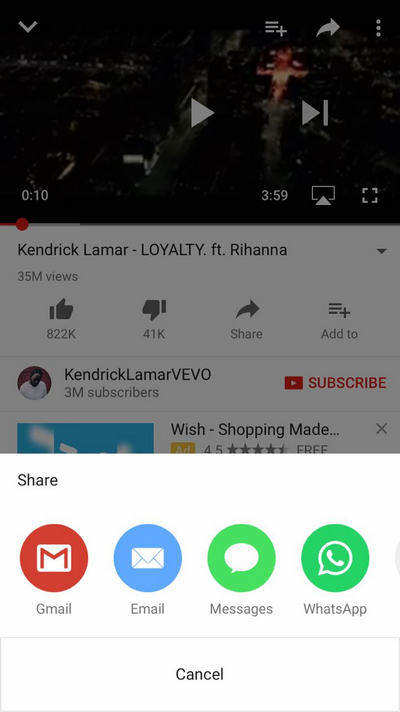
When the recipient received the link, WhatsApp will automatically recognize the content and show a small preview of the content. If this method not works for you due to operating system or compatibility, you can go to method 2.
If you share via YouTube directly, your friends still have to open YouTube channel, they may not play it for network problem. In this case, you can download the video and then upload YouTube Videos on WhatsApp. With Free YouTube Video Downloader - download4.cc, you can easily save videos from YouTube to computer, iPhone, iPad or Android phones and then share it in WhatsApp.
Go to download4.cc.
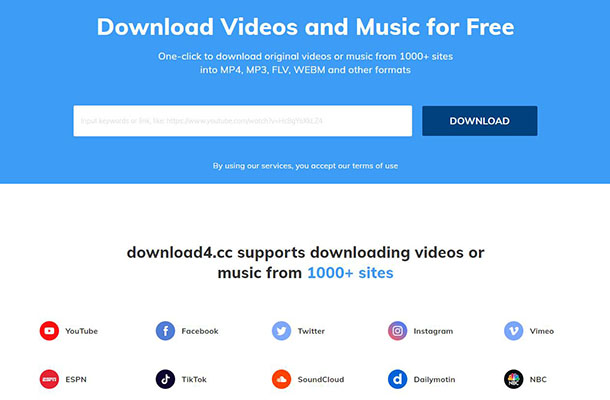
Choose the video format you need, right-click to choose "save link as" if your are using it on computer. Long-press the "download" button to download it if you are on phones.
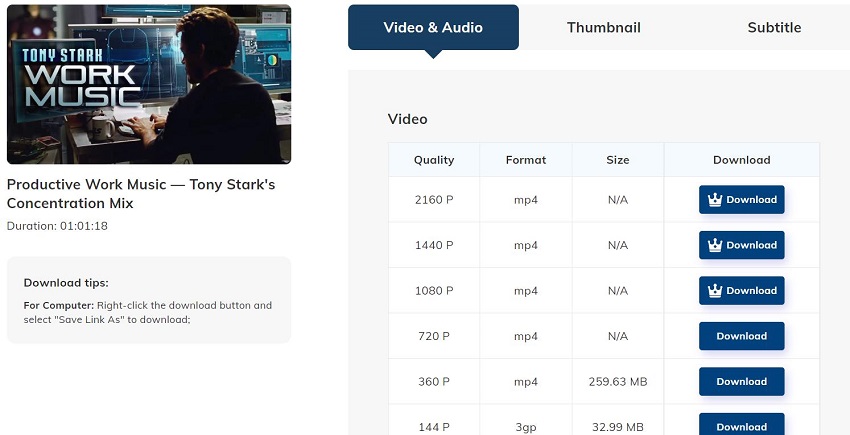
WhatsApp has maximum file size limitation (16 MB) for videos to be sent or forwareded. If your YouTube video exceeds the limitation, you can use HitPaw Video Editor to edit videos or use HitPaw Video Compressor to compress a large video to a smaller one without losing quality.
With the 2 easy methods introduced in this post, you got to know how to transfer videos from YouTube to WhatsApp. If you want to share videos from YouTube to Instagram, Facebook, Snapchat or share videos from WhatsApp to YouTube, the methods are similar. Any further questions about this post or the software are warmly welcomed.


Tenorshare iCareFone - Best iOS Backup Tool and File Manager
then write your review
Leave a Comment
Create your review for Tenorshare articles
By Jenefey Aaron
2025-04-17 / iPhone Tips
Rate now!