then write your review
4uKey - One-Click Easy iPhone/iPad Unlocker
Unlock Screen Lock/Apple ID/MDM/Screen Time Passcode Instantly
Easy iPhone/iPad Unlocker
Unlock iPhone Passcode Instantly
iOS 18 is packed with exciting updates for iPhone users, and Apple Maps is no exception. Whether you're organizing your favorite spots, jotting down personal notes, or planning a hiking adventure, the new features in Apple Maps make the app more versatile and user-friendly than ever. Here's iOS 18 new library and notes features in Apple Maps and how you can use it.
One of the biggest improvements in Apple Maps for iOS 18 is the introduction of the Library, which consolidates all your saved places, making it easier to access and organize them.
The new Library feature streamlines how you organize and manage your favorite spots, eliminating the need to navigate multiple sections within the app.
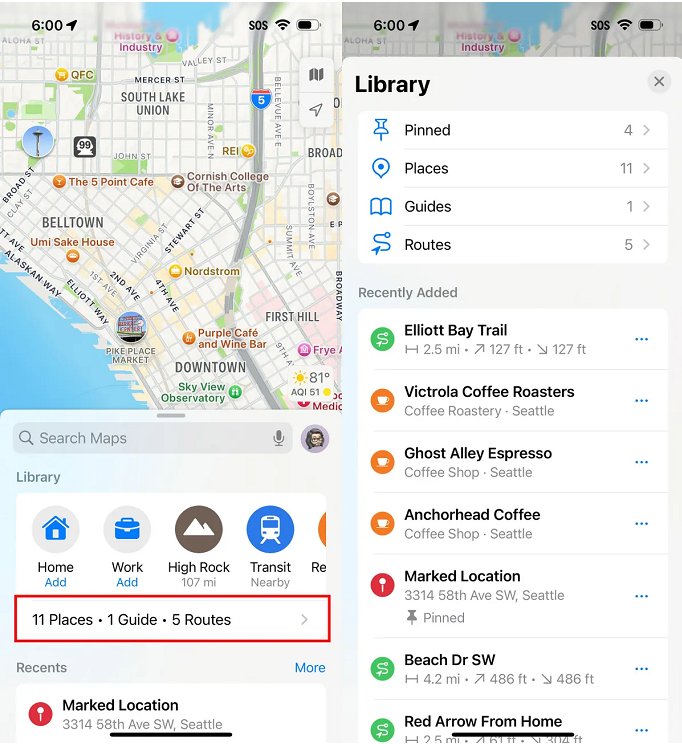
Apple Maps now lets you add personal notes to any saved location. This new functionality can be particularly useful for keeping track of important details or reminders for specific places.
When viewing a location's details, tap the three-dot menu (More), select "Add a Note," and type your personalized information. Every time you view the location in Maps, the note will be visible. Your notes are private and linked to your Apple account, ensuring that only you can access them.
Whether you’re using it to remember your favorite dishes at a restaurant or noting down a good parking spot, the ability to attach notes makes Apple Maps more personalized.
iOS 18 introduces custom walking routes, allowing you to create your own path instead of relying on Apple’s recommended routes. This feature is particularly useful for:
You can also save these custom routes for future use, so you won’t have to rebuild them every time you take a walk.
For outdoor enthusiasts, Apple Maps now includes several new tools designed specifically for hiking:
With these features, Apple Maps aims to be a comprehensive tool for hikers, offering more precise navigation and the ability to customize your outdoor adventures.
In addition to the major updates above, iOS 18 also brings new tools that make Apple Maps more robust:
iOS 18 brings a host of new features to Apple Maps, making it easier to organize saved places, add personal notes, and plan both urban and outdoor adventures. These updates further cement Apple Maps as a powerful tool for navigation and exploration, with features designed to meet the needs of diverse users.
then write your review
Leave a Comment
Create your review for Tenorshare articles
By Sophie Green
2025-04-22 / iPhone Tips
Rate now!