ReiBoot - No.1 Free iOS System Repair Software
Fix 150+ iOS Issues without Data Loss & Safely Upgrade/Downgrade
ReiBoot: No.1 iOS Repair Tool
Fix 150+ iOS Issues, No Data Loss
Installing IPA files on your iOS device can be a useful way to access apps outside the App Store, especially for developers and users who want to test apps or enjoy exclusive content. Using an ipa installer allows you to install these files without jailbreaking your device. One popular tool for this purpose is Scarlet Mac, which makes the process simple and efficient. With Scarlet Mac, you can easily install IPA files, bypassing restrictions and making sure the app is installed smoothly on your iPhone or iPad. In this guide, we’ll walk you through how to install ipa files on iphone no jailbreak.
An IPA (iOS App Store Package) file is an archive that contains the data and resources needed to install and run iOS apps on your device. It’s similar to an APK file for Android, used to distribute apps outside of the App Store. IPA files are essential for developers testing apps or users looking to access apps unavailable through the official App Store.
An IPA installer is a tool that enables you to sideload these files onto your iOS device without needing to go through the App Store. Using a free ipa file installer, you can install apps like modified games, beta apps, or any app not available in your region. These installers make it easy to bypass App Store limitations, giving users more flexibility and access to exclusive content.
Installing IPA files on your iPhone without jailbreaking is easy and can be done with a few simple steps using tools like Sideloadly. Follow the steps below to install an IPA file on your iPhone with ipa installer for ios:
First, download Sideloadly, an IPA installer available for both Windows and macOS. Make sure to install iTunes if you're using Windows, as it's required for the installation process. After downloading, install Sideloadly on your computer.
Use a USB cable to connect your iPhone or iPad to your computer. Make sure that your device is unlocked and ready for the installation process.
Open the Sideloadly application on your computer. The program will automatically detect your connected iPhone or iPad.

Drag and drop the IPA file you wish to install into the Sideloadly window. This will begin the setup process for the app installation.
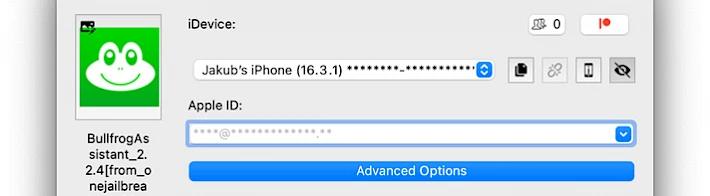
From the dropdown list, select your iPhone or iPad as the target device. This ensures the IPA file is installed on the correct device.
To sign the IPA file, you’ll need to provide your Apple ID. This is used to authorize the installation on your device.
For more customization, click on the “Advanced Options” button. Here, you can tweak settings like app signing methods if needed.
In the Anisette Authentication section, choose either Local or Remote authentication based on your preference.
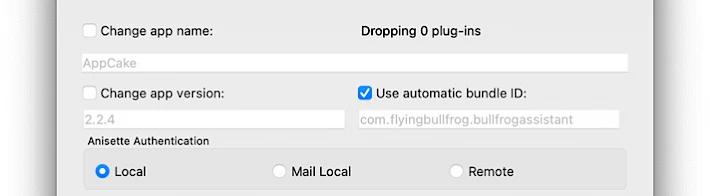
Make sure that you select the correct Apple ID signing mode, which is crucial for successfully sideloading the app onto your device.
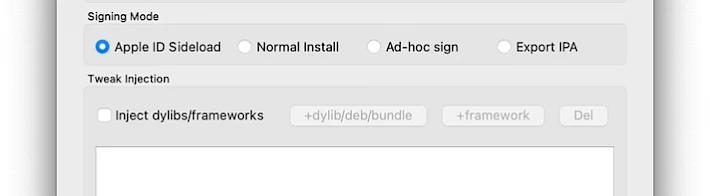
Once everything is set, click the “Start” button to begin the installation process. Sideloadly will handle the rest, and your IPA file will be installed on your iPhone in a few minutes.
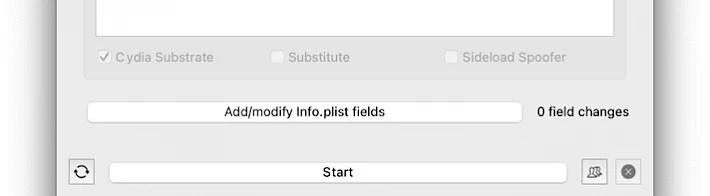
Cydia Impactor is a widely used tool that simplifies the process of installing IPA files onto iOS devices. Originally developed by Saurik (also known as Jay Freeman), Cydia Impactor is a graphical user interface tool that allows you to sideload apps onto your iPhone or iPad. It works across Windows, macOS, and Linux and without jailbroken.
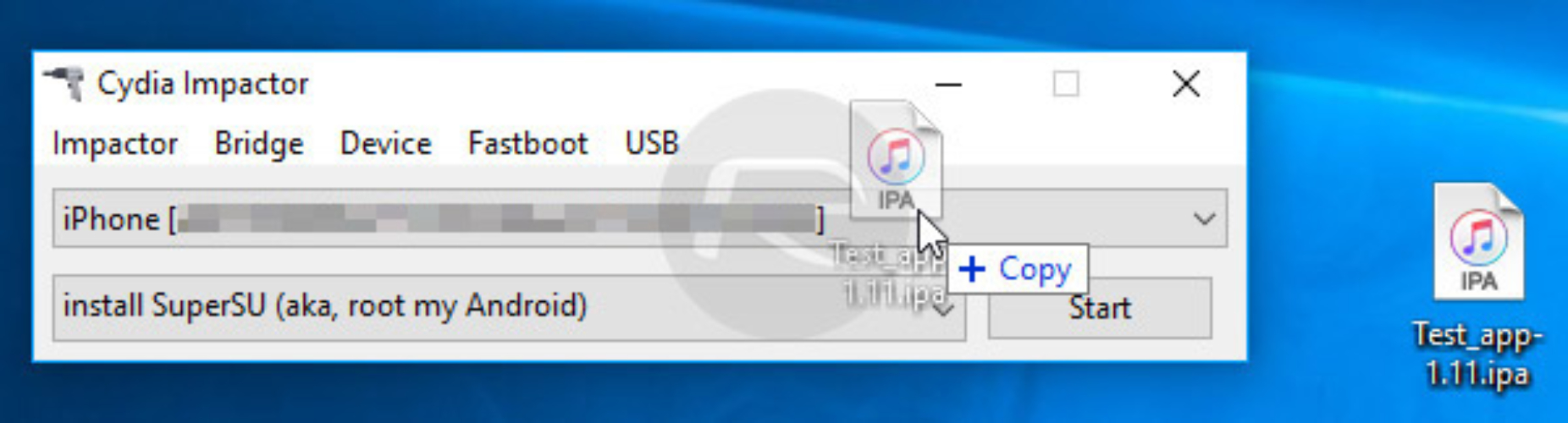
Pros
Cons
The Esign application is a powerful tool for iOS devices, from iOS 12 to install ipa without jailbreak ios 17. This tool provides users with the ability to directly sign and install IPA files onto their devices. Esign 5.0.2 is offered as an IPA package that can be sideloaded onto your device using any IPA installer of your choice.

Pros
Cons
AltStore is an alternative app store for iOS and iPadOS devices, allowing users to install apps not available on the official App Store. Developed by Riley Testut, it uses a loophole in Apple's Xcode platform, enabling sideloading of apps without jailbreaking. AltStore is free to use, supports independent developers, and offers a user-friendly interface.
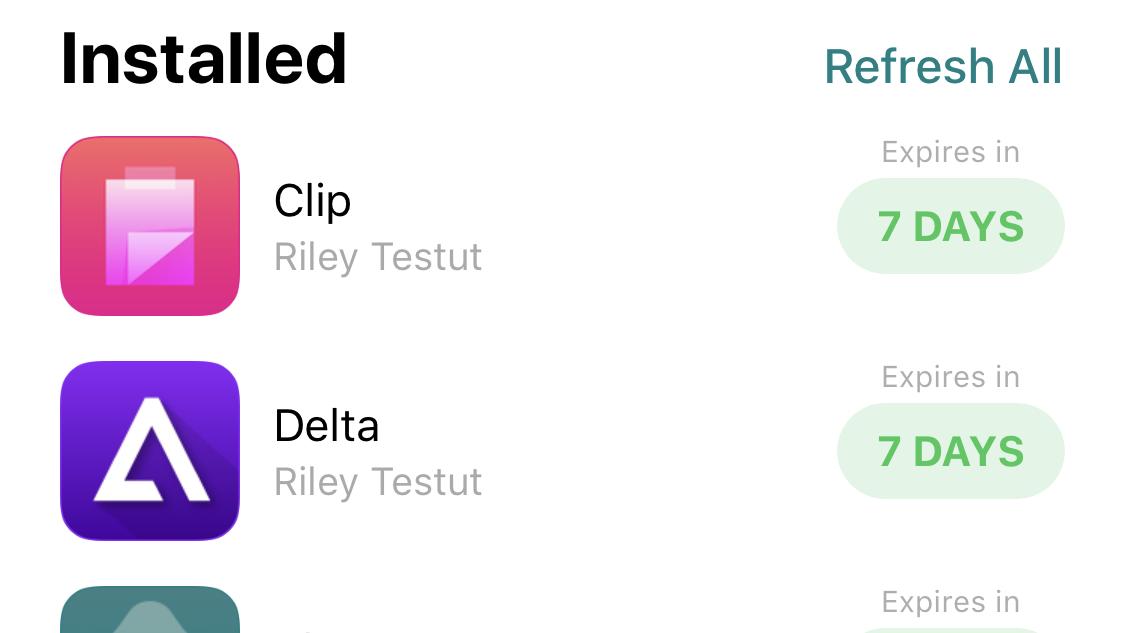
Pros
Cons
AppCake is a widely-used IPA installer for iOS devices, offering access to cracked or modified versions of apps and games not found on the official App Store. Compatible with both jailbroken and non-jailbroken devices, it provides a straightforward way to sideload unsigned IPA files. With its extensive library of free premium apps and games, AppCake significantly expands your app collection while maintaining ease of use for all iOS users.
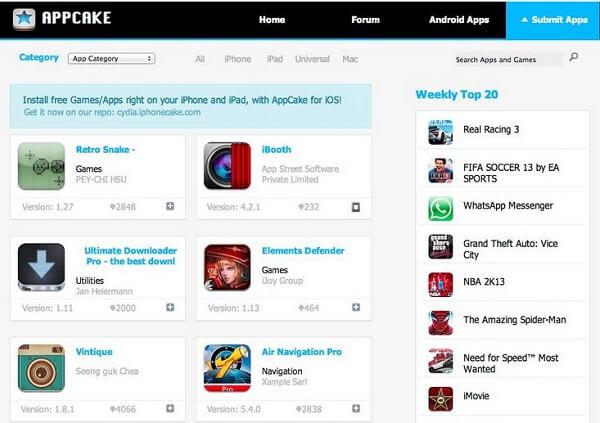
Pros
Cons
iFunBox is a free IPA installer and versatile tool for managing files on your iPhone. It enables quick access to media like photos, music, videos, and apps while supporting signed IPA installation from Apple's Developer Enterprise Program. With its ability to browse the iOS file system, manage themes, and transfer files, iFunBox doubles as a portable USB hard disk.
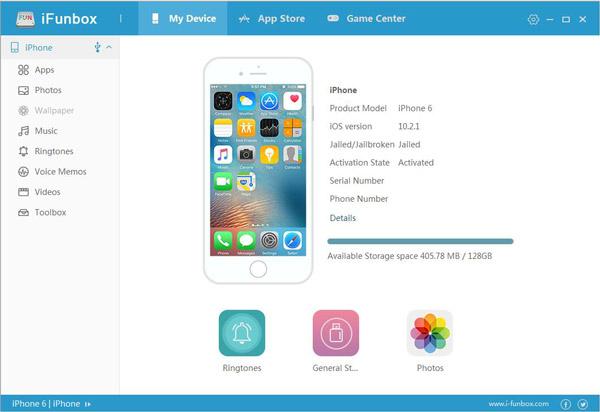
Pros
Cons
Sideloadly is an intuitive IPA installer for iOS that allows users to install IPA without jailbreak iOS 17 or any earlier versions. This tool makes it easy to sideload apps directly onto your device without the need for a jailbreak, providing users with a seamless and straightforward experience for installing third-party applications.
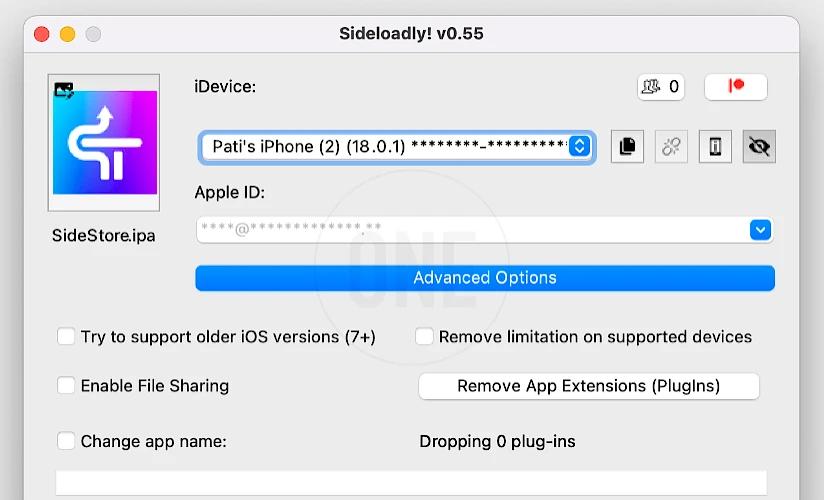
Pros
Cons
Beyond simple app installation, many IPA installer users face deeper issues, such as iOS system glitches, crashes, and performance instability. These recurring problems highlight the need for a reliable alternative—one that streamlines app installation while addressing underlying system issues for smoother, more stable device performance.
When sideloading apps using IPA installers, iOS users often face frustrating system glitches like app crashes, freezing, or the device getting stuck on the Apple logo. Tenorshare ReiBoot is the perfect solution to address these common issues, ensuring smooth and hassle-free app installations.
ReiBoot offers a user-friendly interface that simplifies the repair process, with just a click to fix system errors. It supports all iOS devices and versions, including the latest updates, and ensures device safety by avoiding potential risks. ReiBoot is a reliable and efficient tool, restores your device’s health while sideloading apps.
Features of Tenorshare ReiBoot:
How to Use Tenorshare ReiBoot for IPA Installer for iOS:





This article gives you the answer to how to install IPA files on iPhone without jailbreak. Using an IPA installer can enhance your app library, but it often leads to system errors and glitches. To fix issues like app crashes or device freezes, Tenorshare ReiBoot is the perfect solution. With its one-click repair and compatibility with all iOS devices, ReiBoot ensures a smooth experience for users looking to install IPA files on iPhone without jailbreak. It’s a reliable tool to maintain device health and enhance the IPA installation process effortlessly.

then write your review
Leave a Comment
Create your review for Tenorshare articles
By Jenefey Aaron
2025-03-28 / iPhone Tips
Rate now!