4uKey - One-Click Easy iPhone/iPad Unlocker
Unlock Screen Lock/Apple ID/MDM/Screen Time Passcode Instantly
Easy iPhone/iPad Unlocker
Unlock iPhone Passcode Instantly
The iPad Mini has long been a fan-favorite among Apple users who want a powerful, portable tablet. With the arrival of the iPad Mini 7, it's time to dive into whether this new version is truly worth upgrading from the iPad Mini 6.
iPad Mini 7 vs iPad Mini 6, should I upgrade? After spending time with both devices, I'll break down every aspect from performance to design, and help you decide which iPad Mini is right for you.
One of the most important factors in deciding between the iPad Mini 7 and iPad Mini 6 is price. Both tablets originally launched at the same starting price of $499, but since the Mini 6 is no longer the newest model, you can often find it at discounted prices, especially during holiday sales.
If you're budget-conscious, the iPad Mini 6 offers a solid deal. However, it only starts at 64GB of storage, which can feel restrictive if you store a lot of apps, media, or files. On the other hand, the iPad Mini 7 starts with 128GB—a welcome upgrade for the same price.
Apple didn’t change much in terms of the design between the iPad Mini 7 and Mini 6. Both models retain the compact 8.3-inch Liquid Retina display that’s perfect for reading, gaming, and light productivity on the go. The weight and dimensions are identical, keeping the Mini line lightweight and ultra-portable.

Where Apple did introduce some fun tweaks is in the color options. The iPad Mini 7 debuts a new Blue and Purple, replacing the Pink color from the iPad Mini 6. These new hues are more refined and fit nicely into Apple’s current aesthetic.
Performance is one of the most critical factors when choosing between these two devices, and Apple has made significant improvements in the iPad Mini 7 thanks to the A17 Pro chip. This is the same silicon found in the iPhone 15 Pro models, which means it brings serious firepower.
The A17 Pro chip makes a substantial difference if you're into gaming, photo editing, or handling more intensive tasks. The hardware-accelerated ray tracing support means smoother graphics, especially in more demanding games. I played a few rounds of Assassin’s Creed Mirage on both devices, and the iPad Mini 7 noticeably outperformed its predecessor, rendering more detailed graphics and providing a smoother frame rate.
If you’re into creative tasks—like using apps for drawing, video editing, or even 3D rendering—the A17 Pro’s GPU boost and improved Neural Engine ensure snappier performance and future-proofing for newer, heavier apps.
Another standout feature in the iPad Mini 7 is Apple Intelligence support. This is Apple’s AI-driven initiative, and it opens up new possibilities for productivity and creativity on your iPad. Think smarter text suggestions, enhanced photo editing, and even AI-powered Siri that’s much more responsive and contextual.
Although it’s still in its early stages, Apple Intelligence has shown some promising features in iPadOS 18. For instance, when working with documents, the AI can auto-complete sections of text or suggest edits that speed up the workflow significantly. The iPad Mini 6, while powerful, won’t support Apple Intelligence due to the limitations of the A15 chip.
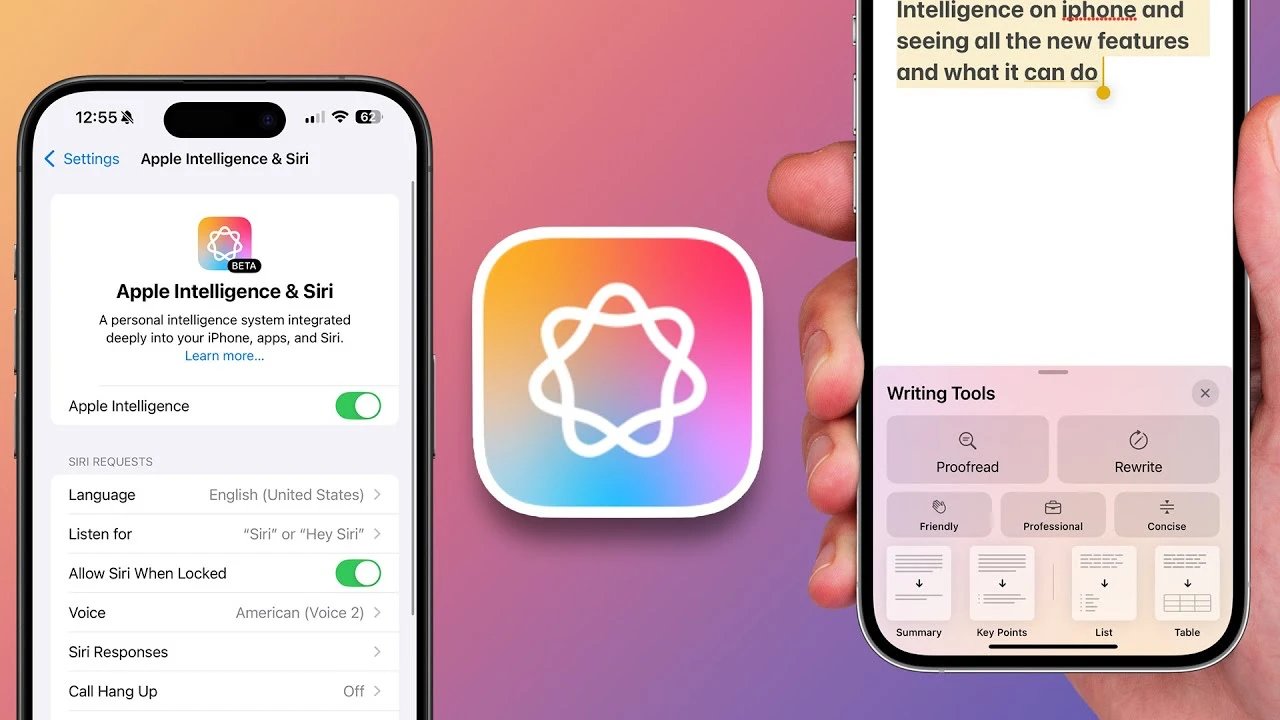
Tip: If you rely on your iPad for productivity or creative work, investing in the iPad Mini 7 for future Apple Intelligence features is a smart move. If not, the iPad Mini 6 still provides excellent performance for most everyday tasks.
Both models have 12MP wide and 12MP front cameras, but the iPad Mini 7 introduces Smart HDR 4 for enhanced photo quality. While most people don't use their iPad as their primary camera, it's still useful for scanning documents, FaceTime, or taking occasional photos.
The True Tone Flash has also been upgraded on the iPad Mini 7, offering more natural lighting in darker environments. It’s a small touch, but one that improves image quality if you find yourself snapping photos with your iPad.
One of the biggest reasons to go with the iPad Mini 7 is its support for the Apple Pencil Pro. This newer model of the Apple Pencil introduces hover functionality, haptic feedback, and gesture controls like the barrel roll for added precision in creative tasks.
For graphic designers, illustrators, and artists, the added functionality is a game-changer. The hover feature allows for more precise placement of strokes before you actually make contact with the screen. The haptic feedback also gives a more tactile feel when drawing or editing.
If you’re a casual note-taker, both the iPad Mini 7 and Mini 6 work perfectly fine with the second-generation Apple Pencil, but serious creatives will appreciate the added control of the Apple Pencil Pro.
The iPad Mini 7 gets another small but impactful upgrade with Wi-Fi 6E support. This means faster and more reliable internet speeds when connected to compatible routers. It also features USB-C 3.1 Gen 2, which supports data transfer speeds of up to 10Gbps, compared to the 5Gbps speeds of the iPad Mini 6.
If you regularly transfer large files, work with external storage, or do any media editing on your iPad, these faster connectivity options will be a huge benefit.
So, should you go for the iPad Mini 7 or stick with the iPad Mini 6?
Go for the iPad Mini 7 if you’re a power user, gamer, or creative professional who will benefit from the A17 Pro’s enhanced performance, Apple Intelligence support, and Apple Pencil Pro features.
Stick with the iPad Mini 6 if you’re looking for a budget-friendly option and don’t need the latest AI features, improved storage, or faster data transfers. The iPad Mini 6 is still a fantastic device for browsing, light productivity, and media consumption.
Easily back up and restore your data with Tenorshare iCareFone, offering more flexibility than iTunes or iCloud. Selectively save photos, contacts, and more, ensuring your data is secure and easily managed.
Forgot your passcode or locked out of your device? 4uKey iPhone Unlocker helps you quickly remove screen locks, Apple ID, or iCloud activation locks, etc. giving you full access again.
then write your review
Leave a Comment
Create your review for Tenorshare articles
By Sophie Green
2025-04-14 / iPhone Tips
Rate now!