ReiBoot - No.1 Free iOS System Repair Software
Fix 150+ iOS Issues without Data Loss & Safely Upgrade/Downgrade
ReiBoot: No.1 iOS Repair Tool
Fix 150+ iOS Issues, No Data Loss
How to Downgrade iOS 18 to unsigned iOS 17 (unsigned IPSW)? I am desperate to find a way to go back to iOS 17. If anyone can find me a way to achieve this, I will be eternally grateful...--Reddit
Downgrading iOS can be tricky, especially when Apple stops signing older firmware. Whether you're dealing with performance issues, app incompatibility, or simply prefer an earlier iOS version, an IPSW downgrade tool can help you revert to a previous iOS version safely. In this guide, we’ve rounded up the top 4 IPSW downgrade tools that make the process quick, efficient, and risk-free.
Are you looking for a reliable way to downgrade iOS without losing data? Many users regret updating their iPhones due to battery drain, performance issues, or app compatibility problems. However, since Apple restricts downgrades, reverting to an older iOS version can be challenging.
This is where Tenorshare ReiBoot comes in—an easy-to-use IPSW downgrade tool that lets you safely downgrade iOS without jailbreak or technical hassle. With just one click, you can switch to a previous iOS version while also fixing common system issues like boot loops, black screens, and frozen devices. If you want a smooth and risk-free iOS downgrade, ReiBoot is the perfect solution!
Click the button to get the best iOS downgrade tool for Windows or Mac free:
Now, let’s check out the operating procedure of TenorshareReiBoot;
Download and install Tenorshare ReiBoot on your computer. Connect your iPhone to the computer. Click the "iOS Upgrade/Downgrade" option.

Click on "Downgrade" to start the process.

Choose a firmware version you want to downgrade to.

Tap "Initiating downgrade" and wait for a few seconds.

ReiBoot will automatically remove your current iOS version and install the stable iOS version on your device. Click Done when finished.

Before downgrading, remember to back up your data to avoid any accidental loss.
Watch the video guide to see how to use iOS downgrade software.
Although, we recommend ReiBoot as it is the best IPSW downgrade software tool. But there are still feasible options that can be of use to you. So, we took the liberty to list the another 3 iOS firmware downgrade tool. The details are discussed below, check them out.
The next one on the list called TinyUmbrella. This software is developed by the Firmware Umbrella Company. This is a Windows-based application designed to downgrade iOS for free.
One of the most unique features of the software is to enter and exit Recovery Mode on iOS devices. The software is a bit complicated to use for regular users, and you also have to download the required firmware beforehand.
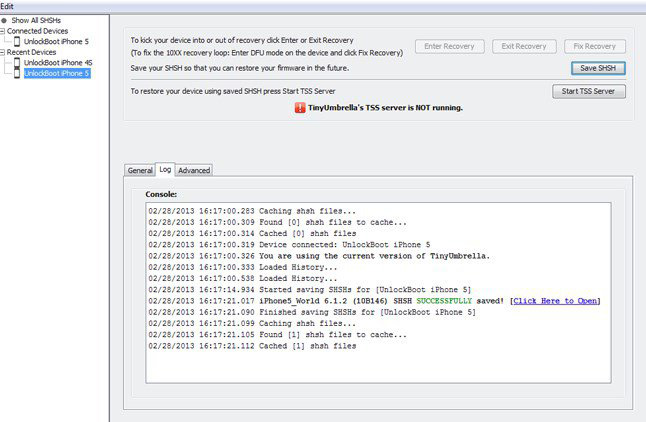
Pros
Cons
Futurerestore is another good software to downgrade IPSW or firmware on and iOS device. The program is easy to use and quite effective as well. It is commonly used by advanced users, jailbreakers, and developers to bypass Apple's signing window restrictions and install older versions of iOS/iPadOS.

Pros
Cons
The next one of the list is called TaigOneDowngrader. But this software can only be used in the iOS device is already jailbroken. As the name suggests, this program will effectively downgrade iOS, but as it is not an official solution, you may face some unwanted damages.
The program is available for free, and it is compatible with older iPhone models but not with iPhone X, XR, or even XS Max.
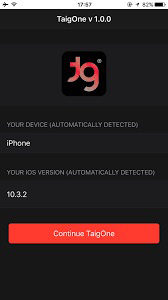
Tenoshare
Tenoshare
Downgrading iOS firmware without using any software can be a bit challenging, but it’s still possible in some cases. Here’s how you can do it manually:
Before attempting to downgrade, it’s important to verify whether Apple is still signing the firmware version you want to install. Apple stops signing older iOS versions after new updates are released, making it impossible to downgrade without third-party tools. To check the signing status, you can use websites like ipsw.me.
If Apple is still signing the iOS version you want to downgrade to, the next step is to download the appropriate IPSW (iOS firmware) file. Here’s how:
Find your device model and select the iOS version you want to downgrade to and download the IPSW file onto your computer.
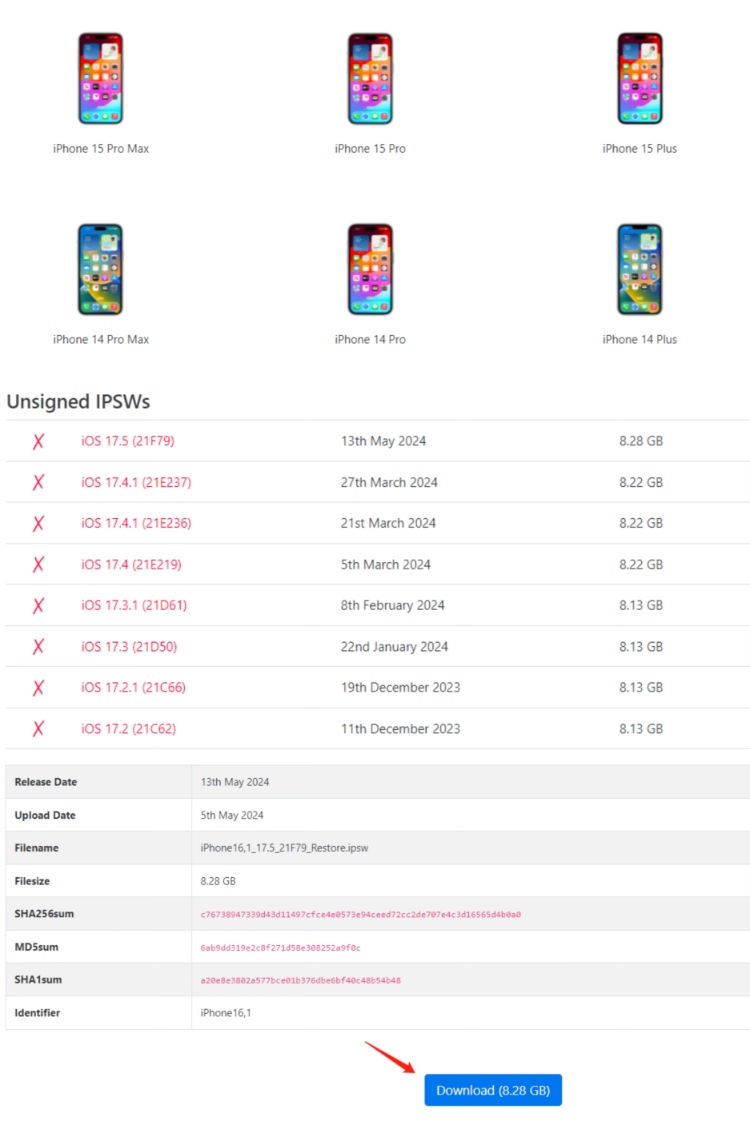

Now that your device is in Recovery Mode, you can use iTunes (or Finder if you're using macOS Catalina or later) to manually install the IPSW file. Hold down the Option key (on Mac) or the Shift key (on Windows) and click on "Restore iPhone".

iTunes will begin restoring your device to the selected iOS version. The process may take several minutes. Once completed, your iPhone will reboot with the older iOS version installed.
Downgrading iOS is difficult because Apple stops signing older versions of iOS once a new update is released. This prevents users from installing previous versions, as Apple's servers won't validate the older firmware. Additionally, downgrading can lead to issues with app compatibility, security vulnerabilities, and data loss, which is why Apple restricts this process to ensure users stay on the latest, most secure version.
Recommend you to use Tenorshare ReiBoot for rolling back iOS update.
Yes, downgrading iOS typically erases all data on your device, as the process involves restoring the system to a previous version. It's important to back up your data before downgrading to avoid losing anything important.
Downgrading iOS can be safe if done correctly, but it carries risks, such as data loss, app compatibility issues, and potential instability. It’s important to back up your device and ensure Apple is still signing the firmware version you want to downgrade to.
In conclusion, using an IPSW downgrade tool can be a reliable solution for reverting to an older iOS version when necessary. Tools like Tenorshare ReiBoot, TinyUmbrella, and FutureRestor offer users the ability to downgrade their iPhone safely, although each has its own set of features and requirements. However, downgrading iOS is not without its risks, including potential data loss and system instability, so it's important to back up your device before proceeding. Ultimately, choosing the right IPSW downgrade tool depends on your technical comfort level and the specific needs of your device.

then write your review
Leave a Comment
Create your review for Tenorshare articles
By Jenefey Aaron
2025-04-17 / iPhone Tips
Rate now!