then write your review
ReiBoot - No.1 Free iOS System Repair Software
Fix 150+ iOS Issues without Data Loss & Safely Upgrade/Downgrade
ReiBoot: No.1 iOS Repair Tool
Fix 150+ iOS Issues, No Data Loss
Is Janitor AI down? Many users report issues with the platform, causing frustration during use. If you’re experiencing JanitorAI down problems, it could be due to server errors or glitches. This guide will help you understand the reasons behind the issue, show you how to check its status, and provide quick solutions to fix it.
If you're wondering about Janitor AI server status or asking, "is Janitor AI down right now"? Here are the potential reasons:
Janitor AI may face server downtimes due to heavy traffic or technical glitches. This can make the platform slow or entirely inaccessible.
Scheduled maintenance or updates can temporarily take the platform offline as developers improve performance or fix bugs.
A weak or unstable internet connection can hinder your ability to connect to Janitor AI. Check your network settings or consult your ISP.
Using an outdated browser or one incompatible with Janitor AI may cause errors. Clear your cache or switch to a different browser to resolve this.
Problems may arise due to your device's configuration. Test the platform on another device to rule out compatibility issues.
Too many apps or processes running simultaneously can slow down your system, affecting Janitor AI’s performance. Close unnecessary programs to improve functionality.
The first place to check is Janitor AI’s official website or social media accounts like Twitter, Facebook, or Instagram. These platforms often share updates about server maintenance, outages, or technical issues. For more detailed information, visit their support page, where you can also submit a ticket if needed.

Reliable platforms like DownDetector, IsItDownRightNow, or Pingdom can help you verify is janitor ai down right now. These websites collect real-time reports from users worldwide and show if the service is experiencing problems. Just search for "Janitor AI" on these sites, and you’ll see if others are reporting issues too.
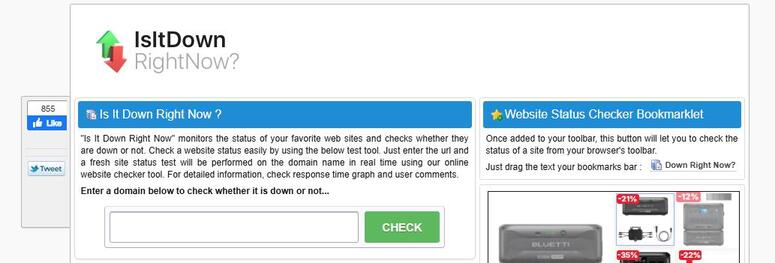
Online communities are a great resource for checking real-time updates. Platforms like Reddit (search Janitor AI-related subreddits), Discord channels, or AI discussion forums often have users sharing their experiences. If Janitor AI is down, you’ll likely find many users reporting it there and even discussing temporary fixes or workarounds.
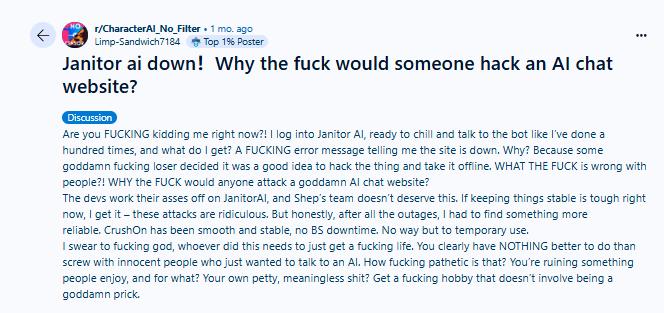
Sometimes, Janitor AI might not be loading properly, but don’t worry! There could be a small issue causing the delay, and you can try a few quick fixes to resolve it. Here are some helpful solutions to check janitor ai server status again:
If you’re facing issues with janitor ai not loading, the first step is to try refreshing the page. This simple action can often resolve temporary glitches or connectivity problems, allowing the website to reload properly. Just hit the refresh button or press "Ctrl + R" (or "Cmd + R" on Mac) to reload the page and check if the issue is fixed.
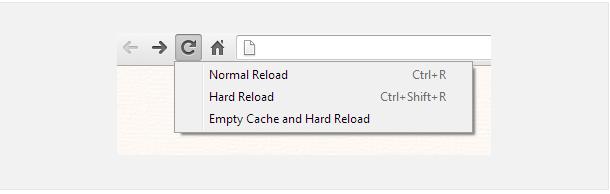
Your browser stores data from websites you visit to improve loading times, but sometimes this cached data can cause issues. If janitorai.com down, clearing your browser’s cache can help by removing outdated or corrupted files. You can clear the cache through your browser’s settings, typically under "Privacy" or "History," and then try accessing Janitor AI again.
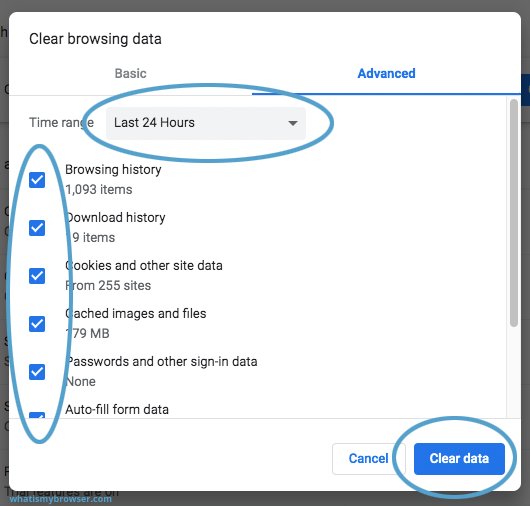
Occasionally, Janitor AI may not load properly due to compatibility issues with the browser you’re using. Switching to a different browser can help determine if the issue is browser-specific. Try using alternatives like Google Chrome, Mozilla Firefox, or Microsoft Edge to see if Janitor AI loads smoothly on a different platform.
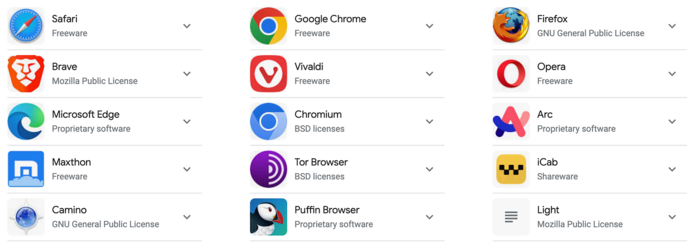
When janitor ai not loading, you can consider using alternatives while waiting for the issue to be resolved. There are several other AI tools that offer similar functionalities, such as task management or data cleaning. Exploring these alternatives can help you continue your work without interruptions, even if Janitor AI is temporarily unavailable.
Janitor AI might not load properly on your iPhone because of system-related issues. Fortunately, these problems can be fixed quickly and easily using Tenorshare ReiBoot, a powerful tool designed to repair over 150 iOS system issues without data loss. Whether you're facing a black screen, stuck on the Apple logo, or encountering update problems, ReiBoot offers a seamless solution to restore your iPhone’s functionality and get you back to using Janitor AI in no time.
Steps to Fix iPhone with Tenorshare ReiBoot:





Janitor AI itself has always been free to use, but there are paid APIs for additional functionalities. While JLLM (Janitor’s Language Model) is free, OpenAI's API requires payment. A reverse proxy by Pawan is also available for free, allowing users to access certain features without charges.
Yes, Janitor AI does allow NSFW content, but it has strict guidelines in place. Users must be at least 18 years old to access this feature, ensuring compliance with age restrictions and content regulations. Always follow the platform's rules to avoid violating its terms of service.

Conclusion
To resolve issues like Janitor AI not loading or wondering is Janitor AI down, start by trying basic fixes mentioned in the article. If problems persist due to device-related issues, Tenorshare ReiBoot is highly recommended. It’s an effective tool ensuring smooth device functionality and seamless access to Janitor AI and other apps.
then write your review
Leave a Comment
Create your review for Tenorshare articles
By Sophie Green
2025-04-24 / iPhone Tips
Rate now!