ReiBoot - No.1 Free iOS System Repair Software
Fix 150+ iOS Issues without Data Loss & Safely Upgrade/Downgrade
ReiBoot: No.1 iOS Repair Tool
Fix 150+ iOS Issues, No Data Loss
Melon Playground Unblocked is a thrilling physics-based sandbox game that offers endless fun and creativity. In this unique game, players can build chaotic scenarios and watch them unfold, full of action and destruction. In this guide, we are going to see how to play Melon Playground Unblocked at school or work without any hassle.
Yes, you can play Melon Playground Unblocked at school or workplace. With the "melon playground unblocked no download" version, you can access the game online without restrictions, even in restricted environments like schools or workplaces. This unblocked version make sures you can enjoy the creative sandbox experience hassle-free.
Playing Melon Playground Unblocked at school or workplace is easier than you think. With the right tools and methods, you can enjoy this exciting sandbox game even in restricted environments. Here’s a guide on how to access Melon Playground Unblocked Games using simple techniques.
A VPN (Virtual Private Network) is one of the most reliable ways to bypass restrictions and play Melon Playground Unblocked at School Free. A VPN masks your IP address and encrypts your online activities, making it easy to access blocked games. Paid VPNs like NordVPN offer fast speeds, excellent security, and access to geo-restricted content, making sure a lag-free gaming experience. Follow these steps:

When you’re unable to use a VPN, public proxy servers are another effective method. Proxies work by changing your IP address, allowing access to restricted websites like melon playground online unblocked. Here’s how to use a proxy:
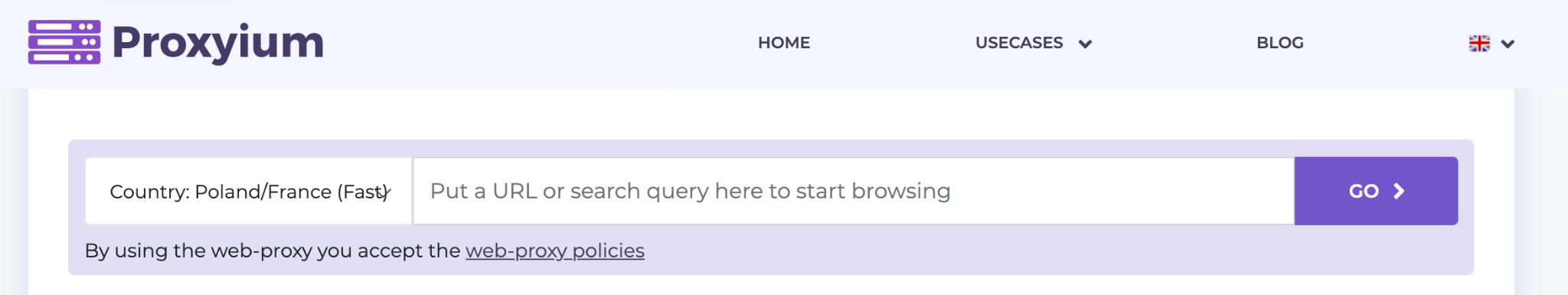
Proxy servers don’t encrypt your traffic, so IT administrators may still detect your activity. Use this method cautiously.
Mirror websites are copies of the original game site, making them a great option to play Unblocked Melon Playground. Use the following steps:

If installing software isn’t an option, you can use a portable browser like Tor to access Melon Playground Unblocked Games. Tor routes your internet traffic through encrypted servers, bypassing restrictions. Here’s how:
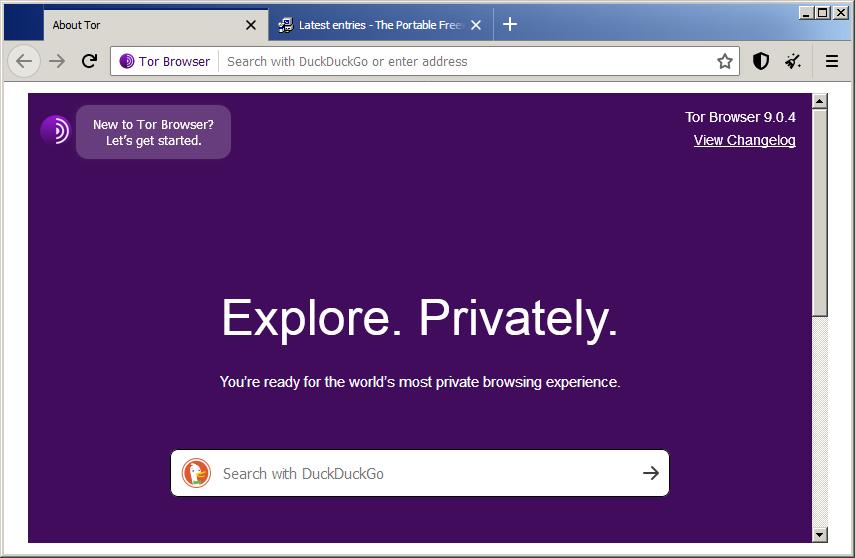
Before attempting to bypass restrictions, keep the following in mind:
No, Melon Playground is completely free to use! It is an advanced gaming platform available for Windows, Android, and iOS devices. Whether you’re playing online or exploring mods, Melon Playground offers endless creative possibilities without any cost.
The game formerly known as Melon Playground has been rebranded as Melon Sandbox.
Melon Playground game isn’t working on your iPhone, it could be due to a software glitch or system error. Restarting might not be enough to resolve the issue, and that’s where Tenorshare ReiBoot comes in. This professional iOS repair tool is designed to fix over 150 system problems effortlessly, including game-related bugs.
With ReiBoot, you can repair your device in one click, ensuring smooth gameplay without losing any data. Whether your iPhone is stuck, lagging, or facing compatibility issues, ReiBoot provides a safe, reliable, and easy-to-use solution to get your games back on track.
Steps to Fix "Melon Playground Games Not Working on iPhone"





In conclusion, Melon Playground unblocked offers a unique and engaging gaming experience that allows players to explore their creativity in a sandbox environment. Whether you're seeking a fun way to unwind or looking for a game that encourages experimentation, Melon Playground provides an enjoyable and accessible platform.
Unblocking the game enhances its availability, ensuring that players can enjoy the game anytime, anywhere. As you explore the different features and possibilities within the game, remember to keep experimenting and having fun—after all, the sandbox is your playground.

then write your review
Leave a Comment
Create your review for Tenorshare articles
By Sophie Green
2025-04-17 / iPhone Tips
Rate now!