ReiBoot - No.1 Free iOS System Repair Software
Fix 150+ iOS Issues without Data Loss & Safely Upgrade/Downgrade
ReiBoot: No.1 iOS Repair Tool
Fix 150+ iOS Issues, No Data Loss
If you’ve recently upgraded to the iPhone 15 and are wondering, "Why isn't my new iPhone from ATT not using 5G?"—you’re not alone. ATT iPhones usually come with 5G enabled, but if you find your AT&T 5G not working, there might be an issue that needs to be resolved. Whether you’re looking forward to blazing-fast download speeds or improved network reliability, seeing your iPhone stuck on 4G can be really frustrating.
In this blog, we’ll break down the possible reasons your AT&T iPhone 15 isn’t connecting to 5G and show you step-by-step how to fix it.
There might be several reasons behind your new iPhone 15 from ATT not using 5G. Here are some of the most common reasons:
Now that we’re sure about the reasons for your iPhone 15 not using 5G, we can easily fix them with some of the common and easy solutions. Let’s start with the simplest and most common fixes to save your time.
First of all, let’s check if your iPhone has compatible settings for 5G or not. Even with a 5G-capable phone and plan, you need to enable 5G manually in your phone’s settings. Here’s how to do it:
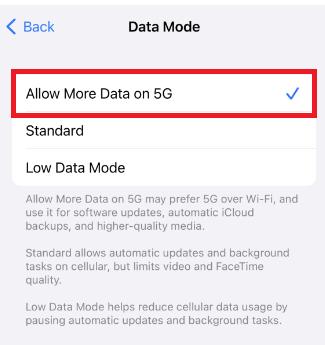
It is possible that a pending iOS update is keeping you from using 5G on your AT&T iPhone 15. You need to update your iPhone to the latest settings to function on 5G properly. If you haven’t updated your iOS, here’s how to do it:
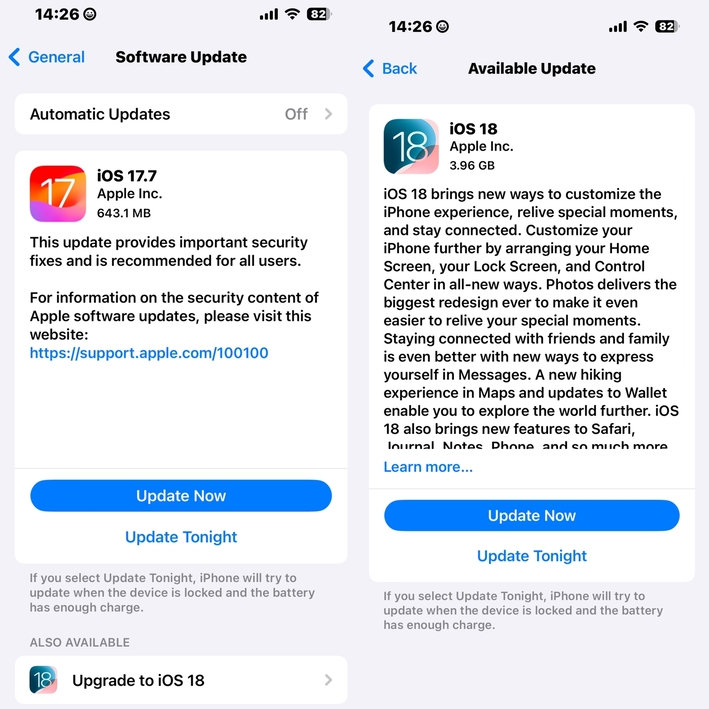
Older SIM cards may not be 5G-compatible. If you’ve recently upgraded to the iPhone 15 but are using the same old SIM from a previous iPhone, you might need a new one. Visit an AT&T store or contact customer service to replace your SIM card. Also, verify that the plan that you have chosen with AT&T, has 5G support.

If you find your iPhone and AT&T plan supports 5G, then the issue might reside with the unknown system error in your iPhone. So, if you’re still wondering ‘why don’t I have 5G on my iPhone’ and looking for ‘how to get 5G on my phone’ even after trying all the common fixes, then we’ve got you covered with Tenorshare ReiBoot.
Tenorshare ReiBoot fixes over 150 iOS related issues in your iPhone. It not only fixes unknown system errors in your iPhone, but it also fixes your iPhone if it is stuck on the Apple logo, black screen of death, or it completely freezes without losing data. Your data remains safe and intact with ReiBoot.
Here’s how to use Tenorshare ReiBoot to fix your iPhone AT&T no 5G issue.





Even if your iPhone is on a 5G network, speeds can vary due to network congestion, signal strength, or being in a fringe coverage area. You might also experience slow speeds if you’re on AT&T’s 5G low-band network, which focuses more on coverage than speed.
You’ll see a "5G" icon in the top-right corner of your iPhone’s status bar when you’re connected to the network. If you only see "LTE" or "4G," you’re not on 5G.
5G can consume more battery, especially in areas with weak coverage where your phone is constantly searching for a 5G signal. To save battery life, consider using the 5G Auto setting, which toggles between 5G and 4G depending on signal strength.
Online discussion forums and threads, like ATT iPhone 15 Reddit, are spammed with topics on the issue of 5G not working with AT&T iPhones. In this blog, we discussed what are the possible reasons behind this error and what you can do to fix them. If you’re wondering why my new iPhone from ATT not using 5G, you can always fix it with Tenorshare ReiBoot in just a few steps.

then write your review
Leave a Comment
Create your review for Tenorshare articles
By Jenefey Aaron
2025-03-28 / iPhone Tips
Rate now!