then write your review
iAnyGo-No.1 Free Location Changer for iOS and Android
Change GPS with 1-click, simulate routes, joystick control, no jailbreak!
iAnyGo-No.1 Free Location Changer
1-Click GPS change, joystick, no jailbreak!
Pokémon GO has introduced Cooldown Time to prevent players from spoofing GPS location. What is Pokémon GO Cooldown Time? Well, a Cooldown is a certain amount of time you need to wait after taking an in-game action. The length of time fully depends on how far apart the two locations are.
Quick View of Pokémon GO Cooldown Time
In Pokémon GO, some in-game actions will trigger CD(CD: cool down time). Here’s a list of actions that will trigger cooldown time Pokémon GO.
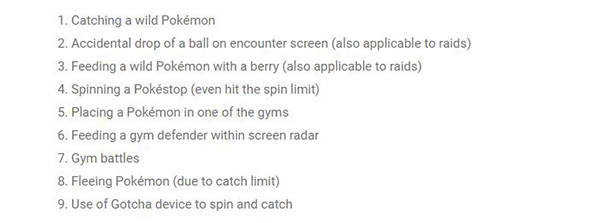
After performing the above 1-9 actions in the game, if any of these 9 actions is performed again, the game will automatically judge whether it is possible that the player can reach this position based on the time and distance you travel. For example, if you catch a wild Pokemon in New York at 8:00 am, then spin a Pokestop in Japan at 9:00 am. The game will consider you are cheating because you are moving too fast, it will trigger the corresponding penalty, such as soft ban.
If the CD warning is triggered multiple times , the game account will get soft banned. After that, ‘Try Again ’ error pops up when you try to spin a Pokestop and you will be unable to catch pokemon, etc. A soft ban usually last 30-60 minutes.
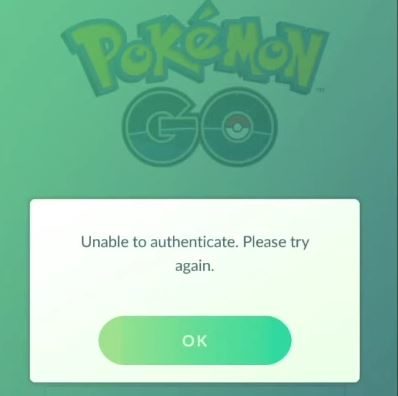
Let’s take a look at which situation will not trigger Pokémon GO spoofing cooldown time. That is, you can perform any of the below actions without being reminded. Also, you can change location to anywhere if you didn’t trigger the cooldown time.
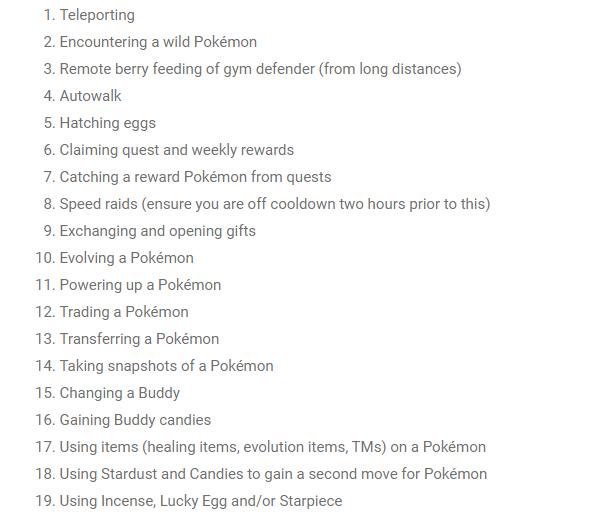
In the latest version, Tenorshare iAnyGo has Pokémon GO cooldown timer. Every time when users change the location on iPhone with this tool, it will give the corresponding Pokémon GO cooldown time prompt on the interface. To avoid soft ban, it’s suggested that perform 1-9 actions after the countdown ends.
Launch Tenorshare iAnyGo on your computer and proceed with “Change Location” mode.

Connect your iPhone to the computer using USB and click the “Enter” button to get started.

Now enter any address you want to teleport in the search bar of this software and click “start to modify”. Congrats! You are done here. The Enjoy your new location. The cooldown time in Pokemon GO will show up on iAnyGo.

This is the end of Pokemon GO cooldown time. Do obey the cooldown time to play the game. Otherwise, you will be banned from the game someday.
then write your review
Leave a Comment
Create your review for Tenorshare articles
By Anna Sherry
2025-04-14 / iPhone Tips
Rate now!