UltData - Best iPhone Data Recovery Tool
Recover Deleted & Lost Data from iOS Devices Easily, No Backup Needed!
UltData: Best iPhone Recovery Tool
Recover Lost iPhone Data without Backup
Snapchat, as one of the popular social media platforms, gets a lot of attention. People can freely message each other with friends. But users still care about some problems. For example, if they leave the chat interface, all messages will be cleared, which is also a problem that plagues users. Therefore, how to recover deleted Snapchat messages is extremely important. Next, we will discuss how to recover deleted Snapchat messages.
If you are using iPhone, you can recover the deleted messages from the backup file without any app. Following the steps as below:
Click the mydata.zip to download it to your iPhone.
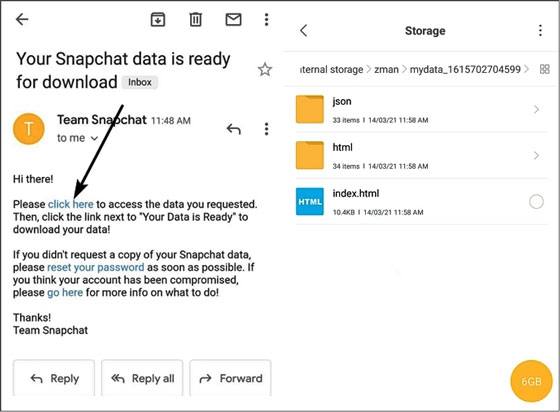
Here are the steps for recovering Snapchat messages on iPhone. If you want to recover Snapchat messages with the help of a File Manager, you can get all the deleted messages by installing any Snapchat message recovery tool. Following the steps as below:
Rename all the files after deleting the nomedia extension. You will get all files.

Apple does not provide data recovery services. But there are two excellent services. We were able to use iTunes and iCloud.
Steps as below:
Choose a backup file that you want to restore from iPhone.

Select an iCloud backup which contains the snapchat to restore.

To recover deleted snaps on your iPhone, you can attempt recover your Snapchat information without backup. You can constantly attempt Tenorshare UltData-iPhone Data Recovery, the best Snapchat recovery tool for iPhone. Tenorshare UltData is a tool to recover photographs, video messages as well as other lost information on iPhone. You can get many easy methods to recover snapchat messages on iPhone.
You have to connect your iPhone to a computer to recover data.

Start scanning by clicking on it after selecting photos and videos.

By clicking on “App Photos” you can get the scanned files.

Choose now the data to recover and save on your computer.

You can save messages on iPhone manually before Snapchat data is deleted, steps as below:
You will save it after you tab “Save in Chat”. Then, it will be shown in grey color now.

There will be no doubt in your thoughts about recovering iPhone snapchat messages. In any case, assuming you are puzzled, then you can trust UltData data recovery software. Getting Snapchat messages back is truly simple and you don't need to overreact when you find support from an astounding instrument like Tenorshare UltData. So don't waste your time on some other programming.


Tenorshare UltData - Best iPhone Data Recovery Software
then write your review
Leave a Comment
Create your review for Tenorshare articles
By Sophie Green
2025-04-22 / iPhone Tips
Rate now!