ReiBoot - No.1 Free iOS System Repair Software
Fix 150+ iOS Issues without Data Loss & Safely Upgrade/Downgrade
ReiBoot: No.1 iOS Repair Tool
Fix 150+ iOS Issues, No Data Loss
The Scarlet app offers iPhone users an exciting gateway to new features, customization options, and unique apps not available in the App Store. However, users sometimes encounter the frustrating message, "Unable to Install Scarlet," just as they"re ready to dive into the app. If you've faced this issue, you"re not alone.
Many users report problems Scarlet unable to install, typically due to iOS restrictions, insufficient storage, outdated software, or other system glitches. But worry not—this guide outlines simple, effective methods to troubleshoot this problem and get Scarlet running on your iPhone.
Scarlet is an alternative app installer designed for iPhone users who want more flexibility in how they use their devices. Unlike the App Store, Scarlet allows you to access third-party apps, custom tweaks, and various utilities that Apple may not approve.
Many users turn to Scarlet to explore enhanced functionality or personalize their devices beyond what"s typically possible. Whether you"re an app enthusiast or just curious about the possibilities, Scarlet can open doors to new experiences. However, its unconventional nature sometimes leads to unable to install Scarlet Integrity, which we"ll help you tackle in this article.
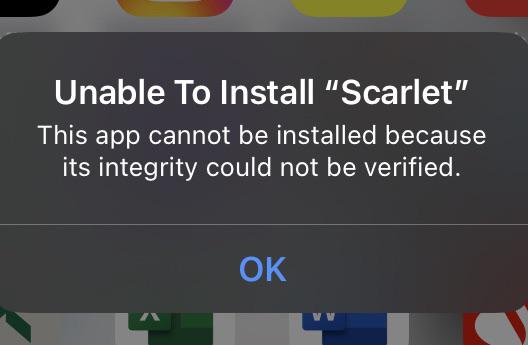
"When I try to install an IPA via Scarlet, it works as normal (Scarlet is not revoked nor blacklisted), but after choosing "Install" on "127.0.0.1 would like to install [app]" I get the error "Unable to install [app]. Try again later." I've tried this for multiple different ipas, and I've tried reinstalling scarlet. Is there any way around this? Do I just wait as the popup advised?
--Unable to Install Scarlet Reddit
There are several reasons why unable to install Scarlet iOS on your iPhone. Understanding these can help you determine which fix will work best. Common causes include:
Now that we know what might be causing the issue, let"s move on to some fixes.
A common reason for installation issues is limited storage space. If your iPhone is running low on storage, it may not have enough space to install Scarlet. Freeing up some room can help ensure smooth installation. Here is how to fix unable to install Scarlet Integrity could not be verified:
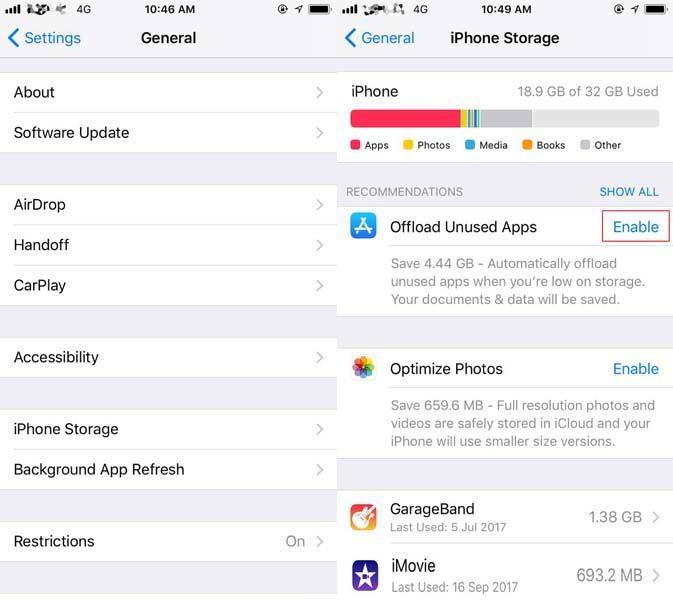
Restarting your iPhone may sound basic, but it can resolve many system glitches that might be blocking the Scarlet installation. Often, a quick restart can refresh your iPhone's system and eliminate any minor bugs affecting the installation process. Here is how to fix unable to install Scarlet please try again later:

An outdated iOS version can lead to compatibility issues when trying to install apps like Scarlet. Updating to the latest iOS version can often resolve this problem by providing the necessary system updates to support new apps. Here is how to fix unable to install Scarlet reddit:
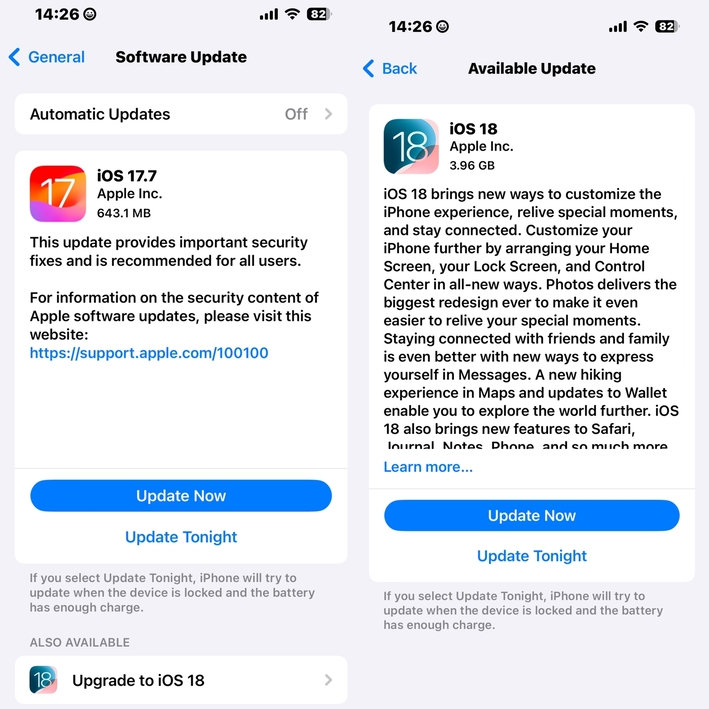
If none of the above methods resolve the issue, it"s time to use a more advanced tool. Tenorshare ReiBoot is an iOS system repair tool that can fix over 150 system issues without data loss, including the "Unable to Install Scarlet" error. It"s especially effective for repairing stubborn iOS glitches and ensuring smooth app installations.
Here are the key features of Tenorshare ReiBoot:
Try the following steps to fix Scarlet unable to install app using Tenorshare ReiBoot:





Encountering the "Unable to Install Scarlet" error can be frustrating, but with the right approach, you can get past it. Start with basic troubleshooting—clearing up storage, restarting your device, or updating your iOS version might be all you need. For more stubborn issues, Tenorshare ReiBoot offers a comprehensive solution to fix any deep-rooted system glitches without data loss.
Give these methods a try, and soon enough, you"ll have Scarlet installed on your iPhone, ready to explore its unique features.

then write your review
Leave a Comment
Create your review for Tenorshare articles
By Jenefey Aaron
2025-04-17 / iPhone Tips
Rate now!