ReiBoot - No.1 Free iOS System Repair Software
Fix 150+ iOS Issues without Data Loss & Safely Upgrade/Downgrade
ReiBoot: No.1 iOS Repair Tool
Fix 150+ iOS Issues, No Data Loss
YouTube is a popular video-sharing platform, but sometimes users encounter the frustrating error message " youtube something went wrong" or "Oops, something went wrong, please try again." This vague notification can interrupt your viewing experience and leaves you unsure of how to fix the problem.
In this guide, we'll explain the common causes of the "something went wrong youtube" error and provide simple solutions to resolve it. We’ll also share tips to help prevent this issue from recurring.
The “something went wrong youtube” error can occur for several reasons. Understanding these causes can help you find the right solution:
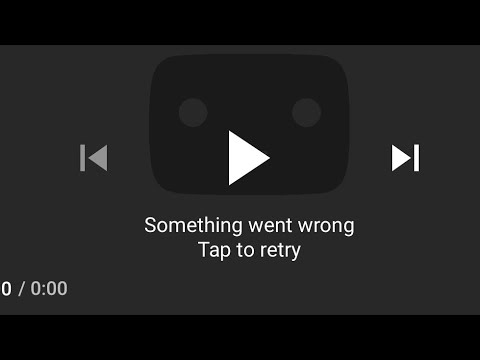
Here are some effective methods to fix the “youtube something went wrong” error: From resetting network settings to using one-click fixes, we’ll cover all the essential steps you need to follow.
Resetting your network settings can help resolve connectivity issues that may trigger the "something went wrong youtube" error. Sometimes, incorrect network settings can prevent your device from properly connecting to YouTube, leading to frustrating error messages.

Keep your device updated for smooth app performance, including YouTube. An outdated system can cause compatibility issues and errors like youtube edit video something went wrong. Updating your device provides the latest bug fixes and improvements.
Steps to Update Your Device:
Tap on Install now if an update is available.
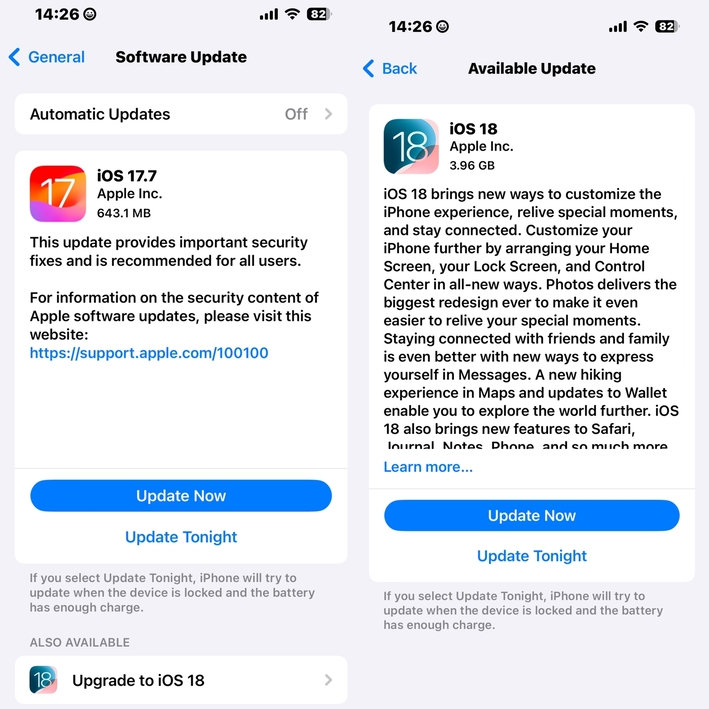
Running multiple apps simultaneously can consume your device’s resources and cause the something went wrong youtube error to occur. When your device is overloaded, it may struggle to handle the YouTube app, leading to interruptions. Closing unnecessary background apps can free up resources, allowing YouTube to function properly.
Corrupted app cache or data can cause YouTube to malfunction, leading to the something went wrong youtube iphone error. Clearing the app's cache can help resolve these issues by removing temporary files.
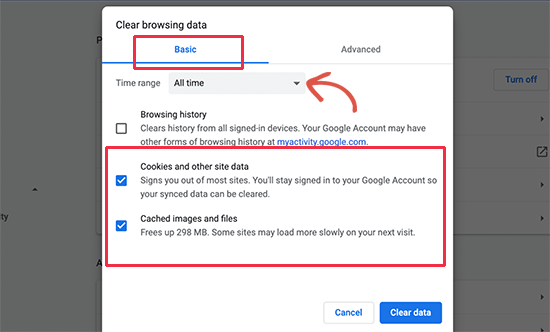
Enabling Airplane Mode can help reset your device’s network connections, which may fix the youtube app something went wrong error. By temporarily turning off all wireless connections, your device is prompted to reconnect fresh when you disable Airplane Mode.
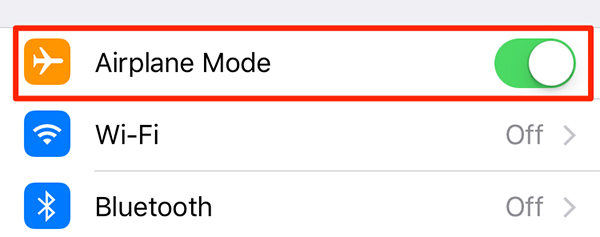
If you're facing persistent issues with the YouTube app, like the YouTube something went wrong error, Tenorshare ReiBoot is the solution you need. This powerful tool can fix over 150+ issues, including black screens, boot loops, and other common problems affecting your device. It is compatible with all iPhone models and iOS versions, ReiBoot provides a hassle-free experience to restore your app's functionality quickly.
With its one-click solution, you can easily navigate through the repair process. The nicest part of ReiBoot is that it always keeps your data intact after repair. If you haven't had success with previous solutions, this is the ultimate lifesaver.
How to Fix something went wrong youtube iphone with ReiBoot:





To avoid the "YouTube something went wrong tap to retry" and "YouTube something went wrong please try again" errors, consider these tips:
YouTube something went wrong error can be frustrating, but there are effective solutions to resolve it. Among the various methods, Tenorshare ReiBoot stands out as the best fix. This powerful tool can address over 150 iOS issues, making it an excellent choice for not only fixing YouTube errors but also restoring your device's functionality. Don’t let errors interrupt your enjoyment—try ReiBoot for a smoother YouTube experience!

then write your review
Leave a Comment
Create your review for Tenorshare articles
By Anna Sherry
2025-04-17 / iPhone Tips
Rate now!