AI-Powered PDNob PDF Editor
Smarter, Faster, Easier PDF Editor Software
AI-Powered PDNob PDF Editor
Edit & enhance PDF with Al
A blank check template is a pre-formatted document designed to simulate reachecks for educational, business, or personafinance purposes. These templates help users practice writing checks, manage payments, or design custom financiatools.
However, their resemblance to reachecks also poses risks, such as misuse in scams. This guide explores how to safely use, customize, and secure blank check templates.
Blank check templates (PDF, Word, Excel) are editable documents mimicking reachecks. They’re used for:
A blank check template printable is designed for direct printing, making it ideafor businesses and individuals who need ready-to-use checks. These templates often include built-in security features like watermarks to prevent fraud. They are commonly used for financiatraining, event prizes, and mock transactions.
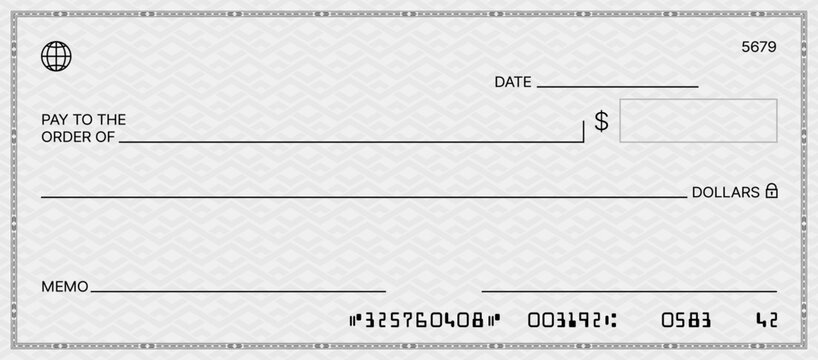
A fillable blank check template PDF offers editable fields for the payee, amount, date, and other details. These templates are great for creating professional-looking checks without handwriting. A free fillable blank check template PDF is usefu for digital transactions or customizing checks before printing.
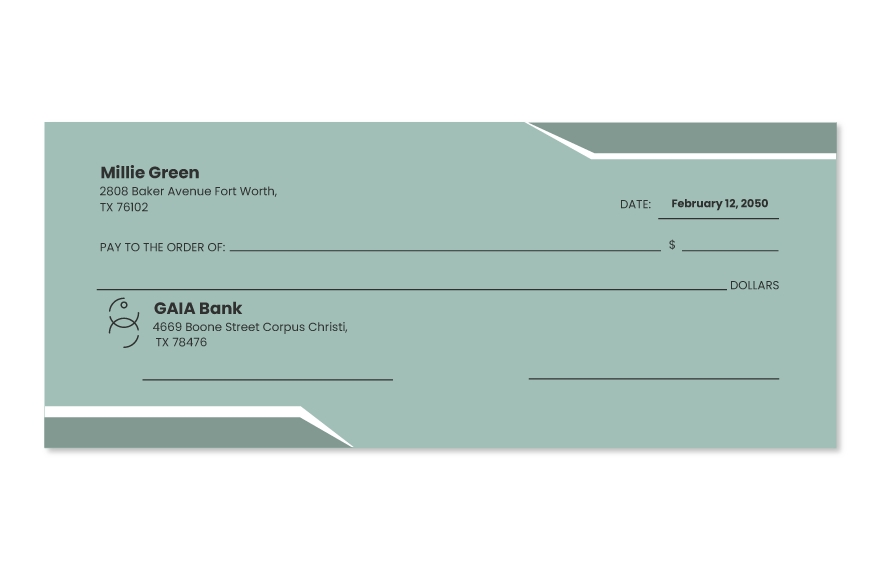
A blank check template Word and free editable cheque template Word provide full customization options, allowing users to modify check formats based on specific needs. Excel templates are especially helpful for businesses, as they can generate multiple checks quickly with automated calculations, ensuring accuracy and efficiency.
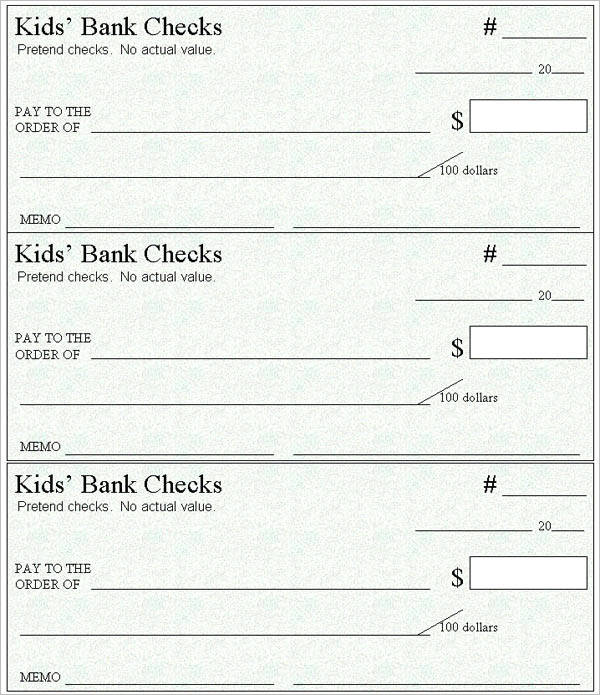
A blank check template can be incredibly usefufor personal finance, business transactions, financial training, or even creative purposes. Whether you need a printable blank check template PDF for quick printing, a fillable blank check template Excel for educational exercises, or a sample blank check template for business purposes, there are many resources available online. Below are the top websites offering free, editable, and printable blank check templates.
Link: Template.net Blank Check Templates
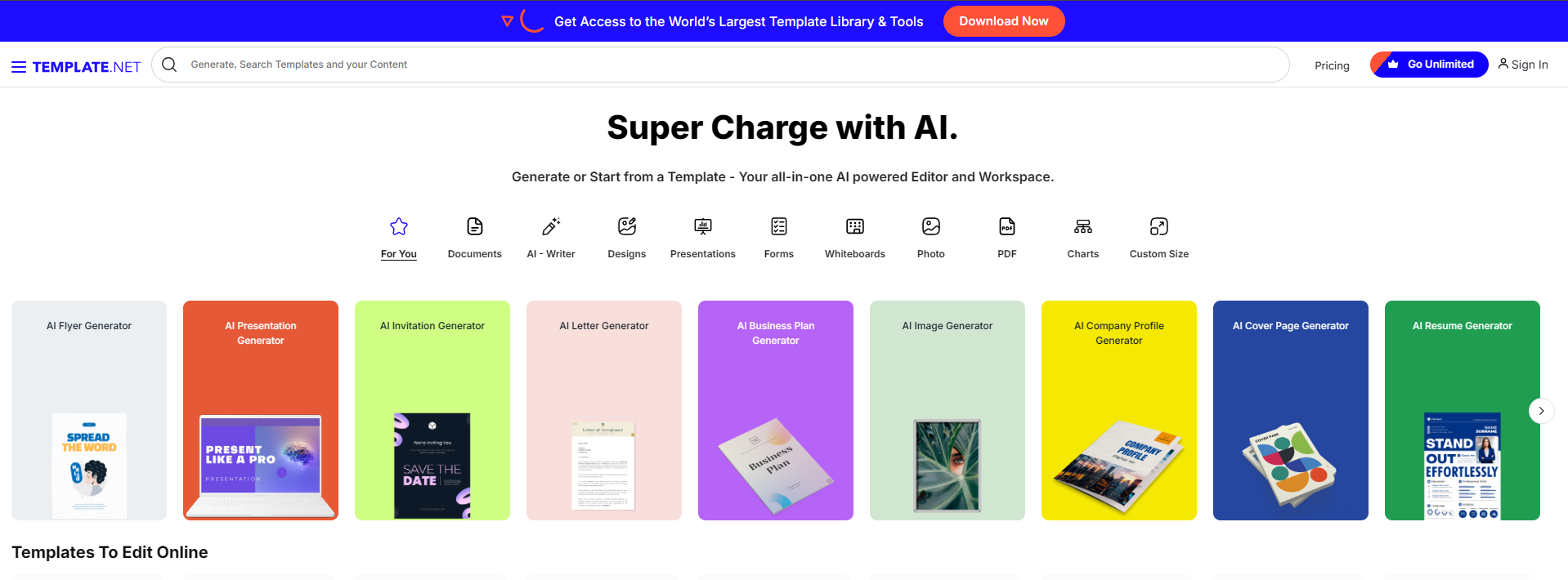
Features a collection of printable blank check templates with creative and professionalayouts.
Suitable for mock transactions, financiatraining, and presentation materials.
Offers high-resolution vector templates, allowing complete customization.
Makes sure that the checks maintain a realistic and professional appearance.
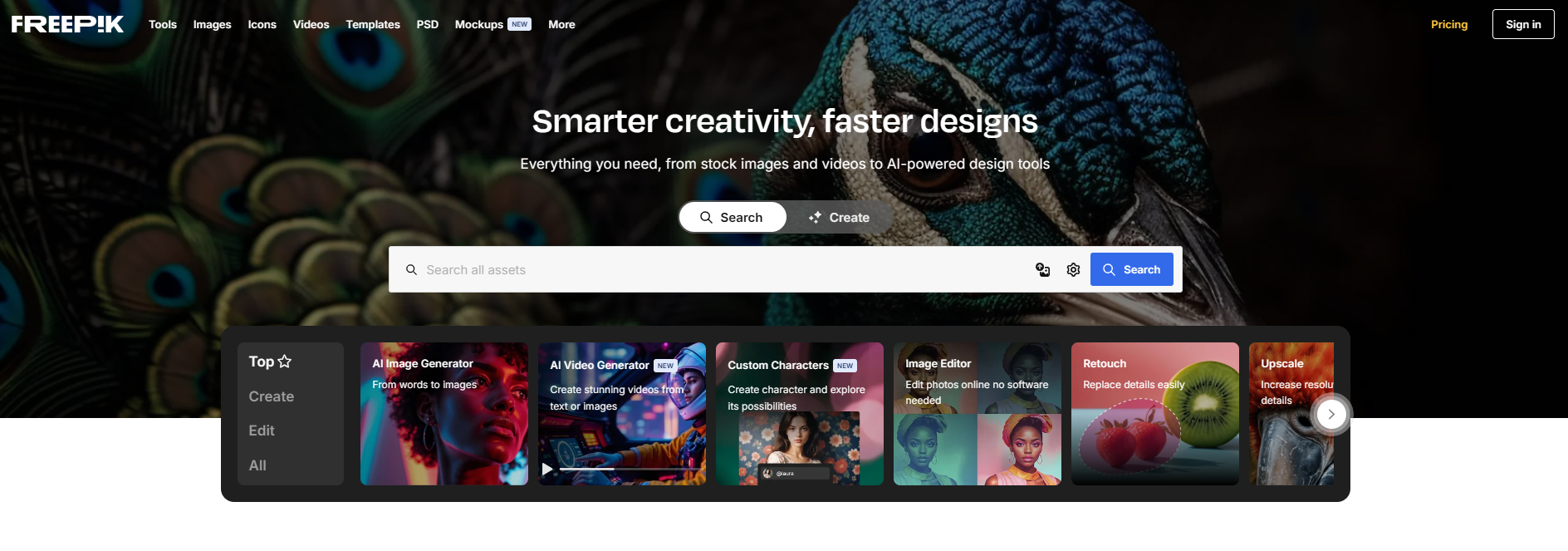
Provides business-focused sample blank check templates for professional transactions.
Customizable Word and Excecheck templates that mimic reabanking formats.
Allows users to modify check details, including payee name, amount, check number, and bank details.
Supports bulk check creation using Excel’s automated fields.
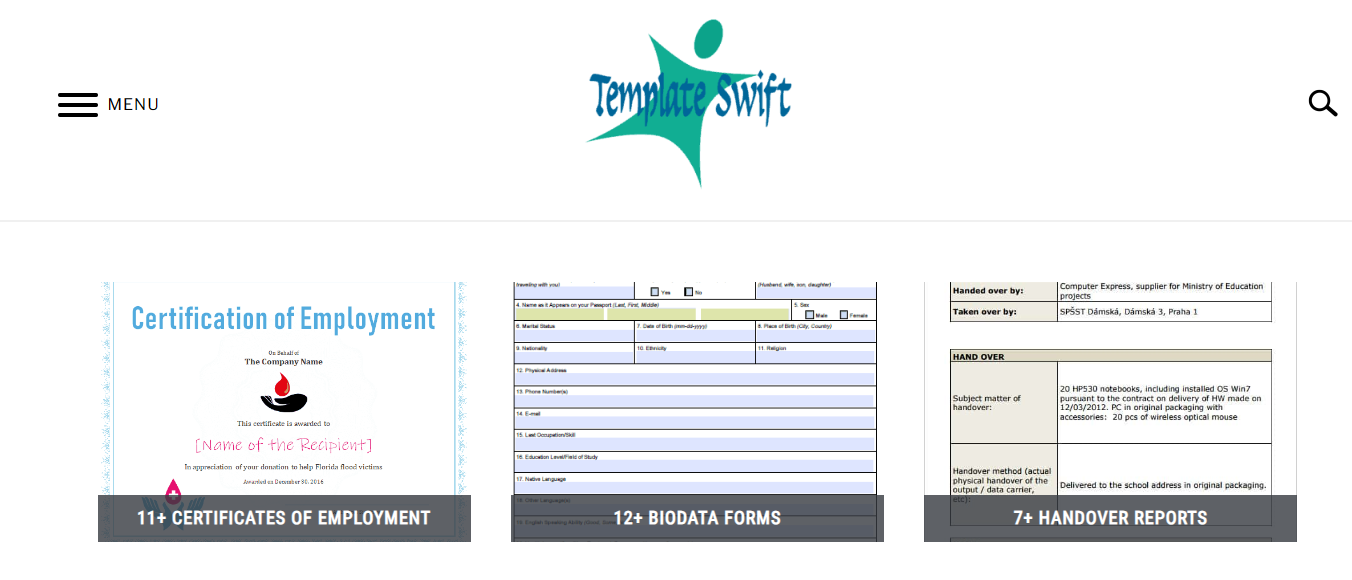
Link: Creative Template Check Templates
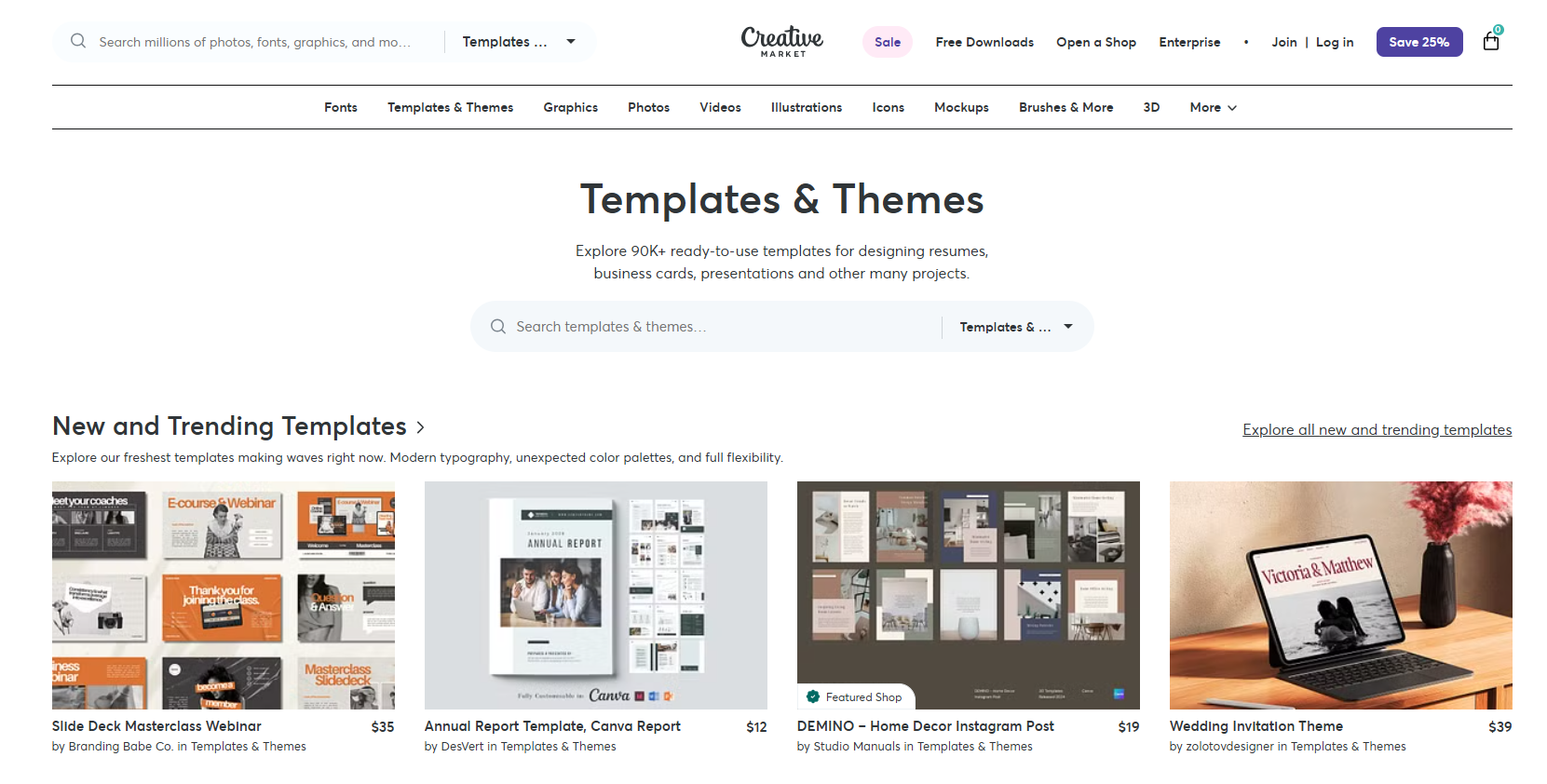
Link: Template Lab Check Templates
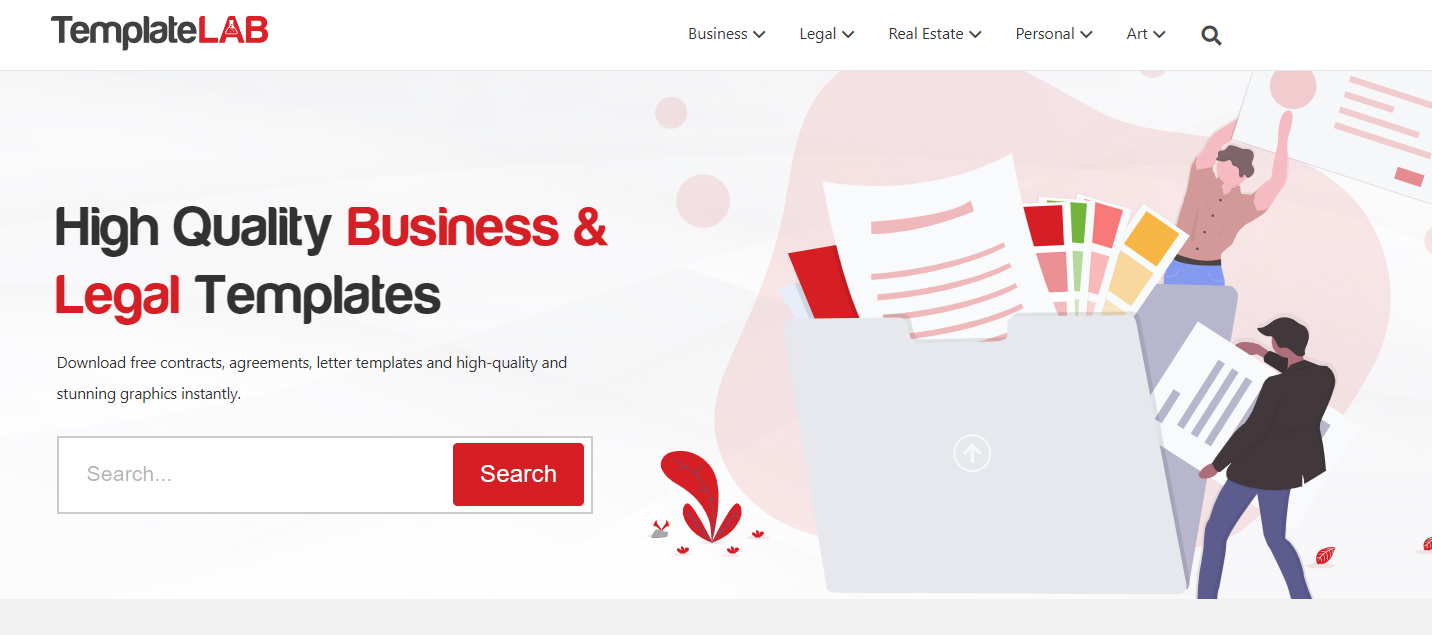
Using a blank check template can be convenient, but it’s important to follow security practices to prevent fraud. Here’s how:
Keep blank checks locked and secured.
Record issued checks to track usage.
Monitor your bank transactions for unauthorized activity.
To fully personalize and secure your blank check template, using a tool like Tenorshare PDNob can be incredibly beneficial. You can easily add logos, watermarks, or make layout adjustments to enhance the professionalism of your checks.
Beyond basic editing, PDNob PDF Editor also excels in OCR (Optical Character Recognition) for scanned checks. This means you can digitize handwritten checks with 99% accuracy, turning them into fully editable text. For added security, you can password-protect your templates or redact sensitive information.



A blank check template is a convenient toofor businesses, educators, and personafinance management. However, security is essentiawhen handling checks to prevent fraud or misuse.
For easy customization, Tenorshare PDNob is a great choice. It allows you to edit, secure, and convert check templates effortlessly. With features like OCR and password protection, it ensures both convenience and safety.


PDNob PDF Editor Software- Smarter, Faster, Easier
then write your review
Leave a Comment
Create your review for Tenorshare articles
By Jenefey Aaron
2025-04-17 / Knowledge
Rate now!